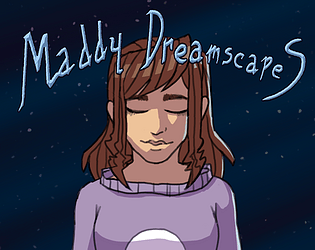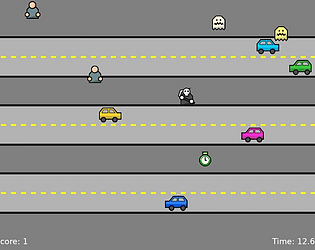I was just looking for a download link to this tool and oh boy is it weird to find my name in a page I wasn't even aware existed until now LOL.
QuotePilgrim
Creator of
Recent community posts
Thank you, and apologies for the late response. I thought of making an important-looking door to the level that takes you to the end, and a special sound when it opens, I just never got around to it. What I most wish I could have done was design a few more puzzles that were actually challenging, as most of the levels in this exist just to teach the player how the mechanics work. Whenever this becomes a full game, I plan on it having something around a hundred to a couple hundred puzzles.
You're right, I definitely regret not making it faster. It's actually faster to play by tapping the direction keys instead of holding them, which is how I'm used to playing sokoban games, and I guess that's why I never felt an urge to change it, unfortunately. I'll keep that in mind for later post-jam versions of the game.
Which version of GZDoom are you using? I'm developing this in the latest version (4.10), it might not work correctly in older versions.
I'm sorry the game doesn't explain itself at all, I am working on that. I'll add a message at the very start notifying the player to press F1 to open the help screen, which will have some information in it. As of yet it has none.
Anyway, if you can't see anything at all in the darkness, you might want to increase your gamma a little bit, although there's nothing much to see regardless. What you should do at the start is walk on top of the bed so you go to sleep and wake up in the dream world. From there you are able to leave through the door that won't open in the waking world. This takes you to a hub map that leads to all of the different dreamscapes, which you can visit in any order you like.
One more thing: this game is meant to be played on a computer, preferably on GZDoom 4.10, which is the version I use. I do not plan on supporting older or mobile versions of GZDoom. It probably does work on some of the older versions, but I cannot guarantee it.