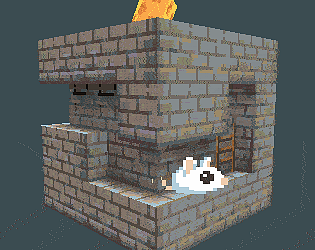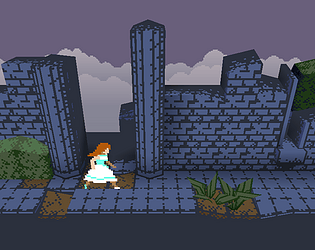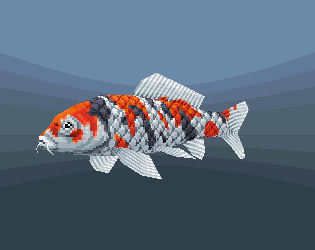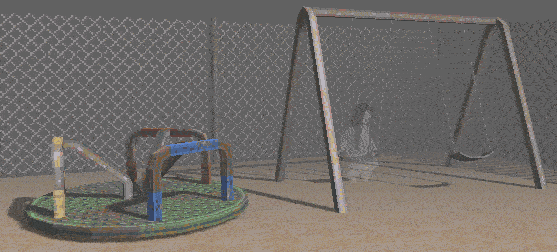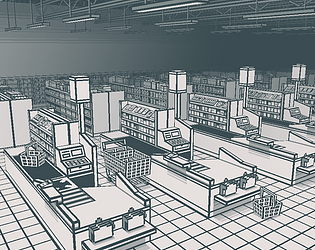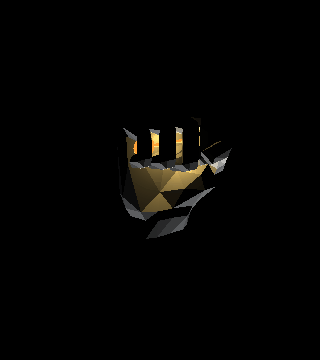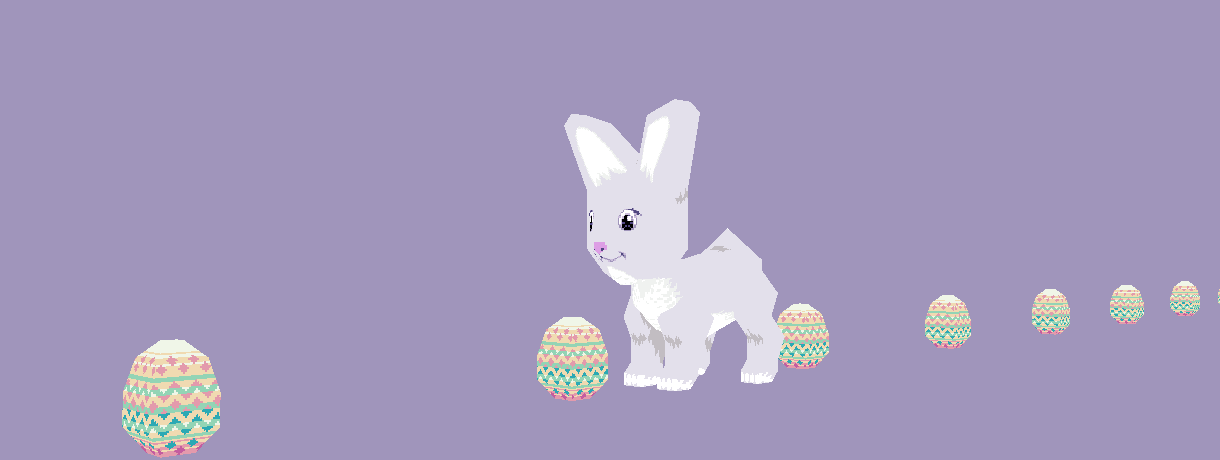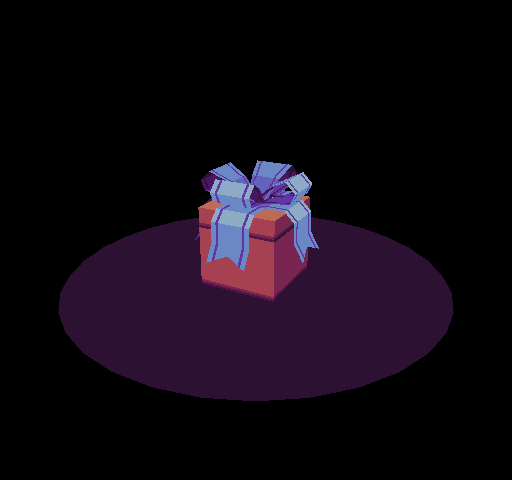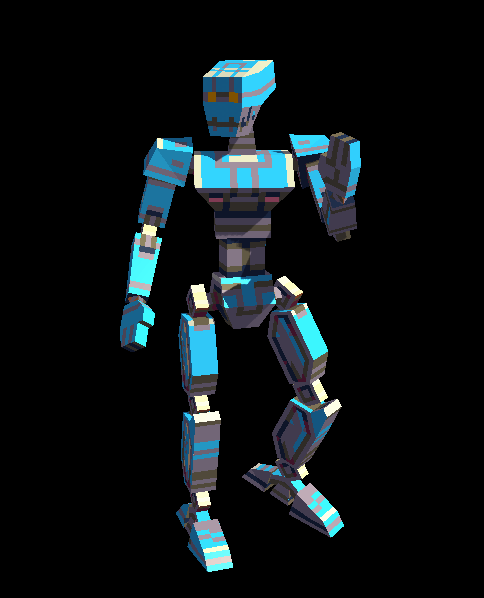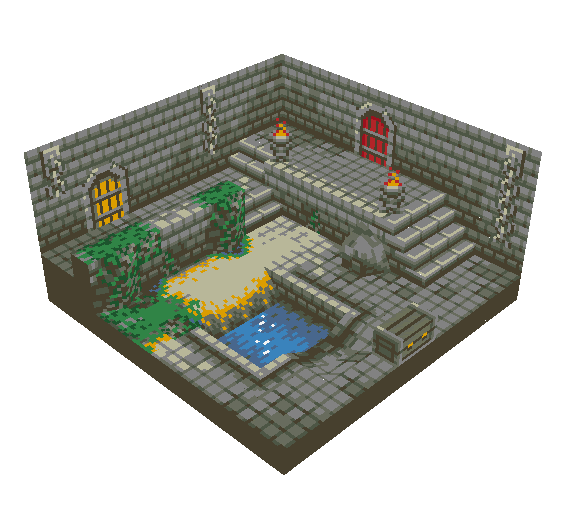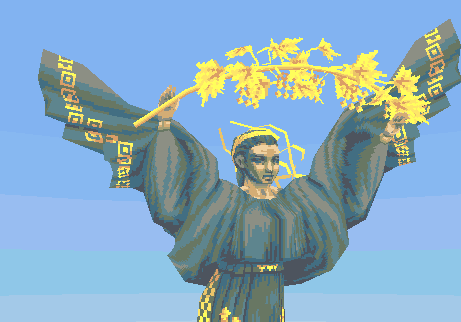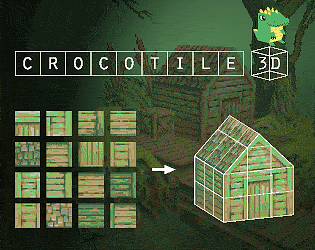If you get in contact with me (either through the crocotile discord channel or my alexhw email), I can get you one.
Just let me know the itchio email you used to purchase crocotile, so that I can confirm it.
Alex
Creator of
Recent community posts
Thanks! :) Glad you are enjoying the program! The bug you describe sounds like maybe the 3d view is losing focus when interacting with the side panel and thus the keyboard shortcuts associated with that gets disabled. You can try to enable the "mouse auto-focuses the panels" option in the Edit > Settings > General panel, to see if that helps you. You can also press the ` key to focus the 3d view, or hold spacebar before clicking the 3d view. If it doesn't solve the problem, then I'll have to try and see if I can reproduce it. Maybe it is related to a non-english keyboard or language you are using. If so, let me know which one and what operating system you are using, and any other info you think will help me reproduce the issue.
Hey, thanks for the crocotile purchase- I received a message notifying me that the activation code wasn't sent due to your mailbox quota being full. Let me know if you were able to receive it or not. Hopefully you'll see this message, since I don't know if your email is working, and not sure how else to contact you.
Crocotile uses nw.js , and it seems like there is a problem with Windows Defender incorrectly diagnosing apps that use nw.js. A lot of programs use nw.js so maybe some other programs are influencing how windows defender judges any app that uses nw.js
Here is a post on the nw.js website that reports the issue: https://github.com/nwjs/nw.js/issues/8090
I've also tried to contact microsoft about it. Hopefully they can fix the issue with windows defender.
If you go to: https://prominent.itch.io/crocotile3d
There are download links for the latest version. If you've already activated the demo, it will stay activated.