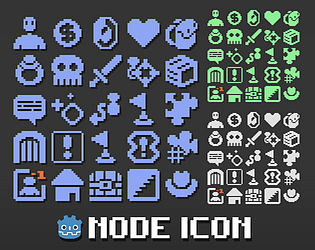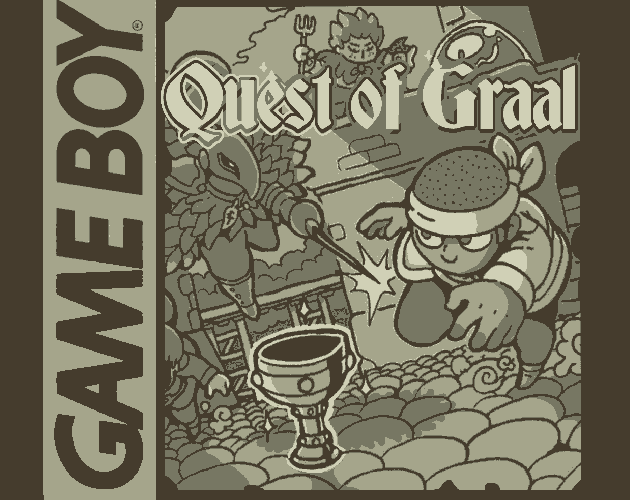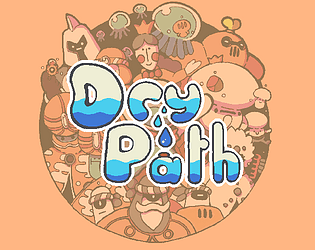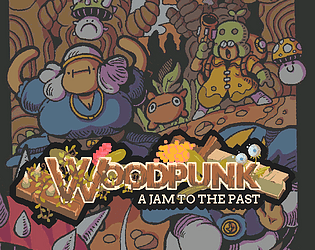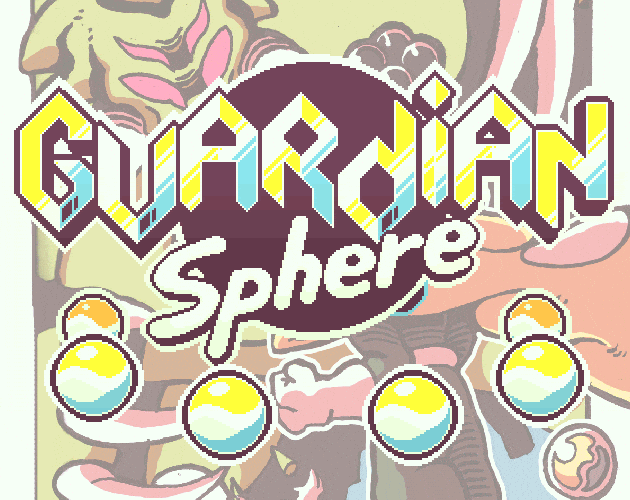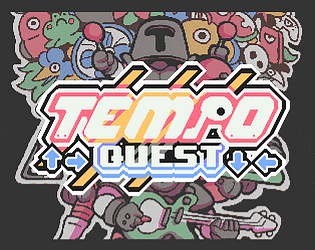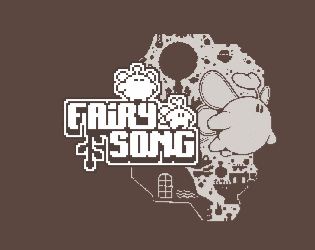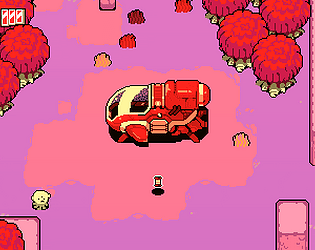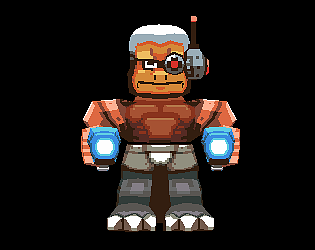Thank you!
pixel-boy
650
Posts
6,868
Followers
225
Following
A member registered Aug 06, 2014 · View creator page →
Creator of
16x16 Icons to customize the appearance of your nodes / custom class in godot
Alone or in coop explore a continent in search of mitriom, an energy that powers your caravan
Action
Play in browser
2D top-down game of adventuring, shooting and exploration
Adventure
Play in browser
Shoot 'em up in which you use your life point to buy upgrades
Shooter
Play in browser
A game about industrialized violence and going on vacations
Simulation
Play in browser
Recent community posts
Ninja Adventure - Asset Pack comments · Replied to TornSilence in Ninja Adventure - Asset Pack comments
Ninja Adventure - Asset Pack comments · Replied to JChill Games in Ninja Adventure - Asset Pack comments
Ninja Adventure - Asset Pack comments · Replied to MemoRoketParmak in Ninja Adventure - Asset Pack comments
Ninja Adventure - Asset Pack comments · Replied to PIXEL_1992 in Ninja Adventure - Asset Pack comments
Ninja Adventure - Asset Pack comments · Replied to Simon Schubert in Ninja Adventure - Asset Pack comments
Ninja Adventure - Asset Pack comments · Replied to JChill Games in Ninja Adventure - Asset Pack comments
Ninja Adventure - Asset Pack comments · Replied to MariushMariush in Ninja Adventure - Asset Pack comments
Ninja Adventure - Asset Pack comments · Replied to Eysbrand in Ninja Adventure - Asset Pack comments
Ninja Adventure - Asset Pack comments · Replied to Terzistv in Ninja Adventure - Asset Pack comments
RPG Faceset / Visual Novel / Tabletop asset ( Nostalgia Legends ) comments · Replied to TheGiftOfGabes in RPG Faceset / Visual Novel / Tabletop asset ( Nostalgia Legends ) comments
Ninja Adventure - Asset Pack comments · Replied to Umbertofagiochi in Ninja Adventure - Asset Pack comments
Ninja Adventure - Asset Pack comments · Replied to MoCayMen in Ninja Adventure - Asset Pack comments
Ninja Adventure - Asset Pack comments · Replied to Rusty907 in Ninja Adventure - Asset Pack comments
Ninja Adventure - Asset Pack comments · Replied to Bar right in Ninja Adventure - Asset Pack comments
Ninja Adventure - Asset Pack comments · Replied to hawkwithme in Ninja Adventure - Asset Pack comments
Ninja Adventure - Asset Pack comments · Replied to KingBell🗡️ in Ninja Adventure - Asset Pack comments
Ninja Adventure - Asset Pack comments · Replied to KingBell🗡️ in Ninja Adventure - Asset Pack comments
Ninja Adventure - Asset Pack comments · Replied to GamsterSmith in Ninja Adventure - Asset Pack comments