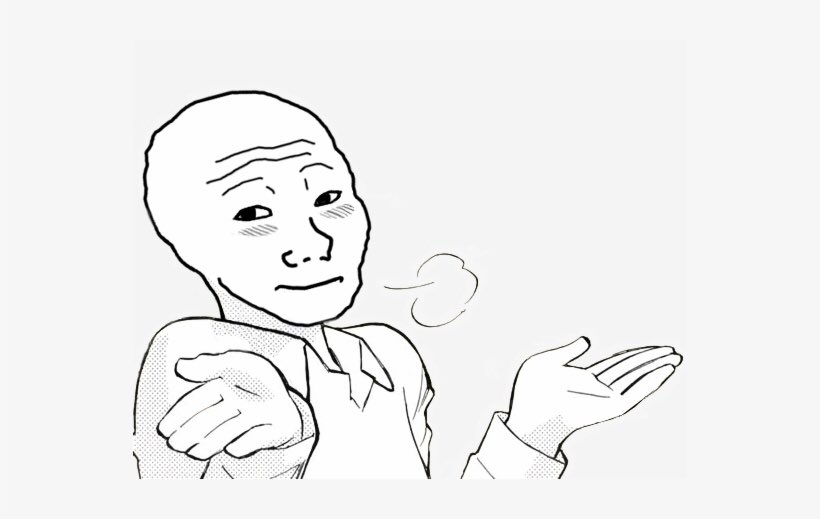You need WinRar, is a program that allows you to decompress files.
Mr. McDowell
7
Posts
29
Following
A member registered Sep 20, 2020 · View creator page →
Recent community posts
You need to have WinRar installed to unzip .zip files and also .rar files
Once, you download the game: you will be downloading a .rar / .zip file
It is then that you will need to unzip it.
(RIGHT CLICK, EXTRACT HERE)
Once the game is extracted, you can play it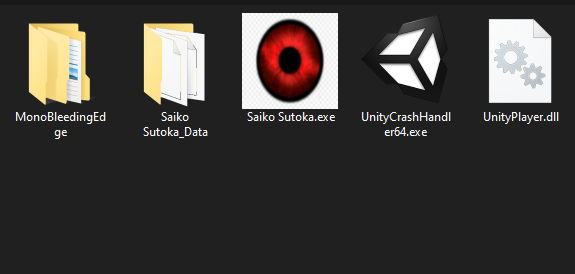
(Saiko Sutoka.exe)
Once you have opened the game, a tab like this will open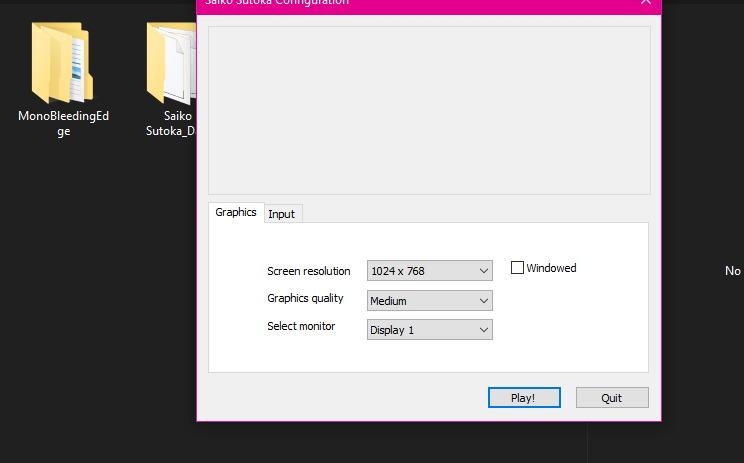
You can modify the resolution of the screen and the quality of the graphics.
Which I recommend if you want the game to do well, but if you don't know much about it: I recommend leaving the graphics quality at Medium or Low.