The godot git plugin can be installed from the AssetLib tab in the editor, and it allows you to push and pull from Godot without needing other programs like GitHub Desktop, Gitkraken, etc.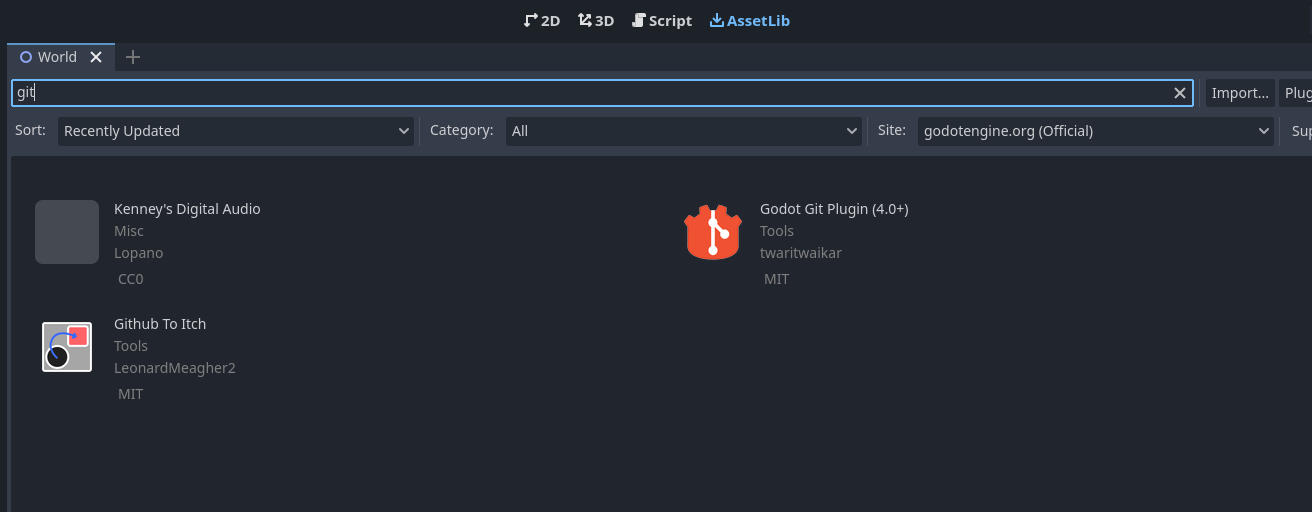
To configure it once installed, you have to go to the Project->Version Control tab.
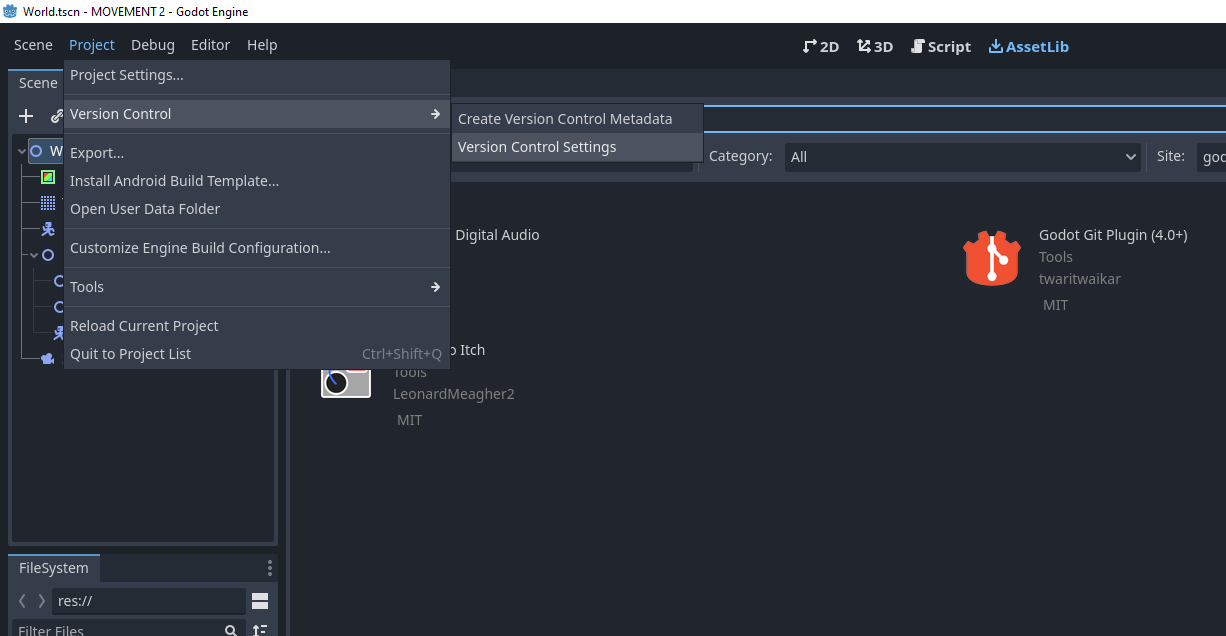
In order to use it with GitLab, I think I needed to set up an SSH key and a Personal Access Token in my GitLab account, since using the password is not allowed anymore (I gave it permissions for everything). The Access Token code should be written in the "Password" field, and I also needed to fill the SSH passphrase (if you chose one when creating the ssh key).
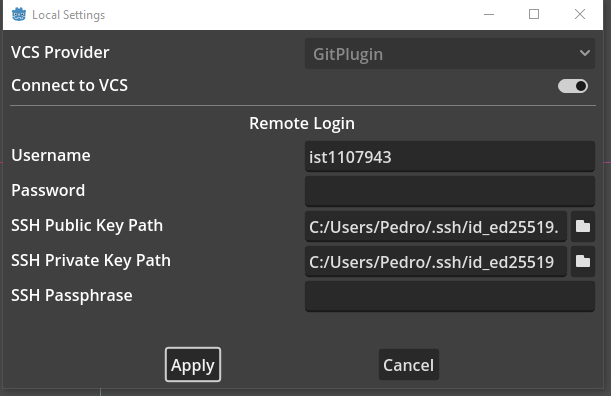
After setting everything up, a new tab called "Commit" should appear on the right side of the editor inside the project. From there I can commit, push and pull changes to the code. I've also needed to install and configure Git and Gitbash in my computer



