nvm, I guess you don't need to...
Packet Gaming Studios
Creator of
Recent community posts
For Pickable items, use Area / Area3d and then connect an on_area_entered() or on_body_entered signal() depending on what type you are using. If you are using a kinematicBody or RigidBody for your player, use on_body_entered(). Add your player to a group "player" and then check in the on_body_entered() function in the script if the colliding body is_in_group "player". Then write the script to trigger the animation if true.
Use the AnimationPlayer node for picking up items. You should be able to use it to position your character where needed (relative to the item) and temporarily switch to a camera where you can better see what is getting picked up before switching back to your main camera. (you can trigger functions in the animation player)
For the different pickup and walking animations, you can keep track of these with a state variable in your player script. When you pick up the item, change the state in your player script to match:
if state == "carryPot": #run carryPot anim
elif state == "carryBucket": #run carryBucket anim
else: #run standard walk anim
For the log Animation, use a Raycast from your player to detect the log.
add the log to a group, "log", and then in your player script, if Raycast is colliding with an object in the log group (you should be able to find the exact function to use in the documentation, it think it's raycast.getCollider().isInGroup() or something like that...) , change the state to something like "walkingOnLog" and adjust the animation accordingly like I mentioned above.
Hope this helps. Good luck on your project.
Thank you Alice for taking a look at my game.
You brought up several good points in your analysis. I would like to point out that there is a ton of content in the final game that is missing from the demo, but you did have some good points. I will see if I can incorporate some of your insights into the final game.
Thank you again for your feedback! Every bit helps. I will keep on improving and hopefully make a game that will truly shine for all time!
Very cool project!
The characters were a little obnoxious, but you do have the option to skip dialogue. The dialogue for SAM was great though! Lol! Some of the hit boxes to trigger dialogues seemed a bit hard to trigger, maybe try making those bigger.
I really like how you can string moves together to gain momentum! Although I think my character got stuck in an infinite falling loop after talking to someone while I think I had been dashing? (I had to restart the level...) I did notice sometimes I was going way too fast and over- jumped where I was trying to land. It would be nice if there was some way to cancel your momentum in the air to go backwards, without stomping down to your death.
The level design was pretty good - I like how it was open world-esque, but along paths - and the warps were helpful. My advice would be to keep the level designed to keep the momentum going. (Instead of putting treasure chests along the sides of the main path, put them near the center, where they can be hit in a row, or zig-zaging. The treasure chests along the rings worked perfectly! Also, if there was a way to speed up those wooden fan blades for a short time, maybe by hitting the center, that would add to the momentum.)
It might also help to combine the role of health with the silver collectibles. Or have the warps act as healing stations or something like that.
Sometimes I got a bit lost. It would help to have access to the same maps you see in the warp areas anywhere in the level.
It would be nice if you could have an option to invert the camera x &/or y axes from the options menu.
One last thing - while fighting the boss, it would be helpful if there was a way to focus the camera on him while fighting (not when he's dashing around of course).
But overall I enjoyed it!
It would also be nice if I could kick the side kick around ! lol!
Hi SASigma, I've released a new 'Vertical Slice' demo with 5 new levels to try.
If you are interested in the development, I've basically finished all of the levels and bonus content for the game. I am just looking for feedback now to perfect what I already have and see if there are any blind spots I need to cover. I'm also testing the waters to see if the game gains any traction - in which case I will move forward with a Steam release. Still trying to figure out the whole 'marketing' thing...
I think I broke your game... 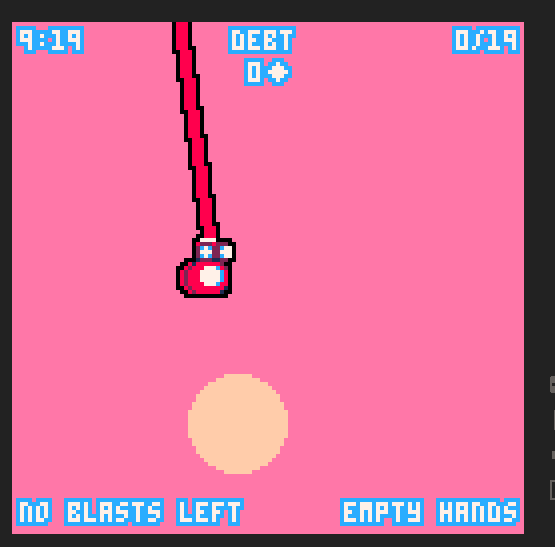
It was also a little unclear where I needed to deliver stuff... And the exit didn't seem to do anything... The pace was kinda slow, but I did like the "leg blast". And nice artwork/ background :)
Do you think you could give me some feedback on my game? It's a puzzle platformer called Gravity Whipped. I have been working on this game for almost 3 years and would love to get some feedback on the demo.
Thank you.
I couldn't really get past the 2nd obstacle. The block kept getting stuck on the mushroom and I couldn't figure out how to get up to the next platform. You also really need a reset button somewhere. The artwork and background are really nice though! Did you make those?
Also, do you think you could give me some feedback on my game? It's a puzzle platformer called Gravity Whipped. I have been working on it for almost 3 years and would love to get some feedback on the demo.
Good luck in the game jam.
Nice game! I like the background and music. The character sprite looks cool too, but it is a bit glitchy - I keep getting knocked back and dying if I go too high.
Do you think you could give me some feedback on my game? It's a puzzle platformer called Gravity Whipped. I have been working on this game for almost 3 years and would love to get some feedback on the demo.
Please let me know if you get a chance. Thanks.
Wow! That was a great little game! Puzzles were clever - especially when you could scale blocks through other blocks - very cool! And I love the player sprite! Your background is pretty chill too. Feels like an ice cave :)
Btw, do you think you could give me some feedback on my game? It's a puzzle platformer called Gravity Whipped. I have been working on this game for almost 3 years and would love to get some feedback on the demo.
Thank you.
Cute little game - although I'm not sure how it fits into the theme of the jam...
Btw, do you think you could give me some feedback on my game? It's a puzzle platformer called Gravity Whipped. I have been working on this game for almost 3 years and would love to get some feedback on the demo.
Thank you.
Hello though fellow Godot developer! I've tried out your demo. I like the art style, and music, but I think it still has a ways to go.
First of all is the pacing. The character moves very slowly. Unfortunately, most people will be turned off by this and not play your game if it's too slow... You should make sure the player can move more quickly, or maybe have a run button. You should be able to adjust the playback speed on the animationPlayer to help your animations sync to the movement better - unless you want to rework them all manually.
I did notice the camera kept clipping through the wall. I know there is a tutorial out there on YouTube by garbaj where he explains how to prevent this using ray casts. I think it was something about 3rd person cameras.
The game performance also seems to be running a little slow. Make sure you are static typing your variables and functions - it seriously helps with performance - especially if you are planning to sell this commercially.
But I think your game looks promising :) I really love the art style. Best of luck to you, and wish you the best on your endeavors.
Btw, do you think you could give me some feedback on my game? It's a puzzle platformer called Gravity Whipped. I have been working on this game for almost 3 years and would love to get some feedback on the demo.
Thank you.
Oh my gosh! This is a fantastic idea! I totally love it! You should definitely make a full game of this! I would definitely buy this game as long as it's reasonably priced.
Btw, do you think you could give me some feedback on my game? It's a puzzle platformer called Gravity Whipped. I have been working on it for almost 3 years now and would love to get some feedback on the demo.
Please let me know, and good luck :)
And I love your background too :)
A very difficult and challenging game. But love the mechanic - and the humor is pretty great too!
Do you think you could give me some feedback on my game? It's a puzzle platformer called Gravity Whipped. I have been working on this game for almost 3 years and would love to get some feedback on the demo.
Thank you.
Wow! That was a really great game - even though it was short! I especially liked the ending! Very cool! Your page is very nice too!
I did use the cursor, level name and browser to help me for a few tricky parts - not sure if that would be considered cheating or not...
Do you think you could give me some feedback on my game? It's a puzzle platformer called Gravity Whipped. I have been working on this game for almost 3 years and would love to get some feedback on the demo. It was also made in godot :)
Thank you.
Please feel free to give feedback - every bit helps.
If you enjoy this game, please feel free to share it with your friends. Also, make sure to subscribe to our YouTube channel for the latest information! https://www.youtube.com/@PacketGamingStudios?sub_confirmation=1
CONTROLS:
-You can see/set these in the pause menu or options.
-Controllers should work automatically
-If using a keyboard, these are the default controls:
Move: WASD, Arrow keys
Jump/Select: Keypad 8, Space, X
Whip/Open/Cancel: Keypad 4, C, E
Camera: Keypad /, Z, Q
Pause: Enter, P
If you are interested in playing an extended demo, please contact packetgamingstudios@gmail.com
I am aiming for a full release hopefully sometime within the next year.
The final game will have over 36 levels and areas to explore, unlockable content, speed running challenges and a final boss.
Please feel free to give feedback - every bit helps.
If you enjoy this game, please feel free to share it with your friends.
CONTROLS:
-You can see/set these in the pause menu or options.
-Controllers should work automatically
-If using a keyboard, these are the default controls:
WASD: Move
Keypad 8/ : Jump/Select
Keypad 4: Whip/Cancel
Enter: Pause
If you are interested in playing an extended demo, please contact packetgamingstudios@gmail.com
I am aiming for a full release hopefully sometime within the next year. I intend to at least get it on Steam by then, and maybe enter it into a Next Fest before it comes out.


