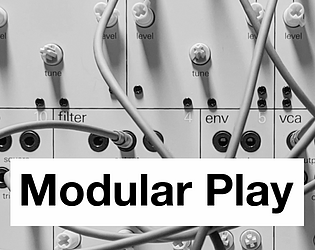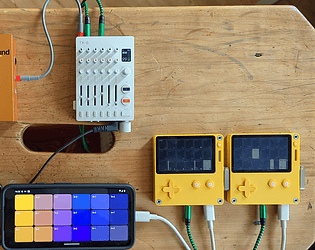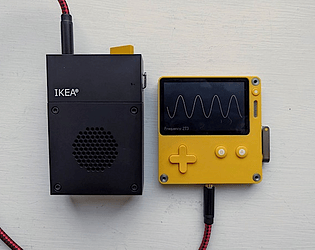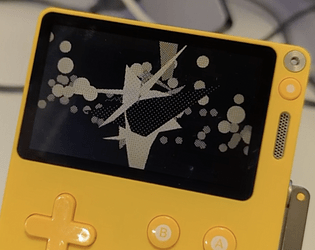Added it straight away, try 1.0.3, the crank should be less sensitive for note changes now.
Orllewin
Creator of
Recent community posts
oh not again, this happens when they break an API or change something subtly with a firmware update.
I’ll try and replicate in the next week or two but we’re away for half term just now. I can just reimburse you if you like, send me your paypal details: oppen@fastmail.com
I might remove this from sale while I investigate.
I’ve created a Discord Server, please join if you need help with anything: https://discord.gg/7yVR2cWV
Also let me know there if you’ve made some music you want to share, I regularly post other artists work on my Instagram account: https://www.instagram.com/orllewin.uk/
Hey all, new release coming in the next week or so with lots of fixes, but if you have a recurring problem please join the new Discord Server and I’ll try and fix them 1:1 instead of going back and forth here or on email: https://discord.gg/7yVR2cWV
Sorry, I’ve been away in the highlands for a holiday. Yes, all this functionality is in Modular Play now, I’ll improve the sample handling over the next month - the Granular module is the last thing I implemented before burning out for a few months, it sounds fantastic, and can sync to a beat in Modular Play so is more versatile - freeform sounds are still there too just like this standalone version.
Sorry for mega late reply - you can trim the start/end points with the sample player: https://orllewin.uk/playdate/ModularPlay#Sample+Play - the sampling area is a little buggy though, it’s asking a lot of the Playdate and needs some extra dev time really - once life settles down a little I’ll try and spend more time with it.
For this you want to experiment with some of the sample modules in Modular Play, they’re quite buggy (they were the last thing I implemented before burning out a little) but I’ve written some good experimental sounds with it: https://orllewin.uk/playdate/ModularPlay#Sampling
Thanks for the detailed report, that makes fixing bugs so much easier. I don’t get the constant crashes you report though, the buggiest area of the code is removing modules. That can create a bad state that makes everything subsequently misbehave. I fix the issues when I find them so it should get more and more stable. I’ll look through the crash reports you’ve posted and see what I can do.
Yeah, I’ve tried this, kinda got it working in a demo: https://github.com/orllewin/playdate_posync
The problem is the Playdate is single-threaded, so any slow down on the one and only thread affects everything, including the timers/clocks. I am thinking about adding external midi clock sync which would make the timing precise, but it would require a little technical know-how from the end-user (it would use a small Processing.org project as an intermediary bus between the host system, and the Playdate: https://github.com/orllewin/playdate_midi_bus - you can already use an external keyboard with that, but if I can find the time will add midi clock too)
Lovely work, I love seeing it being used in the wild. I’ll try and find time to improve the sequencer module too - its a little clunky at the moment.
Can you rememeber which module you deleted that left that cable on-screen? I’m trying to fix up all those loose ends but each module needs handling individually - it’s a big job!