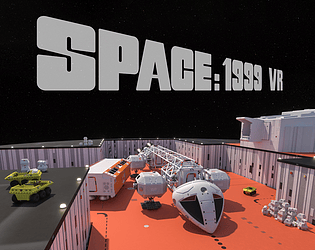I have added a DeviantArt link on the main page which features all of the 3D renders that relate to this VR project. Remember to scroll the Gallery section sideways to see more environments:
https://www.deviantart.com/novaclade/gallery
I have also updated the Discord Server link so that hopefully it is now permanent:
https://discord.gg/YQp6p4eCx8
Novaclade
Creator of
Recent community posts
Yeah it's crazy how such a subtle change makes all the difference. It's so much more comfortable looking out the window now and it's all because of your suggestion :-)
I'm not a fans of putting incomplete work out on the internet but if you really can't wait to see the cockpit, I could probably post a work in progress build on my Google Drive for you to test. Just let me know if that's something you'd like to try.
Hi Richard, here is a work in progress before and after image of the new cockpit window proportions. The difference isn't hugely dramatic but given all the dials that need to surround the windows, this is as big as I could make them in the given space. I'm so pleased with this new configuration because it feels better but also because the detail in the TV screenshots exactly fills out the space and I won't have to make up additional stuff like I was going to have to do in the old configuration...
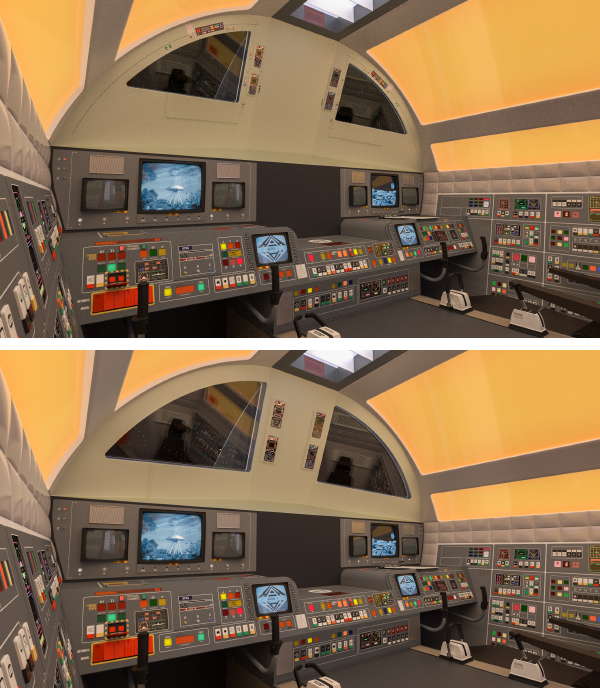
Do you know what? I agree, the windows are comically way too small for the cockpit. You can see the rational for my initial choice of window size here…
https://youtu.be/NVFqvHOurn8?t=400
I think I spent too much effort trying to marry the interior with the exterior which resulted in a compromised interior set that by design was never meant to be constrained by the proportions of the exterior nose cone.
It pains me to do it but I’ll have a go at butchering the exterior nose cone in an attempt to make the windows bigger. I like the idea of sloping the windows in the way that I do, if for no other reason than to mirror what happens on the exterior of the Eagle model. Plus it adds some visual interest that might make the interior feel a little more dynamic :-)
Hi Richard, yeah the cockpit is looking fantastic and I think it compares really favourably to some of the other efforts out there. The multimedia aspect of it breaths life into an otherwise static environment. The blinking lights, the ambient sounds, the starfield and planets outside, the rest of the Eagle interior, and finally the Eagle flying along side you just outside the windows :-)
I continue to make progress with the addition of the control yokes, thrust levers, and the beginnings of what is the front Window wall. There are just two screenshots from the TV show that suggest what that front wall is supposed to look like but unfortunately they cover only a small portion of the entire wall, resulting in a certain amount of guess work for the rest. Everybody does it differently and even though I'd welcome suggestions, I have rationalisations for why I am doing mine the way that I am.
Here you can see that I'm playing with the idea of reusing some of the computer screens from the X5-Computer in the Passenger Pod. I thing it is in keeping with the design language of the original show but I'm curious to hear what other people think...

Thanks Canuck, it's a long slog of trolling through hundreds of screen captures to slowly build up the 3D model as accurately as I can. It's not easy to farm that work out and have everything remain coordinated. The best help that I've had in the past is when people share hard to get photo reference :-)
Here is a little update of my work on the Eagle Cockpit. This is the 2D CAD drawing of the computer panels on the left side of the Cockpit. I’m working up the right side at the moment with the front console and window instrumentation still to come. Once that is done the 3D modeling will progress pretty quickly :-)

Hi Canuck, I’m far more excited about about the stand alone version and now that I’ve upgraded it to the latest version of Unity, the project is primed for new and exciting things. Who knows, with the release of Unity 6 later this year, I might even be able to experiment with real time lighting for the interior sets.
In the mean time, I plan on releasing the next update in a few weeks. There are many quality of life and back end improvements to the movement and menu systems just to name a few. Not as exciting as getting around to finishing the cockpit but well worth the effort none the less :-)
Unfortunately the Cockpit hasn't progressed much at all. It's been such an effort porting the project over to VRChat and now the latest version of Unity, I just haven't had the time to do much of anything else. I do feel good about all this back end work because it has put me in a great place to add interactivity that I never imagined I would be able to do in the past. Don't worry though, I'm quite excited to get back to the cockpit now that I have a functioning project once more 😎
Well Richard you might be pleased to know that today ChatGPT and I added another small component to the VR project. I’ve added a whole new section to the menu where you can pick and choose from a library of parts any prop that you would like to spawn in front of you. It’s really cool and I even have small planets bouncing around the Main Mission set like beach balls :-)
Thanks for the kind words Richard and all the best to you too :-)
I'm pretty close to releasing a new update but unfortunately there isn't much new in it. The good thing about it though is that I've updated everything under the hood and am now using the latest version of Unity (v2023.2). I've also started using ChatGPT to help me write some of the code which has opened up a whole new avenue for me. I'm finally able to attempt things that I never though would be in my wheelhouse. So for instance, the clocks on the Comms Posts all show your local time now. It's a small thing but I'm so proud of it :-)
Hey fellow Alphans, this is just a quick note to let everyone know that I’ve ported a second Space 1999 world to VRChat. This time it includes the Corridors, Travel Tube, Airlock, and Eagle Passenger Pod. It’s a little less grand than the Main Mission set but the two are now linked via the VRChat portal system. You’ll find some menu buttons at the end of the main corridor that let you do a whole bunch of fun things.
This PC only world is still in the Community Labs section awaiting final approval but you should be able to find it in there under the name of “Space 1999 – Eagle Passenger Pod”. You can see an overview of the two worlds here… https://en.vrcw.net/world/author/detail/Nova_66
Well admittedly there weren't too many new additions in this latest update but I was really excited to be able to start porting the project over to VRChat. It exposes Space 1999 to so many new people and even allows non-VR exploration in 2D flat mode for those people who don't have a VR headset.
As a bit of trivia, the VRChat world has already had 1,575 visits and I hope that at least a few of those people have their eyes opened to the wonderful work from Jerry and Sylvia Anderson :-)
Hi Richard, those images are great aren't they. I think they come from someone called COSEDIMARCO. They have done a huge amount of top notch work on Moonbase Alpha which you can see here and many other places on the Internet...
https://www.artstation.com/artwork/mzB0qy
Hey Richard, considering that it is winter at the moment I’m thinking that the weather here is a little cooler than what you’ve been experiencing, I think we had -6°C here in Canberra the other night.
Regarding the VR project, I went away for a few weeks and came back home with a horrible chest cold so progress on the VR project has been very slow. To that point though, before I went away I did process a whole bunch of screenshots of the cockpit side wall computers and generated 138 images that show each panel zoomed in and perspective corrected. I’m surprised at the almost complete coverage that I’ve managed to get and I’m now in the process of drawing 2D elevations which I will use to generate the 3D geometry.
Thanks for the gentle prodding and be assured that the project is always on my mind. I don’t think I’ll do any more work on the Jupiter 2 until I finish this challenging cockpit but that is definitely the next thing I want to tackle. Have I shared this forum post by a guy called Avian, his work on the Jupiter 2 is simply amazing…
https://lostinspaceforum.proboards.com/thread/2376/jupiter-2-wallpapers
I wasn’t familiar with Joe 90 at all but that comes down to me growing up in a small country town with only one commercial TV station that didn’t happen to air it. Becoming familiar with it more recently, I definitely appreciate the technical brilliance but I suspect that I would have enjoyed it more as a kid. Have you seen the Behind the Scenes Documentary of Joe 90, it was pretty good…
Hi Richard, I really do appreciate these gentle prods but I’m sorry to say that there hasn’t been much progress on the cockpit lately. Yes it is daunting how much 3D modeling there needs to be done, but it is more a case of getting the time to do it at the moment.
Oh yes I really liked the SHADO Technical Operations Manual but I am simply more familiar with Space 1999 and it is difficult for me to be objective when it comes to the two shows. The Space 1999 Technical Operations Manual will always have a warm place in my heart :-)
Hi there, Martin Willey from the Catacombs web site mentioned something about this a few months ago and as I explained to him, I’d be more than happy to be able to add my small contribution. My email address is Andrew@Novaclade.com and from there I think the best approach might be to chat via Discord. It’s a particularly good option for me because I can share my computer desktop and show you what I have in terms of CAD files, resources, and my Unity VR project.
Looking forward to hearing from you,
Andrew.
I’ve already mentioned this a few times in the past but for my next project I would really like to tackle the Jupiter 2 interior from the original Lost in Space. I think once the Eagle cockpit is done I’m going to be well and truly ready for a change :-)
There is a guy called Avian who has already done an absolutely fantastic version of the Jupiter 2 interior and in a way it would be pointless for me to try and reproduce his work but he doesn’t seem to use VR and so I think there might be a niche for me to contribute something worth while. I contacted him a few years back and he gave me a lot of his behind the scenes photos and original plans and sections so I’ve got a good basis from which to start my 3D modeling. You can check out his forum posts here, I think you will be absolutely gobsmacked by what he has done...
https://lostinspaceforum.proboards.com/thread/2376/jupiter-2-wallpapers
Hi Richard, it warms my heart to see such excitement for the next update but I’m sorry to say that amongst other things, I haven’t had much of a chance to work on the cockpit. I’ve been spending some of my spare time trying to improve my Unity game engine knowledge so that I can upgrade the project to the latest version of Unity but that’s going to be a huge (though necessary) effort for not a lot of visual difference.
Andrea from Italy came through with some information on that orange battery thing that I mentioned in my last video. It turns out that it is a portable Neon lamp and I took some time out to update that little detail as you can see in the attached image. The other two images show the progress on the cockpit and how much more work there is still to go. It’s pretty considerable and I can’t see it being complete before early next year at best.
One of my favourite VR apps is something called Bigscreen. It is a social app where people get together to nerd out on whatever interests them. The developers are finally opening up the app to user generated environments and you guessed it, I’ve put my hand up to use my Main Mission set as a prototype project to help iron out the kinks in the user facing workflow. I can’t wait to get a multiplayer instance working with an episode of Space: 1999 running on the wall screen. How “meta” would that be?

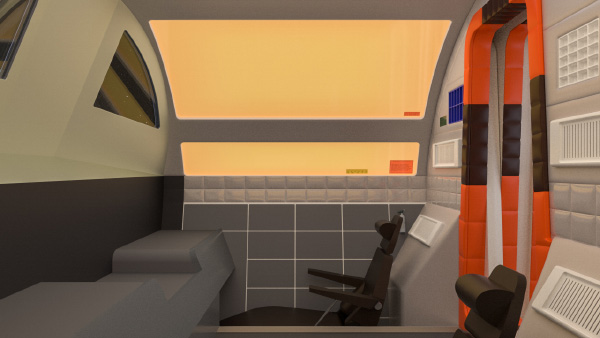
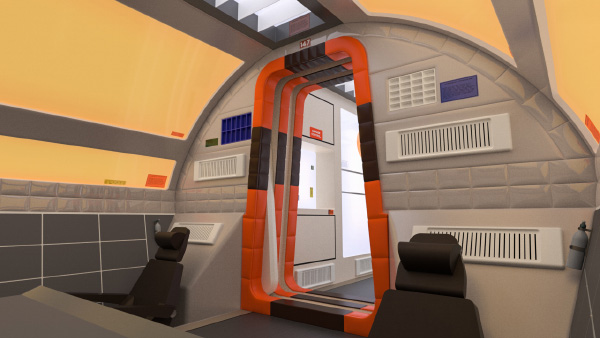
Hi Richard, the cockpit is coming along nicely, though slowly as I get free time. It’s been difficult to get a good dimensional match as I must have gone through four iterations of the initial setout before settling on what I have now. From here on out I’ll be able to build off that work with more confidence and add details at a faster pace. Just last week I added those little rectangular cushion shaped things that run along the back and side walls. I think I’ve got roughly the right curvature on them but the joints still feel a little weak. I’m going to have to do a full light bake in Unity to confirm that they read strongly enough but my computers have been busy with other renders lately, so the Unity light bake has had to wait for a bit.
Not to wary though, things are progressing and I can report back that even as it stands now, the cockpit in VR feels a little more claustrophobic than it seems in the TV show. This is no surprise as the TV show took liberties with such things as removing entire walls just so the camera can get a good angle on the actors. If you know what to look for, it’s curious how often they were not able to hide the timber framing that holds the set together. I guess that’s the magic of television as things like that go by so fast that a normal viewing doesn’t expose the cheats :-)
Hi Richard, yes the door to the rear storage room will be open in the new scene that features the X5-Computer wall. I had planned to include the Eagle cockpit as well but that isn’t ready so I’m going to leave the cockpit door closed and upload my next update sooner rather than much later. Once this update is out the door I’ll work on the cockpit so that I can add it to the X5-Computer wall scene in a subsequent update. My plan is to show the usual star field when looking out of the front viewports.
It’s funny that you mention the Eagle Transporter forum. Just yesterday, I was going to post a 360° panorama of the X5-Computer wall to that forum and I ran into the same error. I don’t know who is administering that forum but they have been pretty non-responsive in the past when I tried to get them to take down some spam posts. I hope the current issue gets resolved soon though. In the mean time, here is a link to the 360° panorama that I was going to post yesterday…
Oh yes! The Technical manual made it to Australia last week.
I’m so impressed with the vast amount of content that Chris has been able to make for it. As I look through the pages I can’t help but think “Ooh, I want to try modeling that, and that, and that” :-)
I particularly liked his ‘Cutaway’ illustration style and I had to try the same approach with my 3D model too. I posted some test renders on the Eagle Transporter forum if you want to take a look. It’s probably best to log in to that site so that you can see the higher resolution images…
https://www.eagletransporter.com/forum/threads/space-1999-environments-in-virtua...
Hi Richard, you are right in that there is a lot of cool stuff that can be added to the Passenger Pod from later on in the season. From the very beginning I planned to do two versions of that interior so yes I’ll be creating a version that includes the computer wall and gun racks but the spacesuits are a bit beyond me. I know that it’s not the same but you can always turn on those screen captures and get a feel for the spacesuits as they hung in those locker bays.
It’ll be interesting to see how claustrophobic the addition of that computer wall makes the rest of the Passenger Pod feel :-)
Hi Richard,
Well I’ve obviously missed my self imposed deadline of 4 weeks that I mentioned above but it's not all bad news because I’ve been making slow but steady progress and I think things have turned out quite well. I’ve got all the major elements in place with the only things left to do being a bunch of buttons, labels, and doodads. I’m really hoping to get this next update out the door in time for the Christmas break so keep a look out for it :-)
Hi Richard, That technical manual looks pretty good doesn’t it! I’ve already pre-ordered a copy and having gone through some of the same modelling process myself, I’m really curious to see how they’ve tackled the various challenges. There is so much variation and inconsistency in the TV show that any two people are always going to interpret things slightly differently.
As far as new additions to the VR project goes, I’ve added a bunch of new props in the form of cases and scanners which you can see here: https://www.eagletransporter.com/forum/threads/space-1999-environments-in-virtual-reality.165121/page-3
More exciting than this though, is that I’ve finally started on the interior of the Eagle Passenger Pod. It’s always a difficult process to establish scale and correct proportions but I think I’ve finally cracked it and my perspective photo matches are mostly accurate to within 10mm or so. Originally I had this deluded idea that I might be able to make the interior fit inside the model of the Eagle that I’ve already done but knowing now what I do, that was never going to happen. So my plan now is to add a new scene to the VR project that includes the Travel Tube, the Antechamber, and the Passenger Pod interior in the same relationship that they had on set during the making of the TV show. At this rate I might have a new update ready in about 3 or 4 weeks, probably at around the time of the release of the Moonbase Alpha Technical Operations Manual :-)
What a coincidence Richard, just last week a friend of mine asked me if it would be possible to create a SteamVR Home environment using the Main Mission 3D model. He sent me a 3D rendering as an example but when I asked him where the image came from he couldn’t remember. I ended up doing a Google Reverse Image search to locate the author and it ended up being Tenement’s DeviantArt web page :-)
His stuff is so much more artistic than mine. It is difficult for me to add grunge to my 3D models which would give it a far more believable look and feel. Boy would I love to see Tenement’s models in VR but I guess everybody has their own medium that they like to work in :-)
Hi Richard, I had requests for a non VR version in the past but the thing is that I'm not a game developer and I don't know how I would get a keyboard and mouse to go in all the places that you can go with the VR teleportation system. There is so much to learn about the Unity game engine and as it stands for the moment, VR is more of a priority for me than any of that other conventional flat game stuff. Additionally, I feel like being able to interact with this environment in VR is so impactful that anything less would be doing a disservice to the work. Sorry to disappoint you :-(
Hi Richard, I’ve made a few additions to the project but it hasn’t felt like it was enough for a new release. I’m working on the Moon Buggy at the moment and it might be worth posting an update once I have that done. I’ve already added a Commlock Dock, a Heuer Timing Board clipboard, and a menu option to toggle between White, Red, Peach, Orange, and green illuminated wall panels. I’ve already mentioned this elsewhere but you can see a preview of these additions on the Eagle Transporter forum: https://www.eagletransporter.com/forum/threads/space-1999-environments-in-virtua...
About a week ago I attempted a video recording where I explain my whole sprawling workflow, starting with the reference photos, 3D CAD files, textures, and materials and then moving onto the 3D rendering software that I use. I followed this with an explanation of the export/import process that is needed for the Unity game engine and I even touched on my photogrammetry process, 360° panorama generation, and the utility of perspective matching the Blu-Ray screen captures. By the end of three hours I still hadn’t covered all that I planned, so I reluctantly stopped the video recording and decided that I would need to approach the whole thing in more palatable bite sized chunks :-)
I don't know if you've come across the Lost in Space Forum but there is a guy who calls himself Avian who has done some amazing 3D models of the interior of the Jupiter 2: https://lostinspaceforum.proboards.com/thread/2376/jupiter-2-wallpapers I couldn't hope to match his quality of work but so far he hasn't experimented with Virtual Reality which is what I would really love to see from his models. Maybe we should petition him to give it a go :-)
Hi Richard, I've done very little on the Jupiter 2 project. I've established some basic massing to get the scale of the thing and I've put that into Unity to see how it looks in VR but it's not much to look at so far. I don't know how clear it is in these wireframe overlays but with the help of some original set plans from the 1960s, I think I'll be able to get a pretty close match. The biggest problem is that there are subtle differences between the pilot episode, Season 1, and the latter seasons.
The bottom image is a model that I did years ago of the Robot. I placed him in a mockup of the flight deck which is not accurate at all and I did it in black and white because it felt like the right thing to do :-)
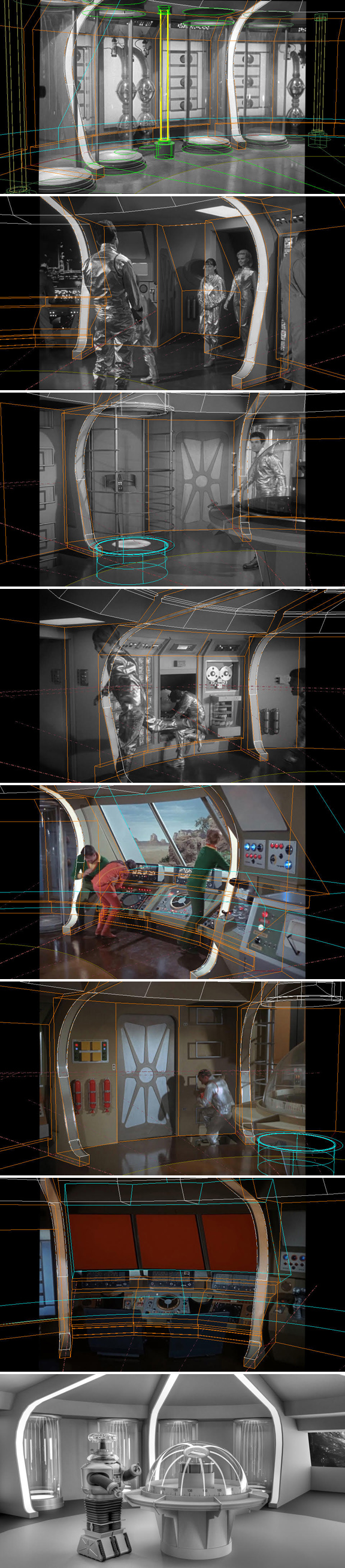
Hi Richard, Sometimes I’m a little dense and I don’t see what is right in front of me. After your comment about Koenig’s quarters I thought yes that should be doable. I took a closer look at the various staff quarters and even Medical bay. I think I could block out the spaces accurately enough but all of the furniture and equipment would be very difficult as the photographic record is spotty at best. I’ll have to think about how to approach those areas but for now I don’t see myself modeling all of that new equipment.
Hi Geokov, I would love to see your working Commlock when you have it complete. The Eagle Transporter forum would be the perfect place to showcase your work :-)
At this stage I’m not planning on charging anything for my Commlock plans but email me so that we can take this discussion off line and work out your requirements.
As far as taking commissions for 3D model work goes, yes I’m definitely available but I guess it all depends on the nature of the work :-)
Hi geokov, I’m glad to have inspired you to get a VR headset :-) I’m sure you will love it, along with all the other apps that you will have available to you. The two apps that I have put the most hours into recently would be “Eleven Table Tennis” & “Bigscreen”, both of which have tremendous replay value :-)
You bring up a good point about making my 3D models available on the Internet. I had planned to do that all along but not until I’ve got the models in a reasonable state of completion. The last thing that I want is to have different versions floating around the internet. I don’t see myself making any further changes to the Commlock, Stun Gun, or some of the furniture items so I suppose I could make them available on a web site like Turbosquid but I hadn’t really thought about it much because I still want to add stuff to all of the other bits and pieces. The other thing to consider is that my 3D models are constructed with Architectural modeling software which makes geometry that isn’t necessarily optimised for 3D printing or even game engines for that matter.
As it turns out, I do have a 3D printer and I have experimented with some of my 3D models to make 3D printable versions but I haven't taken those experiments very far. Maybe now is the time for me to take another crack at it :-)
Hi Richard,
I’d already spotted that windowed room that overlooks the Hangar bay and I’m keen to include it in the model. I haven’t yet done an exhaustive search to see if there are more images of that room so I don’t really know how I will connect it to the corridors or how the window is integrated into the hangar walls. It’s all up for interpretation at this stage and I haven’t even started to build up an impression of how it all might come together.
Lately I’ve been doing some preliminary setup work on my “Jupiter 2 VR” project from Lost in Space but I haven't yet reached that tipping point where it feels like a viable project which then goes on to motivate me to that next phase of productivity :-)