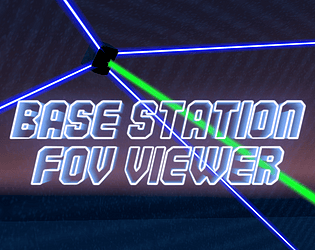(This is from a Steam Support page)
- 1.0 (HTC-branded) and 2.0 (Valve-branded) Base Stations will not work with each other in the same VR setup.
- Index will work with both 1.0 and 2.0 Base Stations.
- 2.0 Base Stations will not work with the original Vive headset or Wand controllers, but will work with the Vive Pro product family.
(This is me talking)
So there is not a huge quality difference between the two, only get 2.0 if you have an Index or Vive Pro, other wise they will not work for you, and note that you will have to ditch your single 1.0 if you want to use 2.0. More base stations are better but if you are just doing cockpit sim stuff one could definitely be enough, it just depends if you are loosening tracking with your single base station.