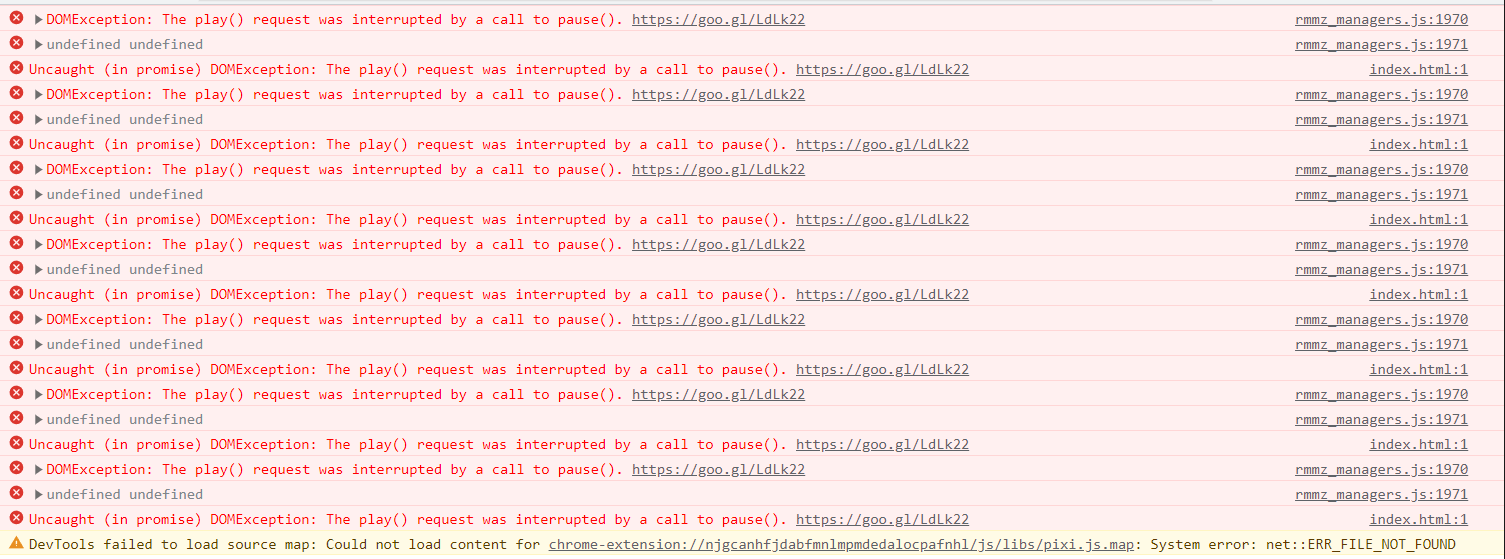Ahhh, makes total sense, thank you so much for looking into this.
I know the tool asked me about those files/folders when I was initially building but I didn't totally understand what to choose at the time. I'll see if I can create a new recipe that does not include those files and what will happen as a result.
For the record the NPC Jsons is not a required folder at all, it's not related to any plugin or anything. it's just a folder where I keep character portrait/design ideas stored in one place. I don't even necessarily need it in the folder of the project tbh, I should just move it somewhere else.
As far as debug.log I have no idea on that one, but I'm pretty sure the tool asked me about that too and I just accepted the default recommendation.
Cheers and thank you again :).
Niniann
Recent community posts
Hey AceofAces!
Sorry I did not reply until now, been super busy.
You can find a built version of the game right here: https://store.steampowered.com/app/2748520/Sunflowers_and_the_Goddess_of_Death/
It is the demo that is released there that is compiled.
Sorry it is v8_context_snapshot.bin actually. So NWJS needs this file? I'll keep it in the setup then.
I have a new crash, same deal with just CTD with no error; this time it happened when using the PrtSc button on my laptop to take a screenshot. This occured in the fully compiled version with the latest Cook Tools.
I checked Event Viewer on Windows but there's nothing whatsoever even about the game that I can see. The only message is from hours before the crash occured. That being said I'm not super savvy with Event Viewer and maybe I'm looking at the wrong section. Currently looking at Administrative Events and scanning for crashes. I can't find any section called "Errors".
Edit: Did a little research on using Event Viewer and went to Windows Logs > System, filtered to Errors/Warnings/Critical and looked over it. There's no report whatsoever in the last few hours, so I don't think Windows is catching what's going on here (or, at least, flagging the crash as an error).
I do have Strict Caching Checks turned on (automatically I believe as I choose to not delete the cache file as I had a really bad day the other day when I mispointed the cache to my documents folder when making a build and it deleted everything there...fortunately Windows Restore Points and meticulous backups exist). I took a look through Microsoft's Event Viewer but I couldn't find anything related to a bootstrap on the day of the crash. I will keep an eye out and the next time the crash occurs go right to Event Viewer and see what it says.
I appreciate you taking the time to respond to my message and helping out, cheers :).
Edit: Just to double check, what do you mean by "extra" or "residual" files. I do have a thing getting added to the build that I'm not 100% what it is (there's a "v8.context.snapshot.bin" file, I really don't know what this is or how it relates to the game). Cook Tools flags it as an "extra" thing but I just include it every time because I don't know if it is important or not, being honest.
Greetings,
I am having a strange issue with games compiled with the latest version of Cook Tools. The game will randomly close out to the desktop occasionally with no error message displayed whatsoever. It's pretty rare, but has happened at two totally different locations.
I have no concrete idea what is causing it at this point, but I did not have this issue with previous versions of Cook Tools, so I believe it may be something to do with the new version. My current theory is that it has something to do with Saving/Loading.
The only common factor with the crashes that I can see is that it has to do with saving or loading. The crash has occurred once when the game tried to Autosave, and the game has also crashed when I tried to load a save.
If it helps to diagnose the issue, I use two plugins related to saving and loading. The Visustella Save Core, and the Advanced ChangeSaveLocation by DevwithCoffee.
Thank you so much for looking into things here and working on an update.
For the record I also submitted the executable I created and reported it as a false flag to Microsoft. They got back to me and said they agreed that it was indeed a false flag and would update their Defender definitions accordingly.
I'm not sure if that would affect Cook Tools created executables in general, but hopefully this could contribute to less false flags in the future with the tool as well.
Greetings!
Using the latest version of Cook Tools, had a weird issue occur where Windows Defender claims to have detected a trojan. Here is a screenshot of the issue: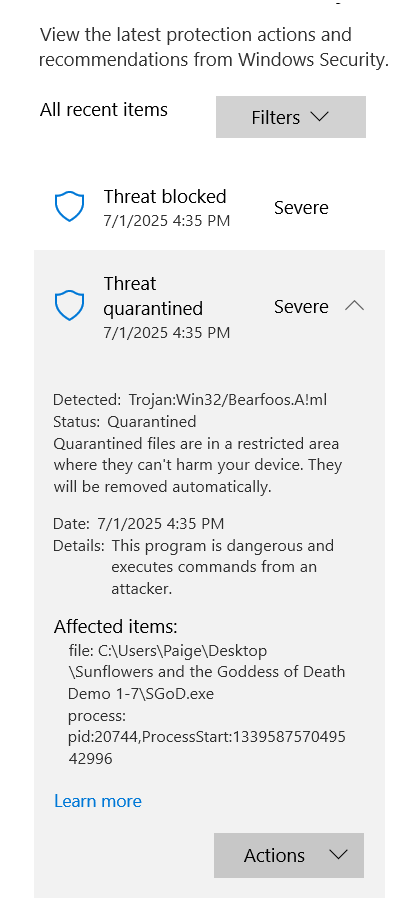
If I use an older version of Cook Tools I had lying around, there is no Trojan detected.
This makes the game unplayable as it deletes the bootstrapper executable unfortunately.
Ran a device scan after this and there were no threats detected.
Did a little research on bearfoos.A!ml and I know this is a false positive, but I wanted to report it in case there were an easy way to prevent this "Trojan detected" message and the deletion of the executable.
AceOfAces,
Okay you are exactly right, I found out the issue was that the tool needed me to supply a temporary folder path for the cache. I'm not sure exactly what that is, but I provided a file path for it and I am now able to save my project settings.
However, for some reason now I can no longer edit my Game Executable or Bootstrapper information in the Customization tab, the section has become grayed out. Do you have any advice on how to enable this?
Nevermind I figured this out haha, I had to select the "replace executable information" checkbox, my bad there.
Thank you for the assistance!
Greetings,
I downloaded the latest version today to give it a whirl, I've been using an older version for awhile. The tool is really looking good and the new features are amazing.
However, I cannot save any project data with it for some reason. My "Save" button is always grayed out no matter what I change. I can't even save the default project settings, lol.
Would really appreciate some assistance as right now the tool is unusable for me personally without being able to modify project settings.
Thank you in advance and have a wonderful week :).
Discovered a new issue that pops up intermittently.
If a pre-title movie is watched in full and followed by the title movie without any input from the player (e.g. pressing OK to skip to the title screen), sometimes the audio of the pre-title movie will continue to play alongside the audio of the title movie, instead of properly being canceled (i.e. stop playing) when the title movie begins playing (and its audio begins).
To replicate this bug, simply have both a title movie and pre-title movie with their own audio, and watch the entire pre-title movie with no input. This bug does not always occur, but will occur from time to time.
Here is a bug report from a user and how they were able to trigger the bug (a little different method, and still does not always trigger):
"Sat through entire title movie audio track until looped back, then booted up game again; then pressed a button to skip pre-title movie once I lingered on the pre-title movie a bit; then after on the title screen a bit, closed game and booted up game again; then sat through pre-title movie and it replayed the pre-title audio track while on the main title screen, at the same time the pre-title audio played."
I want to point out that the audio for the pre-title movie is part of the pre-title video itself, the plugin itself doesn't have an audio section. While the audio for the title movie is the audio setup to play in the system section of the database; the title movie itself does not have audio.
Unfortuantely no I don't know of a way to replicate it. I can only say that a player reported to me that it happened when he had the game minimized for awhile.
When it popped up for me, it just randomly happened when I booted up a playtest. Didn't seem to be any rhyme or reason for it. I'll experiment a bit today and see if I can replicate it.
Greetings! One of my players reported an issue with the title movie when he left the game minimized for awhile while he was working. When he maximized the game again, the following error popped up: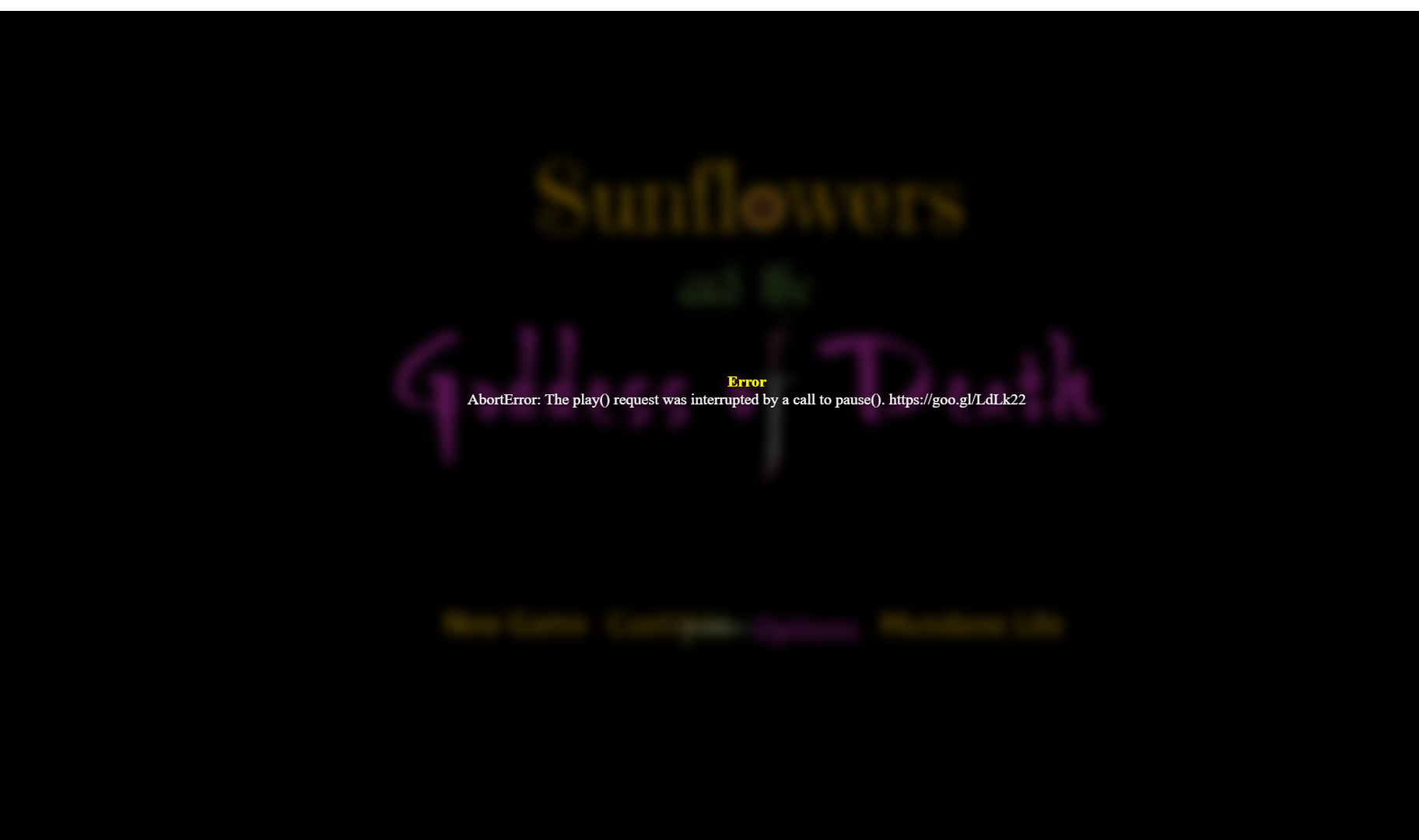
I haven't been able to reproduce this error myself but I have had another user report the same issue in the past. At the time I thought it was something to do with his own computer as I couldn't replicate the bug, but now with another report I'm thinking it may be an error this plugin is throwing.
Edit: If it helps any, there should not be a black background on this screen, that is where the title movie should be playing. Instead the background is black with that error displayed.
Edit2: I realized that my version of the plugin was out of date, was running 2.5. Going to update to the latest version and see if this issue gets reported again.
Edit3: Unrelated to my above, but I saw some people posting about the title video "flickering" in; the title video also does this for me, ~50% of the time after the idle movie is ended by a button press. But the flickering does not ever happen on my girlfriend's computer when she playtests, so I think this is probably some sort of video card issue?
I created a youtube video from a blank project created with only the MK Minimap, MK Galv, and Galv's Layers plugins to perhaps help highlight the issues I'm having.
When the character moves you can see the minimap twitching/tearing as it scrolls. You can also see the tower on the actual gameplay map placed with Galv's Layers and that it does not display at all on the minimap plugin.
I hope this helps highlight what exactly I am seeing here. :)
Greetings! Thank you so much for the reply.
I will get to all of your suggestions when I can. For now, I only had time to create a test project and look at Galv's layers.
I created a brand new project with no other plugins but galv's layers and the MK minimap + MK GalvLayerSupport, and unfortunately I still cannot get any layer displayed on the minimap. I think there may be an issue with the compatibility plugin. I just did a quick test where I created a layer in Clip Studio of a couple buildings, exported it, and added it as a Z layer 1 layer above the base. I know Galv is working because I see the buildings, but nothing is displayed on the minimap, just the in-engine placed ground layer.
I will work on the other things tomorrow, thank you again and I hope to get your minimap plugin working because I think it will be an excellent addition to my game here.
Greetings!
I have just purchased your plugin (full version) and have a few questions to get it working with my project.
1. What would be to scene I need to call in order to call the minimap options within Visustella's Options Core? (e.g. to call Nowis377's keyboard rebind, I can run the code SceneManager.push(Scene_KeyboardRebind).
(**Partially solved this, found your blog and found a way to create an option for turning on and off the minimap , thank you for making it! Is there a way to allow the player to customize the key used for hiding/showing the minimap as well? And the expanded map?)
2. I am currently unable to get the parallax mapping layers with Galv's Layer Graphics MZ to display on the minimap. I am pretty sure I have things setup correctly, but perhaps (or clearly, lol) not. Here is what I am doing:
a)Have the layers setup to be static layers.
b)open up the MinimapGalvLayerSupport plugin options.
c)configure the layers. I have it currently set to Map ID 1, Layer 1, above characters (the parallax layer, has things like treetops the player can walk behind). Next I have Map ID 1, Layer 2, below characters (things like boxes and such the player walks in front of). However, none of this displays on the minimap, only the base mapping does.
3. When the player moves around the map, the minimap itself "dithers" for lack of a better word. What I mean is it doesn't shift smoothly. The minimap "twitches" as it scrolls. Are there steps I can take to smooth this out so minimap shifts look as clean as regular movement across the map?
May you offer any advice on or assistance on getting these things to work? I would greatly appreciate it.
Thank you in advance,
-Niniann
notRitter,
Thank you so much for the response. I had some time today to devote to fixing bugs so I wanted to get back with you here.
When it blinks black, everything is black for just a split second. Can't see anything but a black screen.
I have tried disabling all other title related plugins (I use a couple of MogHunter's works) but this made no difference, so I don't believe there is a conflict happening.
I will see about sending you a video over itch. Let me give it a try.
Greetings!
I am having an issue the happens about 9 out of 10 times I boot up my game with this plugin and the title screen video starts to play.
When the title movie starts to play after the pre-title movie, the title video will play for about a second, then the screen will blink black, then continue playing.
It's a very noticeable glitch, and happens almost every time I boot. But not always. Something like 90% of the boots this will happen.
I'm having an issue with this plugin that is rare but consistent.
Sometimes, during the pre-title movie, if I click or press Select to skip to the title screen, the pre-title movie will continue playing, but the title screen is fully interactable.
For example, the pre-title movie will still be playing and can no longer be skipped, but I can hear the title menu music playing and can click/select things like load game / new game, but I can never see the actual game screen until the pre-title movie is over with.
This happens quite rarely, maybe 1 in 50 times I boot the game, so I can't pinpoint what exactly is causing it; but it definetly keeps happening.
Greetings!
Thank you for the replies and assistance. At the moment I am using an older version of the tool because I need the dragonbones folder encrypted and need to focus on getting things properly working for the steam release. But I will return to this thread after things have cooled down and get back to you with this information for the newer version. My apologies for the delay.
As an aside, the last issue I am having is that the Cook Tool does not appear to be fully compatible with the Visustella Core Engine. I am having an issue where the Core Engine's Controller Button Assist window does not work on a build of the game created with the Cook Tool, but does work fully in a playtest or an RPG Maker build.
For further specifics, what should happen is that the button assist window in menus and when called through text code in message windows should display controller buttons while a controller is connected to the computer and the last input from the player was made using a controller. This is all works properly in a playtest.
When a build is created with the Cook Tool, this does not function. The button assist windows and text codes will not return controller inputs properly, they display the inputs of keyboards, regardless of whether or not any input was made with a controller by the player.
I know that the game build is properly recognizing a controller, however, as my own code to check if a controller is plugged in and take certain actions DOES work, so it's specifically an interaction between the Core Engine and the Cook Tool.
Edit: I figured out how to fix this issue. Not sure why, but once built with Cook Tools, the game is not reading my controller as an Xbox gamepad. By setting up to the Plugin Parameters to use button assist windows on a similarity match with "Controller", the build properly switches to controller inputs in game.
Greetings,
Testing out the latest version, and game still does not boot properly. It launches and you can hear the background audio on the title screen, but all that is displayed is a black screen overlayed over my desktop.
Edit 1: Also, when building, the tool cannot find Package.json 90% of the time. I don't know how exactly I get it to work occasionally, but most of the time it just fails to build because it cannot find Package.json, and deletes the project off of my computer.
Edit 2: I figured out that something in the project settings is causing the package.json to not be discovered. If I reset them, and edit nothing, the game will build 100% of the time. Still working on figuring other things out.
Edit 3: I noticed in the latest version as well, the dragonbones assets folder is not encrypted in a completed build, and the files insides are able to be taken. This did not happen in the version of Cook Tools Deluxe from December. It is also not encrypting the languages or mapshots folders in the project, either.
Edit 4: Okay, I figured out the package.json issue. This is because I am changing the out folder location in project settings. If I leave that blank (which is the default), the game will properly build.
Alright so I think I figured out how to make a build perhaps.
What I had to do was change the settings of the NW.JS from Auto Detect to Latest Version, clear the cache, and download the NW.JS again.
From there, the tool was able to find package.json and build a copy of the game.
However, the game still won't boot. There is nothing in the task manager indicating anything is running.
I'll check as soon as I can. Right now after trying to do another build, it just keeps failing due to being unable to find the package.json. Not sure what is going on.
Edit: Tried resetting to default settings on project settings, still cannot find package.json. I'll keep trying to get to the point where it can do a build and reply back if any of the other tips will help.
Edit 2: I don't know what NW.JS version I am using, I have the tool set to auto detect and I clear the cache with each build, as that sometimes seems to help the tool find package.json.
Greetings,
The newest version unfortunately does not function either. While it can now build a game, the game cannot be booted up. I have tried running the game.exe that used to run things, but that now simply boots to a screen that says NW.JS and nothing else.
If I try to run Dragonhouse.GameBootstrapper, it says it's booting up the game for a second, and then nothing happens.
Would appreciate any assistance that can be offered here.
Thank you in advance,
-Ninnian
Greetings,
I downloaded the latest version of the tool (5.3.2) but it is unusable because it does not let me save project settings, and thus it always says things are invalid and a build cannot be created.
For further specifics, when I go to edit project settings, no matter what I change, the Save button is always greyed out. Therefore I cannot fix any errors related to a build because even if I do, they cannot be saved, and so the errors persist.
Hope this can be fixed soon and thank you for your work,
-Niniann
Edit: In attempting to figure out a workaround for this issue (by using an older version of the tool to create a recipe, then loading that recipe in the new version of the tool) I seem to have broken the tool entirely; now it always fails to find the package.json despite creating one with the metadata editor. I'm not sure what's going on exactly but the latest version of the tool just does not work properly for me :(.
Greetings!
Thank you for the reply and I very much appreciate your work in creating a universal plugin for the save issue! I would love to take a look at it, but I'm not sure where to go to find it.
Could you point me in the right direction please?
Thank you in advance,
Edit: Nevermind, it's on the page for Cook Tools Deluxe in the downloads section. Didn't see it at first, my bad!
-Niniann
Curious as to whether this tool is able to build a mac compatible version of the game from a deployed mac version? Or from the standard deployed web version?
As a follow up, if it is possible, can the save issue be fixed? The suggested plugin in the documentation states that it is Windows only.
I don't have a mac computer myself to test these things or I would, have to get in touch with an acquaintance who has a mac on hand. Wanted to ask if this was feasible before going through the troubleshooting of getting everything functional on a mac, so I don't end up spending alot of time trying to figure out what works and what doesn't if it was never possible to begin with.
Thank you in advance and happy holidays!
-Niniann
Greetings,
I have recently purchased the Cook Tools Deluxe and I am trying to get it to work with a project but am having issues.
Whenever I compile the project and then try to run it, it will sit at a black screen with the loading circle endlessly running.
I have read through the documentation for the tool and it appears this may have something to do with plugins? Is this correct? Running the game from the RPG Maker MZ editor works just fine however, no issues on startup.
Any advice would be greatly appreciated.
EDIT: After some testing I have discovered it is indeed a plugin related issue. Am currently testing plugins one by one to see which is causing the compiled game to fail to work properly.
EDIT2: Alright, I have figured out the cause and wanted to report back here for the sake of the author of this tool as well as any other users encountering this issue.
There were 2 issues:
First, there was a plugin that had a name with an empty space in it. Deleting the empty space and adding an underscore "_" in its place allowed the plugin to function as normal and the Cook Tool was successfully able to create a fully working and playable build.
Second, and this issue was unable to be entirely resolved by me, is that there is a specific plugin that is not compatible with Cook Tools. This plugin is Eli Book by Hakuen Studio. I found the RPG Maker forum thread about this tool and saw that another user had posted a similar issue with this plugin and sure enough, I have the exact same issue. The only thing I could do to resolve this was delete Eli Book and all associated Hakuen Studio plugins that rely on Eli Book. Fortunately I was able to find other plugins that did what I needed done for this project, so as far as I am concerned, I am good to go. Others, however, may not be able or willing to replace their Hakuen Studio plugins as readily.
All in all, by fixing plugin names and removing the Eli Book plugin, I am able to create a successful, fully functional build via Cook Tools Deluxe.
Thank you for making this software, it helped my very small indie studio move forward with the development and launch of our first title, and I wish you the best.
-Niniann
Notritter,
Well after deploying the project and trying it on a different computer with the new videos, the other computer did not have the black flash on transistions.
Turns out my nividia graphics installation at some point became corrupted. Got in touch with support there and got those issues fixed, and voila, no more jarring black flash transitions with your plugin!
So with this, and the correctly coverted webm files, both of my issues are fixed. Both problems were on my end. My apologies for wasting your time, and thank you again for your reply and work on the plugin.
Have a great rest of your week,
-Niniann
PS: Your information that you did not have these issues on your end were key to figuring out that the problems were with my own methods. So, thank you for this information :).
The black flash doesn't always occur, it seems like 1 in 5 times it'll happen. It is very jarring when it does though, looks like the game may be about to crash.
Edit: If it helps any, to clarify, the black flash occurs after the background title movie is loaded and displayed, like a second after it is shown immediately following the end of the pre-title movie.
Also, with the pre-title movie, I've only ever seen this black flash happen once, and when it did the words on the screen got scrambled for a moment as well. For whatever reason I cannot get it the issue to repeat on the pre-title screen, so that may have just been a weird computer blip for a second?
Again though, with the transistion from pre-title to title, the black flash happens a good 20% of the time in running the game.
Thank you for the reply!
So actually I've figured out what was going on with the audio, that was a mistake on my end. The video wasn't converted properly, with a proper conversion the audio plays just fine! Seems you cannot simply just change the extension to .webm and everything is fine, lol.
However, the black flash problem persists with the new videos. It occasionally happens at the start of the pre-title movie as well. This is with no other plugins whatsoever on a brand new project.
Greetings,
Love the plugin! I am having a couple issues with the MZ version of this plugin, however. I would greatly appreciate any assistance that can be offered.
The first is, on a pre-title movie, my movie's audio is completely silent. The video plays perfectly fine, but for the entire movie there is not a peep of audio. Is there a way to enable the audio?
Second, when the pre-title movie transistions to the title movie, there is a black flash across the screen about half a second after the title movie is playing, and it looks very jarring. Is there something I can do to remove this black flash effect?