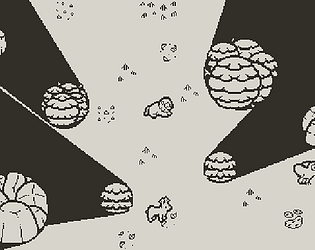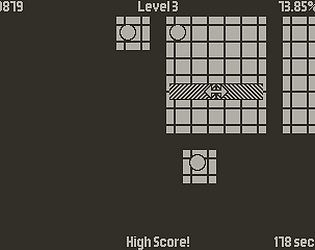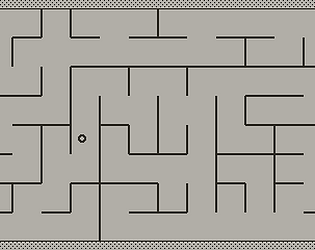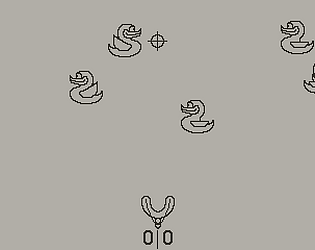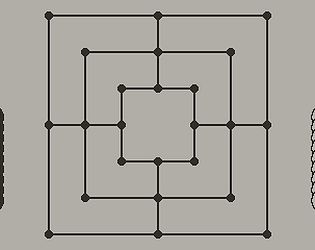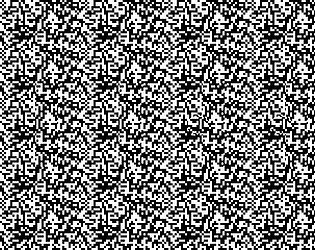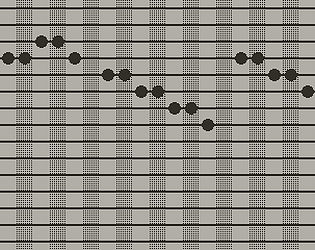Hmm...not sure why that is. I've made another update to the game. Are you able to get that one?
Nimbushead
Creator of
Recent community posts
Thanks for the positive feedback! I think your suggestion would make the game better, so I've made some changes.
There is now a scoreboard between levels and at the end of games. Between levels, the scoreboard shows the level as well as the base, bonus, and total scores. The scoreboard stays until you press A to start the next level. Between games, the scoreboard announces that the game is over, shows the total score, and waits for the player to press A to start the next game.
I also added a level indicator at the top of the screen so you always know what level you're on.
During gameplay, each frame is shown as an autostereogram. For example, if you look at this project's cover image (a Pixel Paddle autostereogram frame), you'll see two paddles and a ball. There's a white background when the "Reduce Flashing" accessibility setting is on and when the "in stereo" in-game setting is off. To view the games as autostereograms, turn the "Reduce Flashing" accessibility setting off and the "in stereo" in-game setting on.