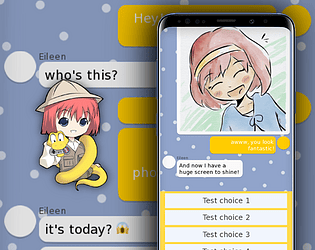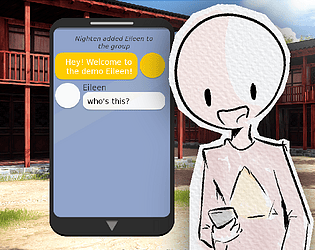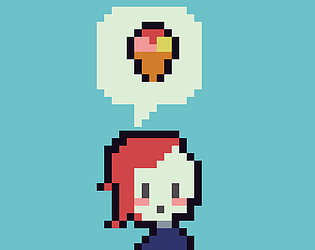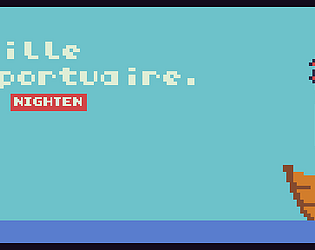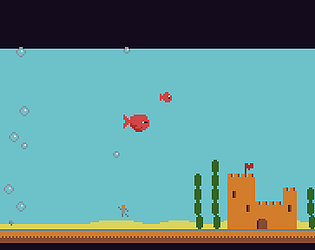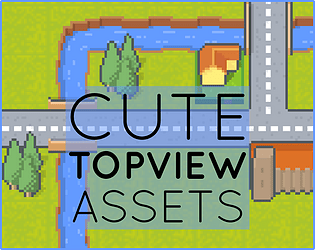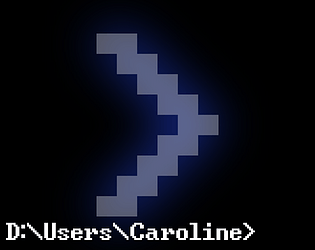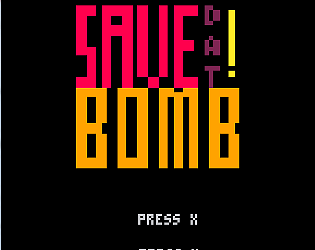I'm stuck but I have a cool hat so it's okay
Nighten
Creator of
Recent community posts
Hi! The animation is tied to the length of the conversation; basically I made it so it slides in only when there is one message, so either when the game start or after a "novel clear".
In a previous version it was tied to a variable that you would turn on and off to play the slide animation once (or else it would play for every message). It was just way too many repetition since you would need to change the variable a lot throughout the game; but ping me again later and I will give you the instruction to edit the code, so that you can play the animation when you want to (I can't at the moment, but I would be happy to help later)
Hello! This code has been published long before Ren'py added the speech bubble feature.
Games made before the release of Ren'Py 8.1 won't include the default screens and settings required for the speech bubble system.
You can refer to the documentation here to add support to this project:
https://www.renpy.org/doc/html/bubble.html#adding-bubble-support-to-a-game
Hi, sorry for the late response; I just answered a similar question above:
Let's imagine you have a prologue, act 1 and act 2 and you want a different phone background for each of them.
You can have a variable "chapter" that will tell us where we are and change during the game:
$ chapter = "prologue"
And we can then edit the script in PhoneTexting.rpy to have a dynamic background instead. In line 158:
style phoneFrame_frame: background "phone_background.png" foreground "phone_foreground.png"
Replace the background by something like:
style phoneFrame_frame: background "phone_background_[chapter].png" foreground "phone_foreground.png"
This mean that Renpy will automatically look for "phone_background_prologue.png", "phone_background_act1.png"... etc whenever you change the value of chapter!
Make sure to have the image created in your project and correctly named, and you should be good
Hi! Thank you for your comment
So I don't know your project but let's imagine you have a prologue, act 1 and act 2 and you want a different phone background for each of them.
You can have a variable "chapter" that will tell us where we are and change during the game:
$ chapter = "prologue"
And we can then edit the script in PhoneTexting.rpy to have a dynamic background instead. In line 158:
style phoneFrame_frame: background "phone_background.png" foreground "phone_foreground.png"
Replace the background by something like:
style phoneFrame_frame: background "phone_background_[chapter].png" foreground "phone_foreground.png"
This mean that Renpy will automatically look for "phone_background_prologue.png", "phone_background_act1.png"... etc whenever you change the value of chapter!
Make sure to have the image created in your project and correctly named, and you should be good
Sure!
In PhoneTexting.rpy, make these changes at line ~115
vbox: yalign 1.0 #### Instead of this # if d.who != MC_Name and previous_d_who != d.who: # text d.who #### Type that: if previous_d_who != d.who: if d.who != MC_Name: text d.who else: text d.who: xalign 1.0 xoffset -15 #### frame:
Be careful about the indentation!
Hello! Yes Ren'Py doesn't replace variable between brackets everywhere, so that's why your example only work when the player input literally [player_name].
I don't have a way to test right now, but simply defining MC_Name = player_name rather than MC_Name = "[player_name]" should work. Let me know if it does! :)
Hum, you could just display the image of the phone and the person you're calling inside it, and just use regular renpy dialogue.
If you meant voice message, it is not built in, although you can technically just display an image of a voice text (like a sound wave) and use renpy to add dub voice to that line. A cheap hack, but one that doesn't require a lot of work.
Don't hesitate if you want to precise what you're looking for!
Have a nice day
Hi! Normally the only thing that should skip the main menu is these lines at the top of script.rpy
#Skip the main menu
label main_menu:
return
In case you still have this problem, make sure to delete script.rpyc (the binary file) to be sure it's up to date. Sorry for the late response, I hope this can at least help someone. Don't hesitate if you have any more question.
Have a nice day!
Hi, thanks for the kind word!
Multiple chat would be a bit more involved. As you said, the simplest way would be to clear the nvl text; but this way you can't see previous message from past conversation.
I have done something more complexe for a client, but it's a solution that would be hard to make generic enough to fit most people needs. The trick is that the nvl conversation are stored in the nvl_list variable, as a simple list. So you could copy the list before doing the clear, and then restore this list with your copy when you want to open the conversation again.
If I can make something easy to use and generic enough with this principle I'll make it public, but for now this is just the basic idea in case you or someone else want to do it :)
For something even more complexe it's best to not use the nvl screen directly.
And good idea for the transparent images! It would require some tweaks but when I have time to make a V2 that will definitely be on it!
Have a very nice day 🌺
Hi ! Someone made a small modification to make it happen, I didn't tested it but it can be useful :)
Thank you for using my code, I'm glad it's useful!
https://lemmasoft.renai.us/forums/viewtopic.php?f=51&t=62837#p550774
Thanks a lot for your kind message :)
I've posted a very simple solution here, hope it help!
https://lemmasoft.renai.us/forums/viewtopic.php?f=51&t=62837#p547613
Salut ! Merci beaucoup pour tous tes commentaires; ça me touche beaucoup que tu aimes mes VN :)
Si tu télécharge le jeu tu peux normalement fouiller pour trouver le code ! Mais voici un bref aperçu de comment la lettre marche:
Pour afficher le texte sur tout l'écran, j'ai utilisé le mode NVL ; pour ça il faut définir un personnage qui vas parler en utilisant ce mode
define N = Character(" ", kind=nvl)
Il suffit de faire parler ce personnage pour que le texte s'affiche sur toute la page; comme sur une lettre !
Ensuite pour le bouton sur l'écran d'accueil, c'est très simple aussi; voici le code qui se trouve dans screens.rpy :
screen main_menu():
## Une boite horizontale pour placer le bouton en haut à droite
hbox xalign 0.95 yalign 0.05:
## Si on a fait la fin (c'est une variable que j'ai défini)
if persistent.endDone == True:
## Si on a lu la lettre (encore un truc que j'ai défini)
if persistent.letterRead:
## Démarre le jeu sur le label "letter"
imagebutton idle "letter read.png" action Start("letter")
## Sinon:
else:
##Pareil, la différence c'est l'image du bouton
imagebutton idle "letter unread.png" action Start("letter")
Il me suffit de créer un label dans mon script appelé "letter" où le personnage que j'ai défini en haut. Ensuite il s'agit juste d'habiller ça en faisant apparaitre une image de lettre et de terminer le label par un "return" pour revenir au menu principal.
Si tu as d'autres questions n'hésite pas ! Et merci encore pour ton soutiens <3
Super ! Merci beaucoup !! :)
Je sais pas si tu as vu mais j'ai écrit un tuto sur comment j'ai fait la base du mini-jeux, ça peut t'aider : https://nighten.fr/comment-creer-un-dressing-game-dans-renpy/
Salut! Non en effet, j'ai utilisé Monogatari pour ce jeu, c'est un moteur qui ressemble un peu à Renpy avec moins de fonctionnalités, mais par contre ça marche très bien pour des VN pour le web. La documentation est qu'en anglais par contre !
Salut ! Merci beaucoup de tester mes jeux :D
Oui bien sûr; ça dépend de ce que tu utilise comme logiciels. Avec Renpy c'est assez facile, il suffit de mettre en ligne le .zip en cliquant sur "Upload Files". Qu'est-ce qui te bloque en particulier ?
Si tu veux je peux t'aider plus en détails par Discord, hésite pas à m'ajouter ! Mon pseudo c'est Nighten#3081
Merci beaucoup ! Si tu es intéressée j'ai écrit un article où j'explique la base de la base pour faire le jeu sous Renpy :
https://nighten.fr/comment-creer-un-dressing-game-dans-renpy/