❓
🤔 No reply?
First of all, thank you for adding the option to display an image instead of an icon. However, I’m experiencing two small issues with the display.
The first issue is that the image is not shown when opening the menu for the first time—you have to move the cursor to another item and then back to the first one to see the image:

The second issue is that the image appears blurry (compared to the upscaled icons):
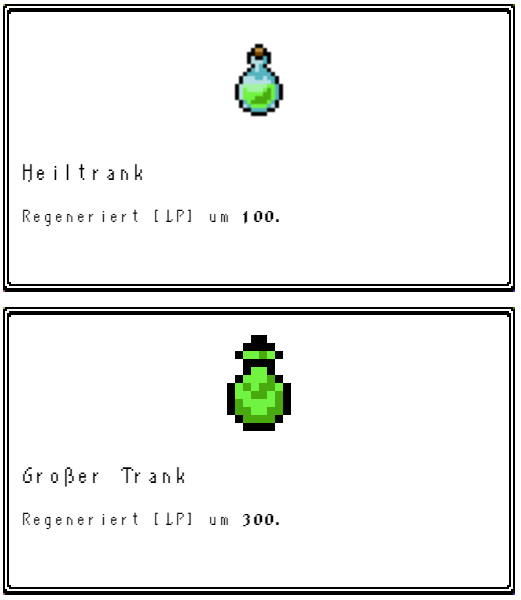
Is there a trick to determine by what percentage the image should be enlarged to make it as sharp as the upscaled icons, or does the image need to have specific dimensions in height and width?
Another request would be to have access to all item categories. As it is right now, key items are shown under consumables, and weapons and equipment can’t be accessed at all from the item menu. Can you add/restore the categories in the top of the window, please (or is there already an option to display the categories, and I just haven’t found it yet)?
Thank you so much for your efforts! :)