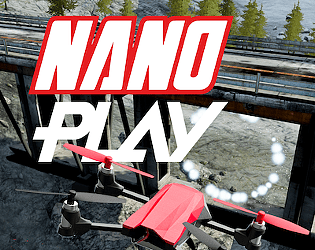To set your throttle to zero, you have setup your inputs to assign an axis to the throttle command (either on your gamepad or your rc)
Nano Racing
Creator of
Recent community posts
Hi Shootershj,
You can either control your drone with a pc gamepad or a radio controller pc-compatible.
You'll have to open the setting panel to configure the game for your input method.
We plan to simplify the procedure in the next version of the game (Alpha 4).
🇬🇧 English:
Is Nano Play compatible with Windows, Mac OSX, GNU / Linux?
Currently, Nano Play is available on Windows 64bit and Mac OSX. The GNU / Linux version is not ready yet
Is Nano Play compatible with Android, iOS?
Nano Play is not yet available for mobile.
Is my radio compatible with Nano Play?
You can use any radio controller that has a cable or computer adapter.
Is my gamepad compatible with Nano Play?
All Xbox 360 type joysticks can be used if you do not have a radio remote control.
How do I adjust my radio control in Nano Play?
At the bottom of the "Settings" page of Nano Play is a view of the channels of your radio control.
First, make sure that you can fully fill and empty at least one of the gauges on the left-hand side by operating each of your radio controls (throttle, pitch, roll, yaw). If necessary, adjust the limits of your radio.
Now move the throttle axis on your radio to see which channel it corresponds to on the left side of the page and then enter that number on the right, in front of "Gas". You can also check the "invert" box if necessary. Do the same for the Pitch, Roll and Yaw controls.
How to set my gamepad in Nano Play?
To set up your gamepad, follow the same procedure as for setting a radio control (see above)
Why does not my drone take off?
If your radio remote control or gamepad is recognized and correctly configured, the problem probably arises from the fact that the drone does not arm until it has had the throttle set to 0. Make sure your throttle command can reach 0 (see How do I adjust my radio control in Nano Play?)
I've found a bug / I have an idea of improvement, what can I do?
You can tell us about this forum or send us a mail play@nano-racing.com with as much detail as possible.
🇫🇷 Français:
Nano Play fonctionne-t-il sous Windows, Mac OSX, GNU/Linux ?
Actuellement, Nano Play est disponible sous Windows 64bit et Mac OSX. La version GNU/Linux n'est pas encore prête
Nano Play fonctionne-t-il sous Android, iOS ?
Nano Play n'est pas encore disponible pour mobile.
Ma radiocommande est-elle compatible avec Nano Play ?
Vous pouvez utiliser n'importe quelle radiocommande qui possède un câble ou adaptateur pour ordinateur.
Mon gamepad est-il compatible avec Nano Play ?
Toutes les manettes de type Xbox 360 peuvent être utilisé si vous n'avez pas de radiocommande.
Comment régler ma radiocommande dans Nano Play ?
En bas de la page "Settings" de Nano Play se trouve une visualisation des canneaux de votre radiocommande.
Assurez vous tout d'abord qu'en actionnant chacune des commandes de votre radio (throttle, pitch, roll, yaw), vous pouvez totalement remplir et vider au moin l'une des jauges de visualisation sur la gauche. Si nécessaire, réglez les limites de votre radio.
Actionnez maintenant la commande de gaz de votre radio pour voir a quel canal elle correspond sur la gauche de la page puis entrez ce nombre à droite, en face de "Gaz". Vous pouvez également cocher la case "invert" si nécessaire. Faites la même chose pour les commandes Pitch, Roll et Yaw.
Comment régler mon gamepad dans Nano Play?
Pour régler votre gamepad, veuillez suivre la même procédure que pour régler une radiocommande (voir ci-dessus)
Pourquoi mon drone ne décolle pas ?
Si votre radiocommande ou gamepad est reconnu et correctement configuré, le problème vient surement du fait que le drone ne s'arme pas avant d'avoir eu les gaz à 0.
J'ai découvert un bug / j'ai une idée d'amélioration, que faire ?
Vous pouvez nous en parler sur ce forum ou en nous envoyant un mail play@nano-racing.com avec un maximum de détail.