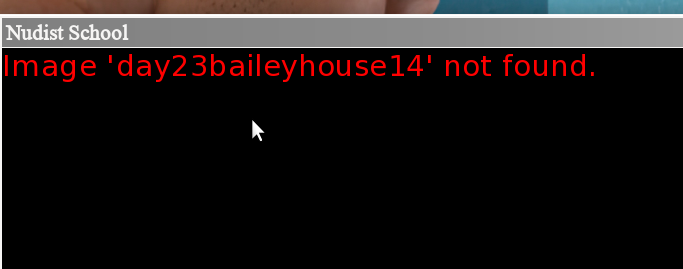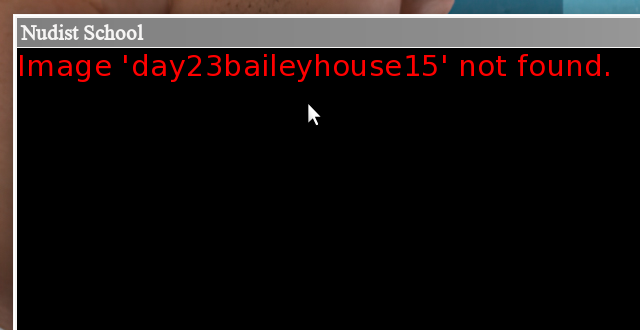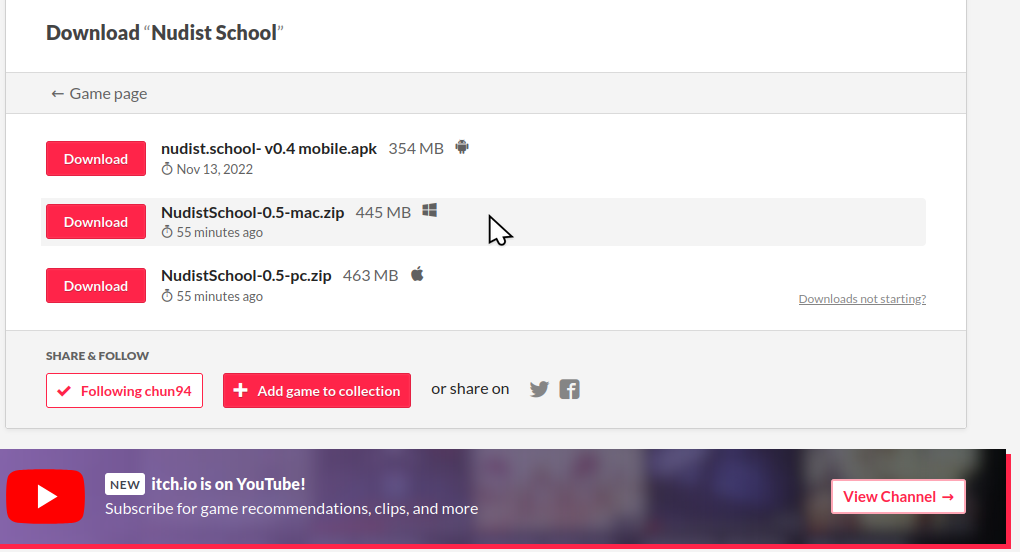hi i have feedback for you its a bug report and saved crash log from it :-
===============================================================
I'm sorry, but an uncaught exception occurred.
While running game code:
File "renpy/common/00start.rpy", line 207, in script call
File "renpy/common/00gltest.rpy", line 390, in script
File "renpy/common/00start.rpy", line 207, in script call
File "renpy/common/00gltest.rpy", line 390, in script
File "renpy/common/00gltest.rpy", line 390, in <module>
File "renpy/common/00gltest.rpy", line 317, in _m1_00gltest__gl_test
File "renpy/common/00gltest.rpy", line 342, in _gl_performance_test
Exception: Couldn't find file 'archive.rpa'.
-- Full Traceback ------------------------------------------------------------
Full traceback:
File "renpy/bootstrap.py", line 275, in bootstrap
File "renpy/main.py", line 670, in main
File "renpy/main.py", line 144, in run
File "renpy/execution.py", line 953, in run_context
File "renpy/common/00start.rpy", line 207, in script call
File "renpy/common/00gltest.rpy", line 390, in script
File "renpy/common/00start.rpy", line 207, in script call
File "renpy/common/00gltest.rpy", line 390, in script
File "renpy/ast.py", line 1138, in execute
File "renpy/python.py", line 1122, in py_exec_bytecode
File "renpy/common/00gltest.rpy", line 390, in <module>
File "renpy/common/00gltest.rpy", line 317, in _m1_00gltest__gl_test
File "renpy/common/00gltest.rpy", line 342, in _gl_performance_test
File "renpy/ui.py", line 299, in interact
File "renpy/display/core.py", line 3536, in interact
File "renpy/display/core.py", line 2406, in start
File "renpy/display/core.py", line 2500, in post_init
File "renpy/display/core.py", line 2543, in set_icon
File "renpy/loader.py", line 829, in load
File "renpy/loader.py", line 652, in load_core
File "renpy/loader.py", line 719, in load_from_archive
File "renpy/loader.py", line 910, in transfn
Exception: Couldn't find file 'archive.rpa'.
Windows-10-10.0.18362 AMD64
Ren'Py 7.6.1.23060707
Light of my Life 0.7.0
Sat Aug 12 02:03:54 2023