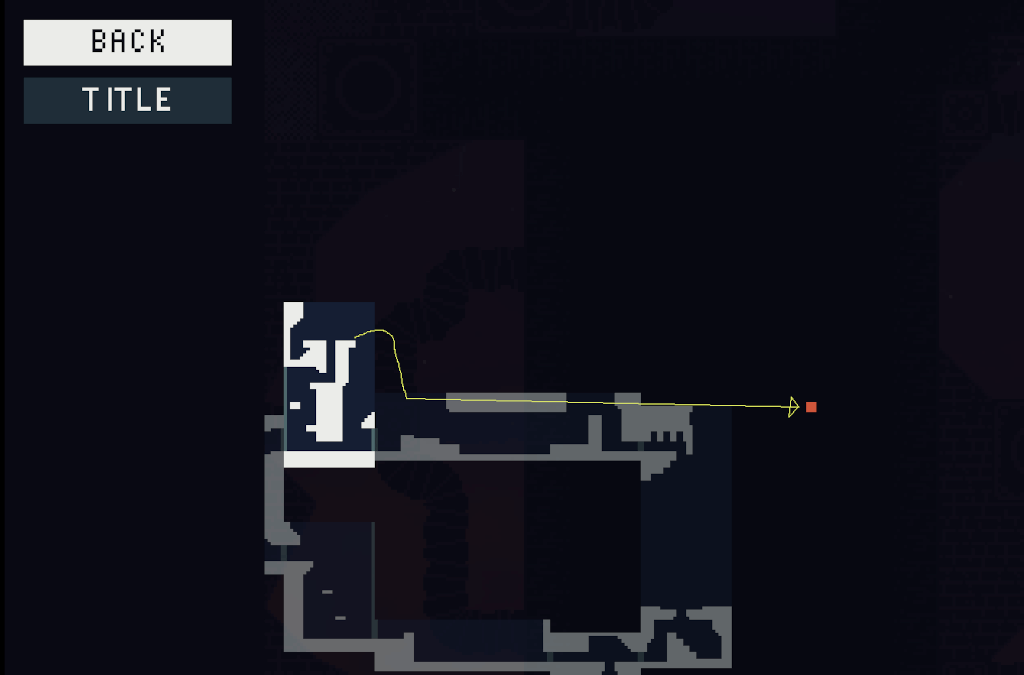To start the game I must hold both left+right, but that keypress is carried into the start of the game, giving me “WARN: 1” before I can lift my fingers.
Mozai
Recent community posts
Confirmed. Will use Linux build to test the other thing.
EDIT: completed the game with the Linux build. The endscreen apologizes for a rushed job, but you did a fine job. You could’ve done a copy-paste of other exploring-platformers, but you showed some ambition even with these simple tools. Seek out Nifflas’s “Within A Deep Forest” and “Knytt Stories” if you need more inspiration.
The instructions describe starting with seven (polyhedral) dice, including a d4. It also describes a dwindling pool, such that every die will eventually get stacked on the tower. A d4 die is almost always a tetrahedron with a base larger than any other die’s faces, opposed not by a face but a single corner between faces. How the fudge do you continue stacking the tower with “a second polyhedral set of dice” above that tetrahedron?
I don’t think this is what the game is supposed to look like: https://imgur.com/sshot-5d9nshN Is it because I’m getting 403 errors for something called “tailwind” ?
Trying the webbuild and I get these error messages in both Firefox and Chrome: The referenced script on this Behaviour (Game Object ‘Text (TMP)’) is missing! No GameObject found with the name ‘HEAVEN MUSIC’! NullReferenceException: Object reference not set to an instance of an object. in BUILDWEB16.framework.js.gz:3:34928