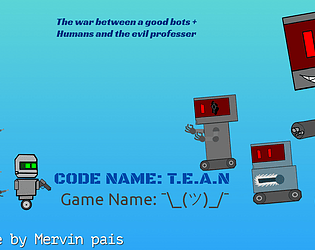This game has been retired, i was a bad game dev back then, i MIGHT remake this game, though i need to re-learn Unity (mainly the code part, im good at C#, but not with Unity)
Mervin14
10
Posts
24
Followers
5
Following
A member registered Dec 26, 2020 · View creator page →
Creator of
No NSFW (for the most part), just softcore stuff and simple dating, story will probably suck idk
Visual Novel
Hi! this is my first 2D unity game and i hope it nice and it will be developed on even more soon!
Action