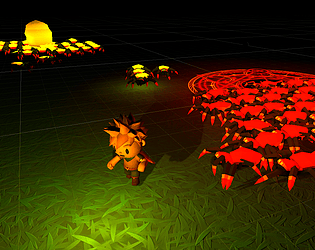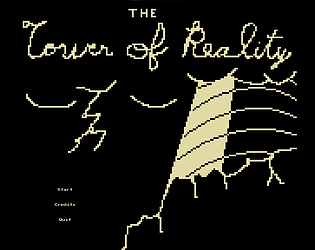You can force anti-aliasing through the NVIDIA control panel, or the AMD one.
MelonSpeedruns
61
Posts
273
Followers
1
Following
A member registered Sep 14, 2016 · View creator page →
Creator of
A Survival Rogue-Like with Resource Management!
Action
Play in browser
An experimental application that allows viewers on Twitch to interact with their favourite streamers!
Recent community posts
Twitch Integration For Avatars comments · Replied to matzaz in Twitch Integration For Avatars comments
Twitch Integration For Avatars comments · Replied to Sanoka in Twitch Integration For Avatars comments
Twitch Integration For Avatars comments · Replied to Headsetablaze in Twitch Integration For Avatars comments
Twitch Integration For Avatars comments · Replied to MizzZombie in Twitch Integration For Avatars comments
Twitch Integration For Avatars comments · Replied to Ayla in Twitch Integration For Avatars comments
Twitch Integration For Avatars comments · Replied to Derpikky in Twitch Integration For Avatars comments
Twitch Integration For Avatars comments · Replied to VeryToasty in Twitch Integration For Avatars comments
Twitch Integration For Avatars comments · Replied to Stephanafro in Twitch Integration For Avatars comments
Twitch Integration For Avatars comments · Replied to KatieKaliber in Twitch Integration For Avatars comments
Twitch Integration For Avatars comments · Replied to Kihtorii in Twitch Integration For Avatars comments
Twitch Integration For Avatars comments · Replied to AuralisTV in Twitch Integration For Avatars comments
Twitch Integration For Avatars comments · Replied to darketernal_666 in Twitch Integration For Avatars comments
Twitch Integration For Avatars comments · Replied to KingKazumaAi in Twitch Integration For Avatars comments
Twitch Integration For Avatars comments · Replied to AuralisTV in Twitch Integration For Avatars comments
Twitch Integration For Avatars comments · Replied to LadySlushii in Twitch Integration For Avatars comments
Twitch Integration For Avatars comments · Replied to SaltedLemon in Twitch Integration For Avatars comments
Twitch Integration For Avatars comments · Replied to AnalogNoisezZ in Twitch Integration For Avatars comments
Twitch Integration For Avatars comments · Replied to Lucy2bad in Twitch Integration For Avatars comments
Twitch Integration For Avatars comments · Replied to Ischromia in Twitch Integration For Avatars comments
You can take a sample VRM from https://github.com/madjin/vrm-samples, delete the mesh in Unity and re-export it as a new VRM.
Twitch Integration For Avatars comments · Replied to SpookyBooBina in Twitch Integration For Avatars comments
Twitch Integration For Avatars comments · Replied to V--R in Twitch Integration For Avatars comments
Twitch Integration For Avatars comments · Replied to Feline Entity in Twitch Integration For Avatars comments
Twitch Integration For Avatars comments · Replied to 7thlotus in Twitch Integration For Avatars comments
Twitch Integration For Avatars comments · Replied to Skooj in Twitch Integration For Avatars comments
1.2.0 Release! Leap Motion Effects & Pies! comments · Replied to Alatharia in 1.2.0 Release! Leap Motion Effects & Pies! comments
Twitch Integration For Avatars comments · Replied to Deputy_Games in Twitch Integration For Avatars comments
Twitch Integration For Avatars comments · Replied to KatieKaliber in Twitch Integration For Avatars comments
Twitch Integration For Avatars comments · Replied to JRCrichton in Twitch Integration For Avatars comments
Twitch Integration For Avatars comments · Replied to KitBallard64 in Twitch Integration For Avatars comments
Twitch Integration For Avatars comments · Replied to HellaSergals in Twitch Integration For Avatars comments
Twitch Integration For Avatars comments · Replied to RedPlanetofMars in Twitch Integration For Avatars comments
Twitch Integration For Avatars comments · Replied to HellaSergals in Twitch Integration For Avatars comments
1.2.0 Release! Leap Motion Effects & Pies! comments · Replied to RitualNeo in 1.2.0 Release! Leap Motion Effects & Pies! comments
1.2.0 Release! Leap Motion Effects & Pies! comments · Replied to RitualNeo in 1.2.0 Release! Leap Motion Effects & Pies! comments