hmm, so, kinda. Ultimately I am just working a job that I end up having to sink way to many hours in to properly maintain this anymore sadly. Sasha pushed updates to the repo on occasion, I also maybe add smthn every 3 or so months, but yeah, there isn’t much more work to be done, the issue is I simply dont have the time to do it. Realistically we need the community to go through funger and termina, while having the debug menu open and record a bunch of data for us, then it would be fairly easy to finish, but we just don’t have the time to gather that data sadly.
the main issue with this mod, is that because of how autorun events work, and how some switches need to be client side only and some need to be serverside, realistically we need a list of all switches that need to be server/client side and that would resolve the majority of issues with the mod


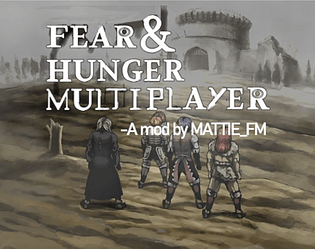
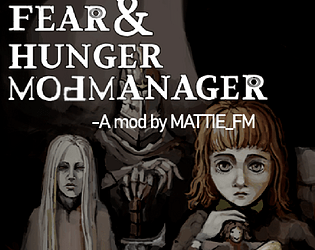



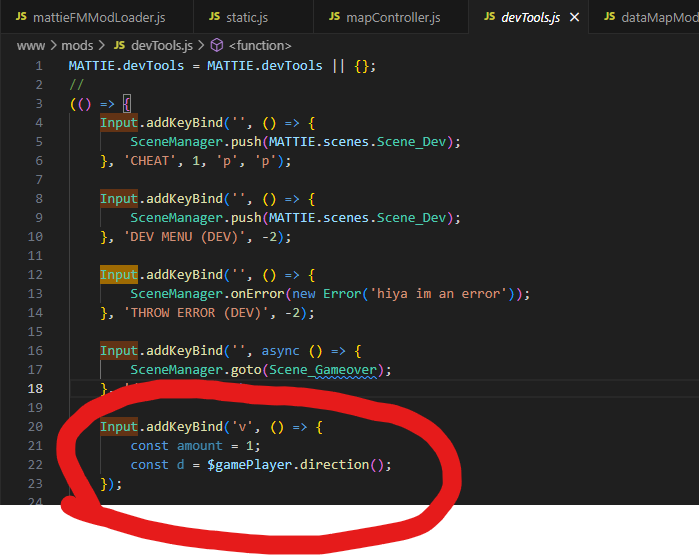
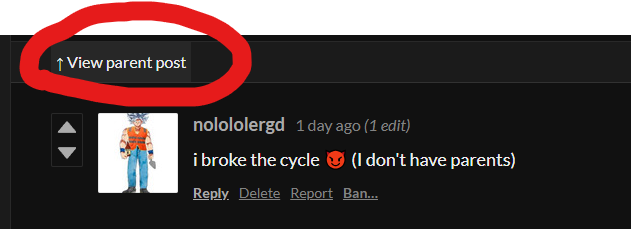
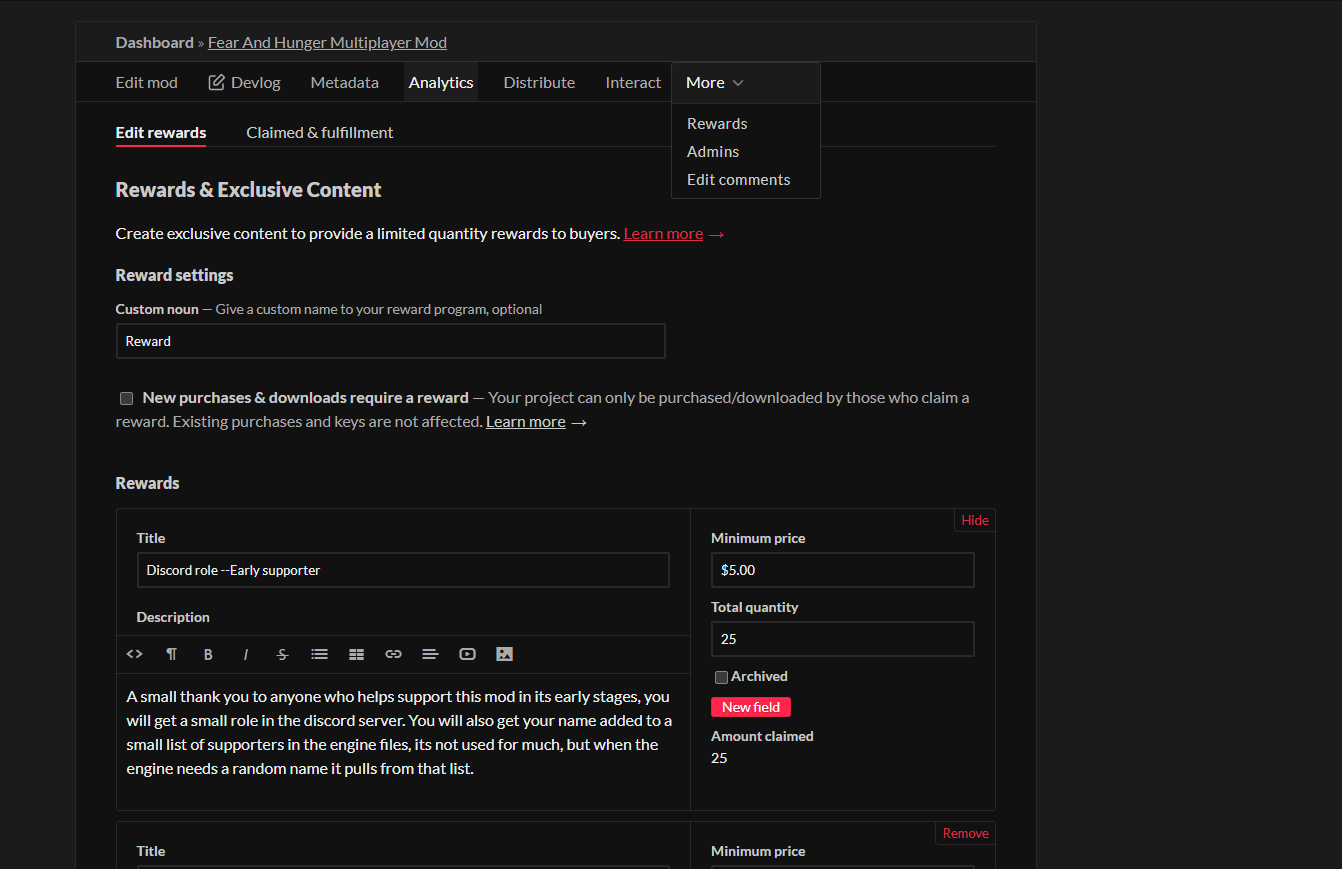 then scroll to rewards
then scroll to rewards
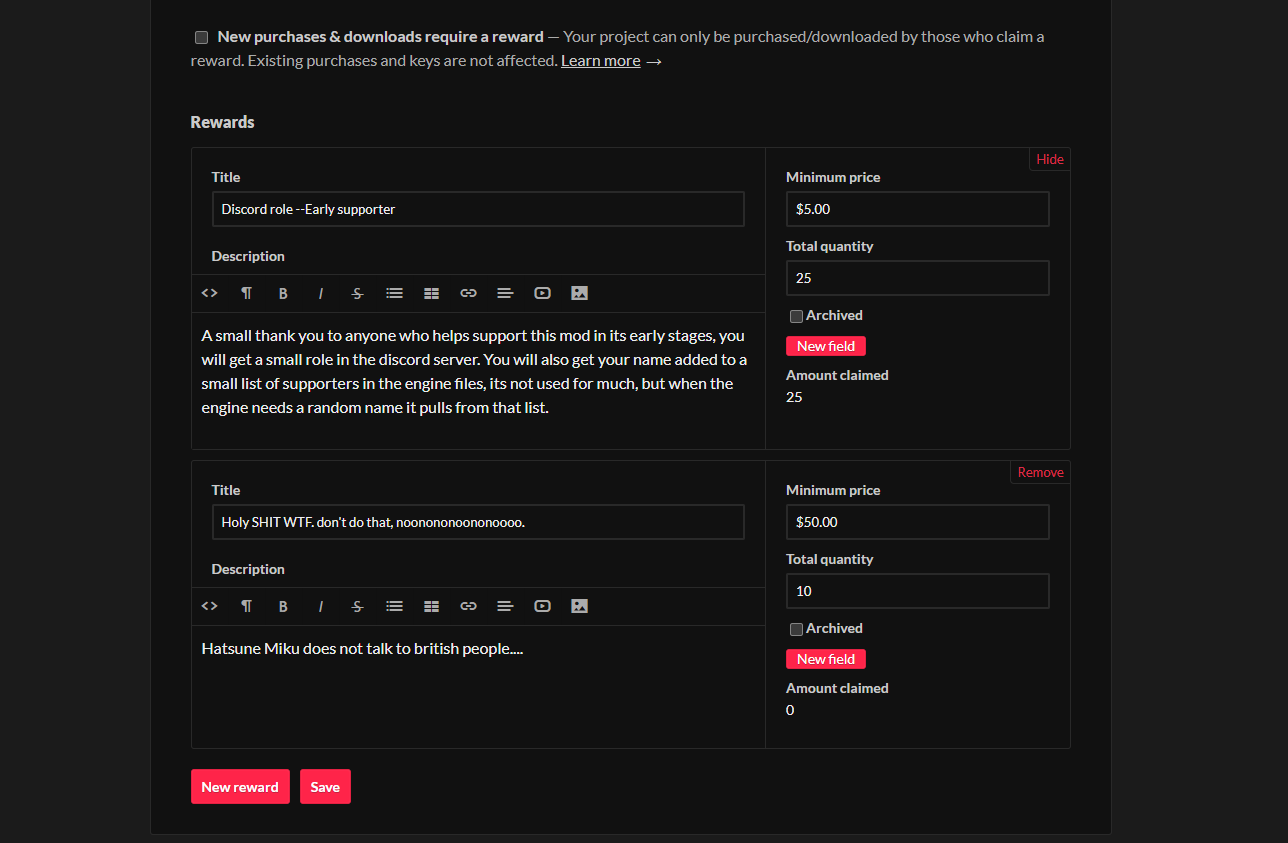 and click new reward and customize it
and click new reward and customize it