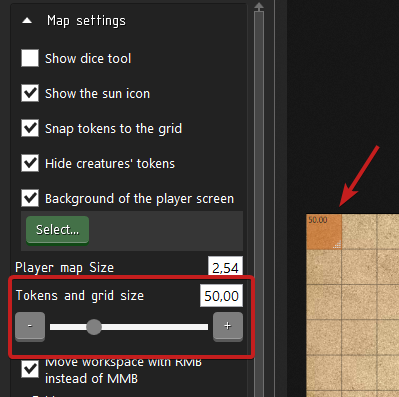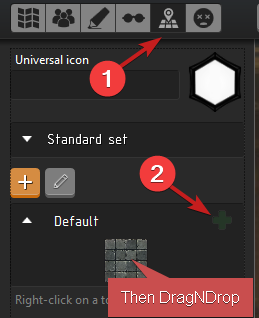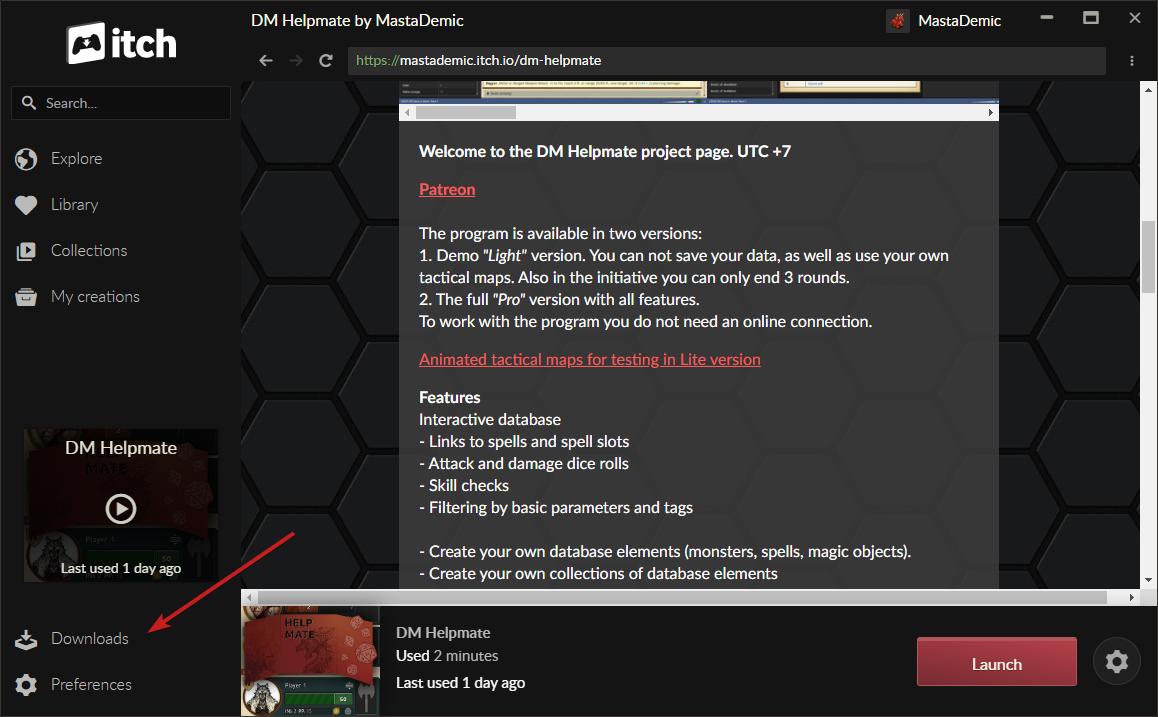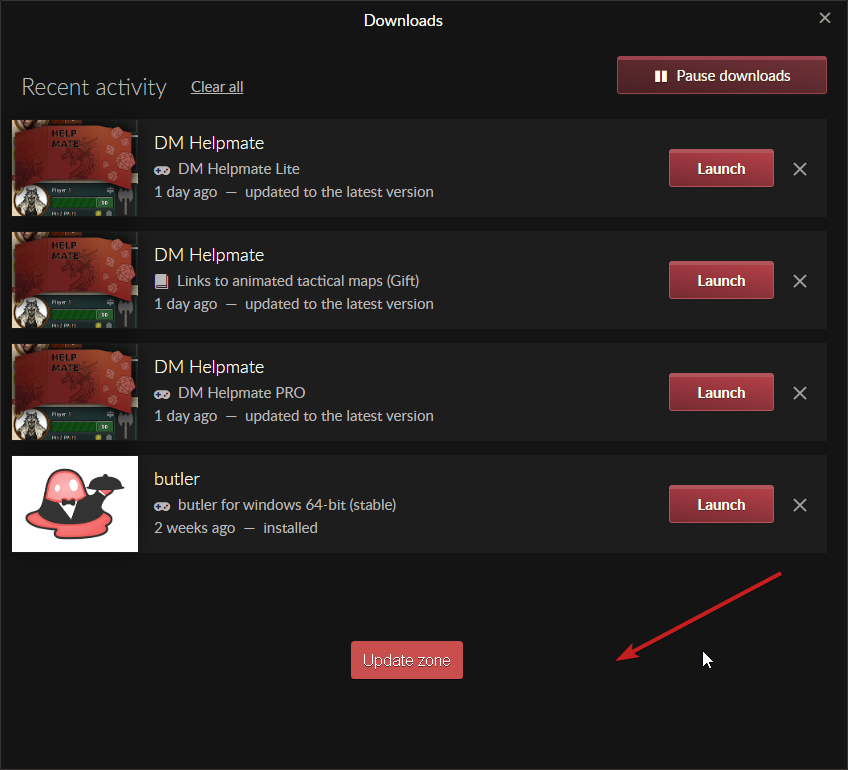Hi. Unfortunately, there is no such tool.
MastaDemic
Creator of
Recent community posts
Hi. I left the default language in Russian by mistake.
If you did not have time to work in the program and create content, you can delete all folders in the root of the program, except the Localization. This action will just recreate the folders inside the program.
It will be a little easier if you give a concrete example of what remains untranslated.
Go to the unzipped folder and delete ALL folders in it. Also delete Options.xml. Move the program to drive D or C. You can not keep programs on the desktop, you may have it protected and not allow the program to work properly. After that, try to run it.
If this is too much for you, download the program archive from the site again and unpack it at once, then run it. You don't need to unpack it on your desktop - you shouldn't do this for any tasks.
If you still have the problem, there is a better solution: download the client https://itch.io/app . Log into it and DM Helpmate will be installed correctly. This is a program like Steam, if you know what it is. With it you will get updates automatically.
If that doesn't help either then I have another option but it's more detailed but try these options first.
Greetings. I completely do not understand what you have done with the program. The program is automatically updated from the itch.io client. You do not need to download a completely new program again. You don't need to copy the safes anywhere. What I have described is NOT an INSTRUCTION to update. This is the instruction if you completely break the program.
Where did you keep the map files?
Sorry I haven't answered for 2 days, I didn't have access to the Internet.
Episodes imply storage Type of monster. Therefore it is impossible to give names there, and there are no names on the map at all (only colors). You can distinguish between monsters only after they have been added to the battle by name and color. Can you tell me why you should give names or numbering of monsters before they were added to the battle?
In theory I can add custom names to episodes, but I need to understand how important it is.
Most likely, you have fog on. Browse this topic: https://mastademic.itch.io/dm-helpmate/devlog/184892/tutorial-how-to-add-a-map.
The work with fog is shown at the very end.
Hi. Briefly, the Map Settings tab has a grid size slider and an additional element for adjustment that appears when the grid is on.
More detailed instructions can be found here: https://mastademic.itch.io/dm-helpmate/devlog/184892/tutorial-how-to-add-a-map.