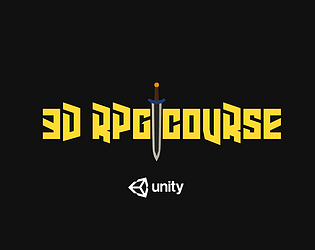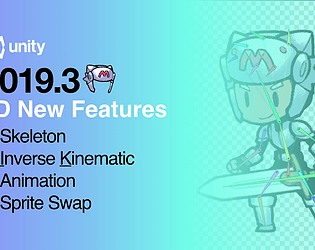Now the course was uploaded to my YouTube channel. But all course was made by Chinese.
M-Studio
13
Posts
64
Followers
15
Following
A member registered Feb 23, 2020 · View creator page →
Creator of
Recent community posts
Medieval Fantasy Character Pack 2 comments · Replied to M-Studio in Medieval Fantasy Character Pack 2 comments
Medieval Fantasy Character Pack 2 comments · Replied to OcO in Medieval Fantasy Character Pack 2 comments
I mean in Unity, we usually use sprite editor to slice these sprite sheet. And put all frame into animation timeline to create the animation. But if I play this idle animation then transfer to Attack animation , the character will change its position during the Attack animation. and after the Attack animation finished it'll goes back to idle , the idle is in a different position.
I'm sorry maybe I did say it clearly. And I just fixed this problem in Unity. Thanks again for your great Art assets.
I'm a Unity tutorials creator, hope to have chance to work together :)
May I use these amazing art asset in my new course?
Link to my courses :
My YouTube Channel: