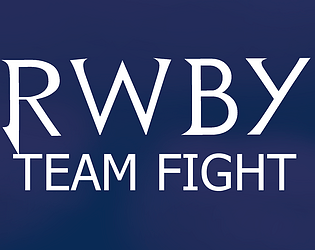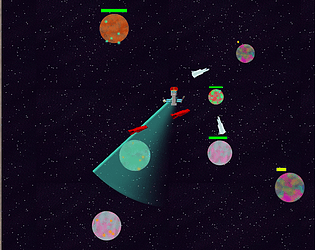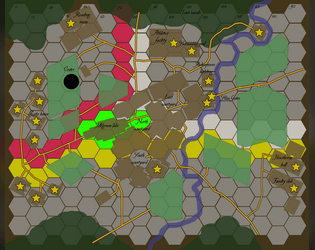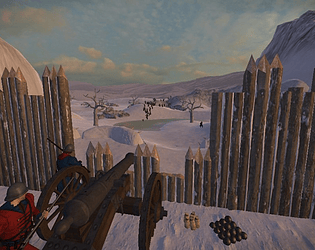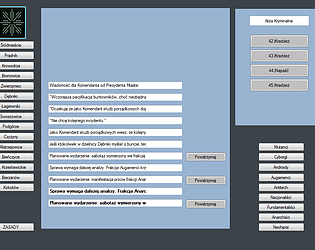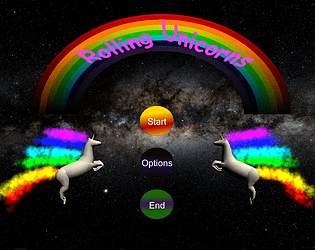No need to apologize, I know that stuff can get tricky :) Concerning version: yes, that is the one I use (fresh download from main game page). Concerning WASD key, I keep trying them, but no effect; here is key config menu: 
That arrow keys thing may be relevant here, if they are supposed to be used in menu; right now both movement keys and arrows work in menu
LyriaVakri
2
Posts
12
Followers
2
Following
A member registered Sep 14, 2018 · View creator page →
Creator of
Inspirowany spostrzeżeniem, że wiedźmy i kowboje mają w sumie dużo wspólnego.
A game about space station king opressing it's people. Created for Space Jam IV
Shooter
Prosta gra tekstowa o zarządzaniu siłami porządkowymi w futurystycznym Krakowie
Simulation
Recent community posts
hi, same problem here; interestingly, every other key seems to be working, except for movement. And even movement keys work in menu, but not in the game itself. Also, bug found: when I try to change a key to something that is currently assigned to "down", cursor will go to key below and change that key instead ;)
Anyway, I tried above instructions, but to improvement; .ini here:
[CONTROLS]
SAVED_BUTTON1=1
SAVED_BUTTON2=2
SAVED_BUTTON3=3
SAVED_BUTTON4=4
SAVED_BUTTON6=6
SAVED_BUTTON10=10
CONTROL_TYPE=3
[SCORE]
RED_ENDLESS=0
WHITE_ENDLESS=0
BLACK_ENDLESS=0
YELLOW_ENDLESS=0
RED=
REDVAL=0
WHITE=
WHITEVAL=0
BLACK=
BLACKVAL=0
YELLOW=
YELLOWVAL=0
[KEYBOARD]
UP=87
DOWN=83
LEFT=65
RIGHT=68
KEY1=99
KEY2=98
KEY3=97
KEY4=69
CHAR1=49
CHAR2=50
CHAR3=51
CHAR4=52
PAUSE=27
HEALTH=81
[]
TMR=230