Tutorial on how to make it run on linux:
1- Download the MacOS version of the game (we need the pck file to run on linux and the Windows version has it embedded).
2- Unzip the dmg file using "7z x DesktopBird.dmg"
3- Go to Desktop_Pet_2/Desktop_Pet_2.app/Contents/Resources/ folder and copy the Desktop_Pet_2.pck file elsewhere.
4- Go to https://godotengine.org/ and download the linux version of the engine.
5- Move it to the same folder of the pck and rename it to the same name of the pck file (for example: Desktop_Pet_2.x86_64 - Ignore the pck extension)
6- Run the godot engine with this command: "./Desktop_Pet_2.x86_64 --rendering-driver opengl3". (running the game in compatibility mode fixes the black background in both Windows and Linux!!!)
7 - Have fun!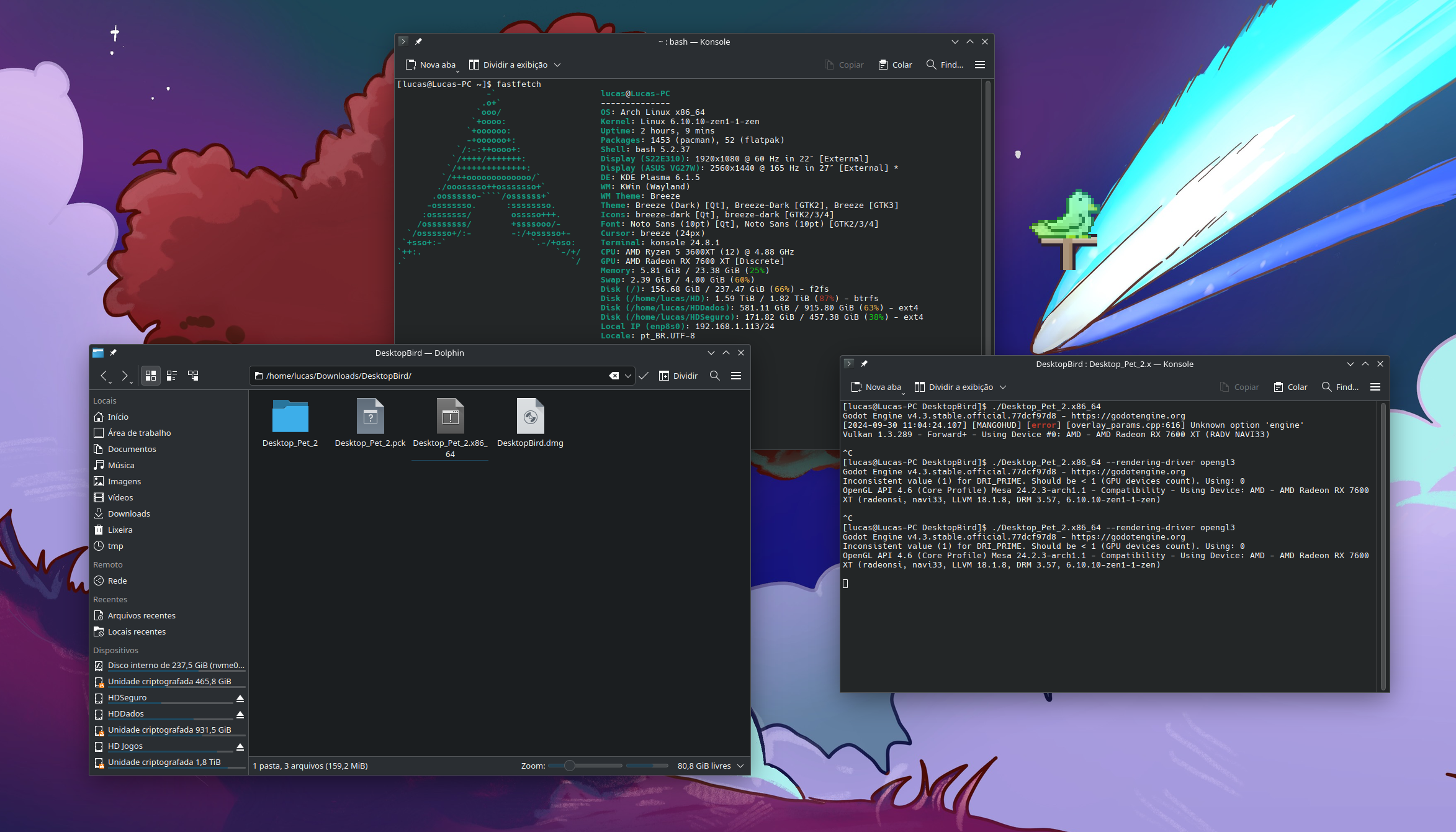
Ps: Compatibility mode equals running the game using OpenGL instead of vulkan!
lusantisuper
3
Posts
1
Followers
6
Following
A member registered Oct 22, 2017

