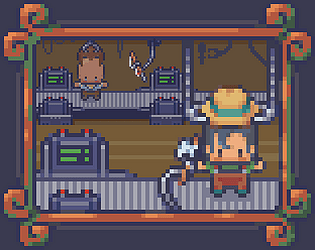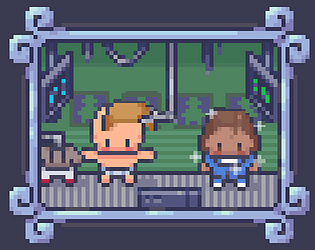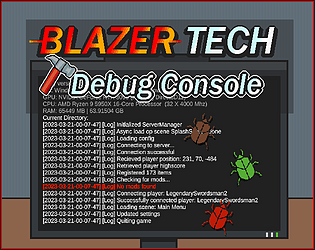Thanks for the kind words! It means a lot. I've never seen the magnifying glass accessory before. It looks to only support two animations which I'm guessing are Idle and Walk. My guess is it's old and isn't supposed to be there since it's only in the Aseprite folder and doesn't exist as a png.
If you want to confirm with LimeZu tho I'd recommend joining LimeZus server and asking about it there.