The writing was so good! I already knew the tale but the way you wrote it and implemented it in an interactive novel format is really great. Also it was really worth it to replay it again and again to get the other endings.
KiraV
Recent community posts
I love the 2.0 update, I'm glad I switched to the portable version. There are a couple of issues when running it on Windows 10 though.
1) "open config file" and "show config file in explorer" buttons do nothing for me. I manually found the file anyways since it's in the same folder as the exe, but still.
2) There is a small visual issue, as shown even in your gifs, that with some themes the "< >" have two small dark dots, which are very visible when using a light color for the "selected entry color" setting.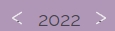
3) I can't seem to find the pdf manual that other people are talking about in the comments?
Finally two suggestions:
1) it would be nice if the month names were customizable or if they'd follow the spellcheck language (i.e. in my language - Italian - the abbreviations are GFMAMGLASOND instead of JFMAMJJASOND)
2) It would be a QoL improvement if the spellcheck enable/disable and the language picker were in the cogwheel settings instead of having to go to %appdata%\jrnl and manually edit the code. Again not a big issue for some of us, but others might find it bothersome.
All in all I love the software, it's a bit unpolished/tech-savvy but it's really good imho. Most journaling tools for Windows are ugly as hell or absolutely impractical, while this is very aesthetically pleasing and minimal while still being functional.
Oooh wow, I haven't found the submarine yet, nor those study spots I think. I'll try to explore more, thanks!
EDIT: Ok wow, HOW did I not see the gigantic Nautilus teleport book. I'm guessing that thanks to my bad sense of direction/memory I thought it was another teleport. Thanks again and sorry for my silly questions
Thank you so much for all the useful info, like an idiot I completely missed the map and forgot the keyboard binding that pulls up the controls 💜
Again congrats for the great job you did, looking forward to seeing more from you in the future! (And also maybe a fully underwater biome DLC? Right now when going underwater it's a bit empty, with no deep water, no music and faded colors.)
Why are there no comments? I love it, it's absolutely brilliant. It's so relaxing to pick a spot and chill.
I have only two complains:
1) it takes quite a long time/it's quite confusing to reach a specific "biome". I wish there was a main hub, or a map that you can open with a keyboard shortcut (maybe assign to M?) that allows you to fast-travel to a certain biome. Sometimes I already know from the start the spot I want to choose, and it gets bothersome to reach certain biomes. Also more often than not I get straight up lost...
2) I wish that on the customization menu there was a "keyboard controls" tab, with a recap of which keyboard buttons are used to do stuff.
Aside from those issues, I think this is such a cool concept and execution, it even has a sort of "pomodoro technique-like" timer, meaning that you can choose for how long you want to study and how long you want to rest: while studying you cannot move around, and when resting you can do whatever you want and interact with stuff.
Really great job, very original and useful. I'm extremely picky about stuff that I use/listen while studying, and this is certainly one of my favorites.
Ok nevermind, now it fixed itself (?). But I've noticed that the game insists on reinstalling itself even when closed properly. Upon further tests, it seems that the Itch launcher opens the installation exe instead of the actual software, because when I try to open JRNL from the Itch launcher it installs again resetting my config file, but if I open the exe from the game folder (which for me is C:\Users\[user name]\AppData\Local\Programs\jrnl ) it doesn't reinstall.
Maybe you should find a way to avoid that or talk with Itch customer (?) service to get the proper directory linked?
I love it but I am encountering an issue: JRNL seems to be impossible to close for me, unless I bruteforcibly close it with the ctrl+alt+canc. I am aware that it gets minimized in the taskbar, but right clicking on the taskbar icon does nothing for me, and double-clicking the taskbar icon has no result either. I'm running Windows 10, dunno if there is some weird bug?
This has been amazing, I am genuinely in awe. I admit it, I started playing with not many expectations... but this is something else. Absolutely brilliant. I've always been an avid reader and this is such an amazing piece of storytelling, and the way it uses the text effects and transitions to emphasize the pace of the plot is fantastic. Also really loved that the choices /actually/ do matter.
The biggest of kudos, looking forward to see more from y'all.

