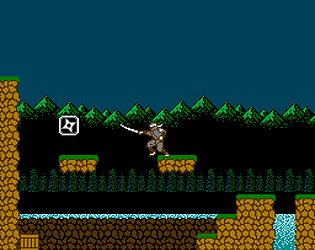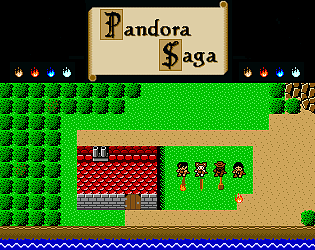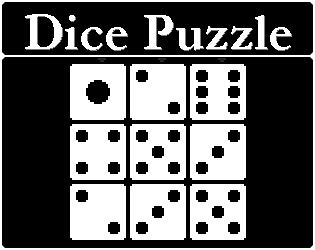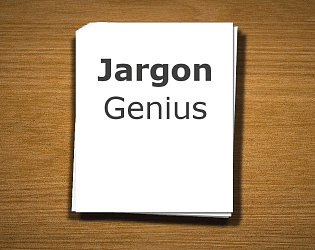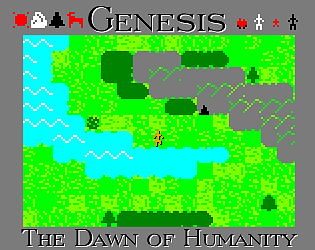Page 6 of the manual has both a list and diagram of keyboard controls.
General Controls:
Movement - arrow keys
Attack in a direction - Numpad 1-9 (imagine the player is at five)
Switch Weapon - Numpad 5
Pick up item - Numpad +
Drop item - Numpad Enter
Cycle Inventory - Numpad -
Unfollow - Numpad /
Use Item - Numpad 0
Pause - Space
Exit game - Space
Flintknapping game:Rotate Stone - arrow keys
Select Billet - Numpad 9/6/3
Select Flaker - Numpad 1/4/7
Start Swing (top) - Numpad 8
End Swing (bottom) - Numpad 2
New Stone - Numpad 0
Pause - Space
Exit game - Space
Thanks for the comment. The game basically came from a little test illustration I did for an atari-style game, but I took the sound cues from the Intellivision AD&D game and decided to do it in the style of an Intellivision game - using the resolution and palette of that system. The controls are a bit awkward on keyboard, but Intellivision fans will remember how odd the controllers were. I recommend a gamepad, Xbox/Logitech gamepads should work fine. PS controllers will work using software like DS4Windows.
I've actually just made a new version. Just testing it now, a couple bug fixes and a couple new features. No timeline for when it'll be up.