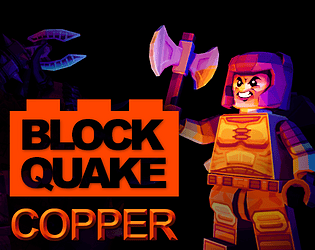You are technically correct. Renaming the pak2 to pak0 is true only if you are using the separate folder and manual game launch method. I was worried this would cause more confusion to new modders and increase the risk of people overriding their original Quake pak0 or Remaster Pak0 if put into the wrong folder.
This "separate-folder-game-launch" method of installation is what I would prefer people to use, but its more of an advanced user preference. For example, if someone wanted to play Dimensions of the Machine, they would need to have both the "mg1" pak0 and the renamed Block-Quake pak1 in the same folder. This increases the risk of accidental overriding official paks with mod paks.
Having the mod in the base id1 folder insures every other mod or addon uses that mod as it's base. A downside, is this simpler method makes things messy when it's time to remove or uninstall the mod as it risks deleting the base game paks by accident.
Kebby_Quake
Creator of
Recent community posts
You should not have to replace any of the original Quake paks to install or remove Block-Quake. Do not merge game paks and mod paks together, keep your pak files separate by number naming them.
From your comment about pak1, it sounds like you tried to merge Quake's pak1 file by renaming Block-Quake's pak2 into pak1. Only rename the mod pak if you are playing the Remastered version. Double check the correct directory path is "Quake / rerelease / Id1" folder and NOT "Quake / Id1". Renaming the pak2 to pak1, and installing in the wrong directory will override the original Quake pak1 with Block-Quake.
In response to removing the mod, I said only move or delete the Block-Quake pak files. I didn't want people to accidently delete their Quake game paks and there is no way to tell which one is which if they are named incorrectly or put in the wrong folders. Always double check the pak contents first.
Hiya!
I had considered remaking the mission packs for Block Quake, but I would need to recreate: 10 enemies, 8 weapons, 7 powerups, and 9 bosses. That's almost just as big as regular Quake!
Most of those models could be Blocky reskins, like the lava nails or statue enemies. Unique enemies like the Scorpion, Gremlin and Dragon need brand new Blocky models, armatures, animations, textures and play testing.
Right now, I just don't have as much free time as I did when I started. This also means I probably won't be able to support big overhaul mods like Alkaline or Arcane Dimensions. Copper would be an easy one right now, it just needs some files renamed and a few 20fps animation tweaks.
I have lots of plans for future updates, Blocky texture packs, Blocky themed maps, a possible Block-Jam, new gameplay features and more mod compatibility. Right now I'm focusing on helping players install the mod so they can play it. I've also been simplifying the installation process, to make it less confusing for first time modders.
Now that the mod is public, I'm hoping to make an explanation video to better address commonly asked questions, suggestions and talk more about my future Blocky plans. See you later!
-Kebby_
I've updated the install instructions, sorry about the confusion with the Remastered version! Original Quake has 2 pak files, while the Remaster has only 1, so Block-Quake's pak2 needs to be renamed to "pak1". Don't forget to turn off the "enhanced models" or you'll see the enhanced enemies instead.
The location of the ID1 folder is also different for the Remaster.
(Quake / rerelease / id1)