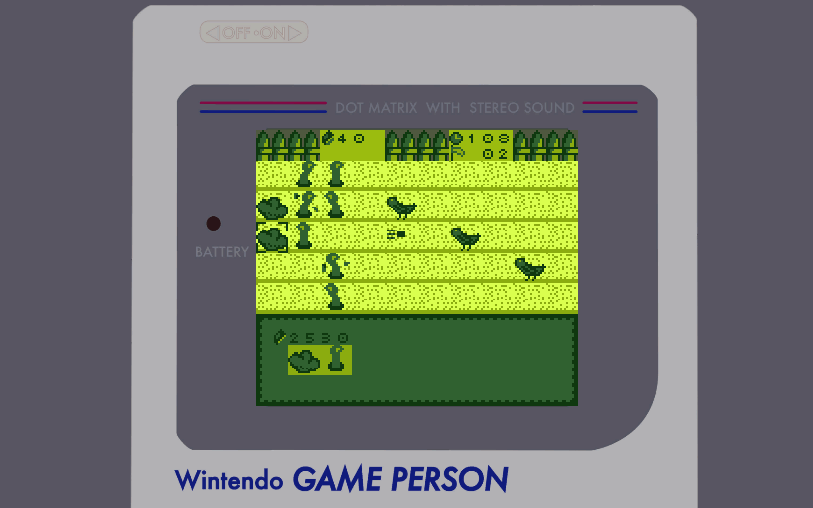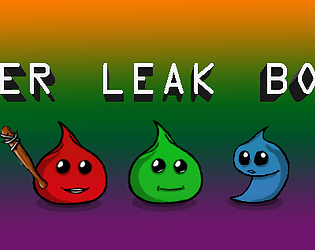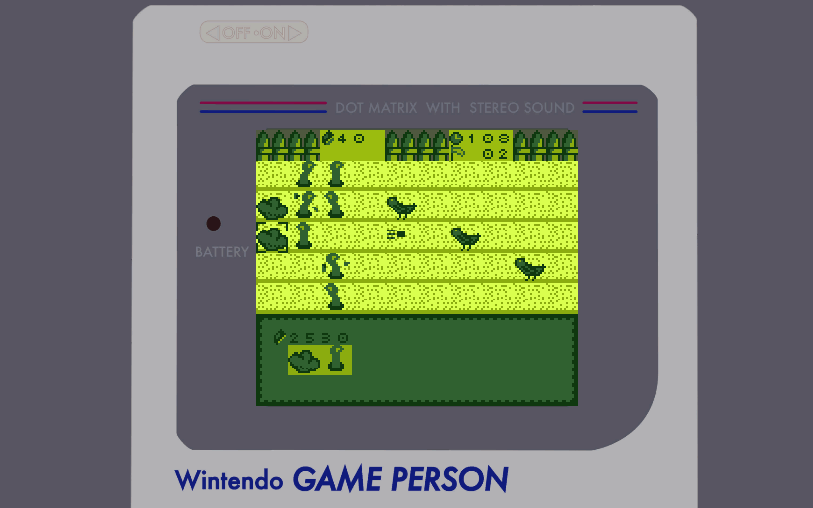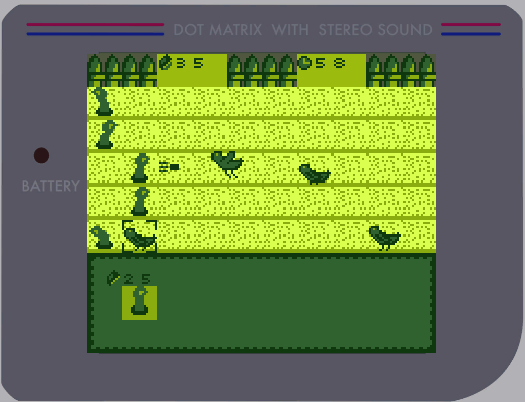Thanks for playing!
I should definitely have been more obvious about the controls. I'm stumped as to why you found they didn't work ingame, I've tested on both windows and mac, but maybe it's a window focus thing. For my next jam game I'll make sure to prioritise making an intro screen with controls.
I'm super psyched you did end up playing it using the on-screen controls though, as that's "The way it's meant to be played" :-)
Glad you liked it!