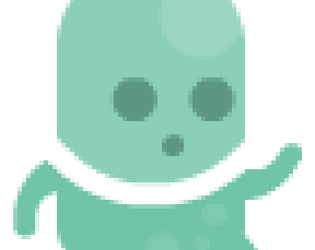To install this game for Windows, you need to download the file with a Windows icon next to it when downloaded, open the file and from there you should extract the files. When you're done extracting the files you can double tap Fair n Square folder, when the folder is open, you should double click on the file called Fair n Square or Fair n Square.exe. Double clicking the file will bring you to a GUI, the GUI has a button on the bottom of it saying "play." click on that button and you will be ready to go.
Ur Welcome - JustARandomUser1