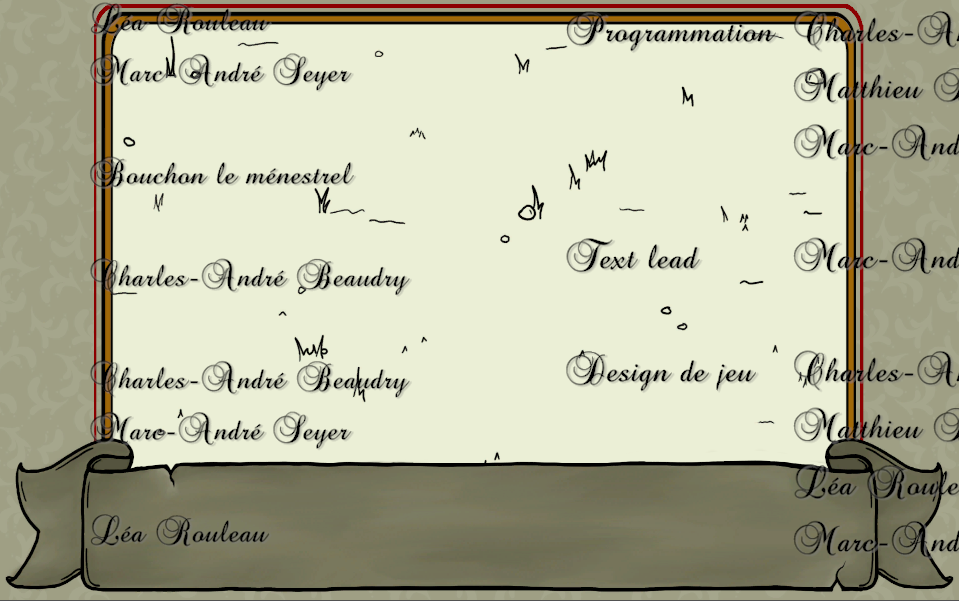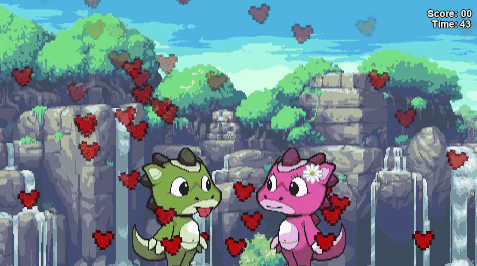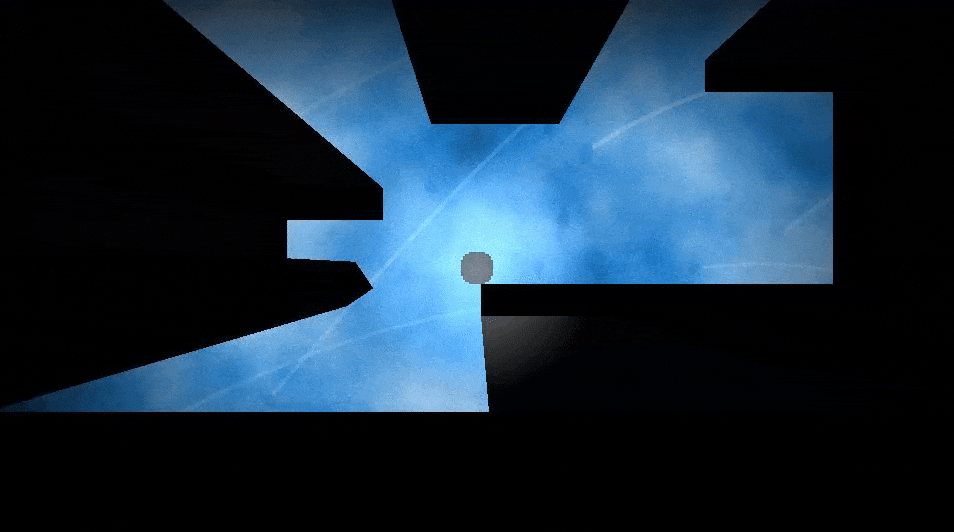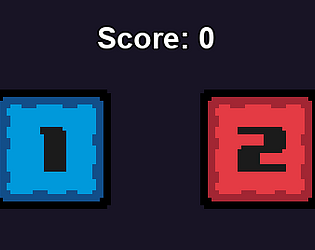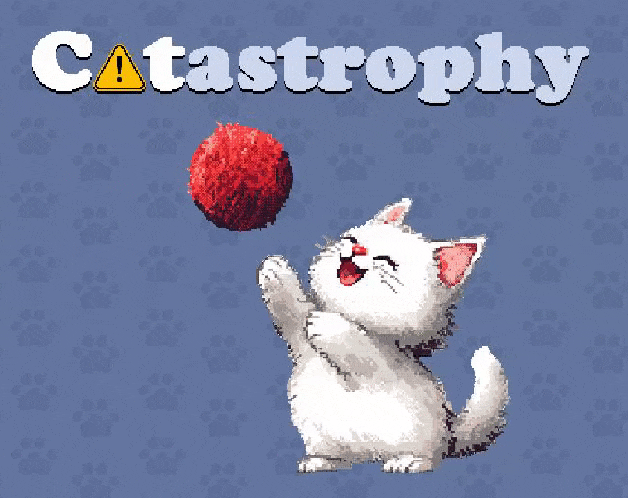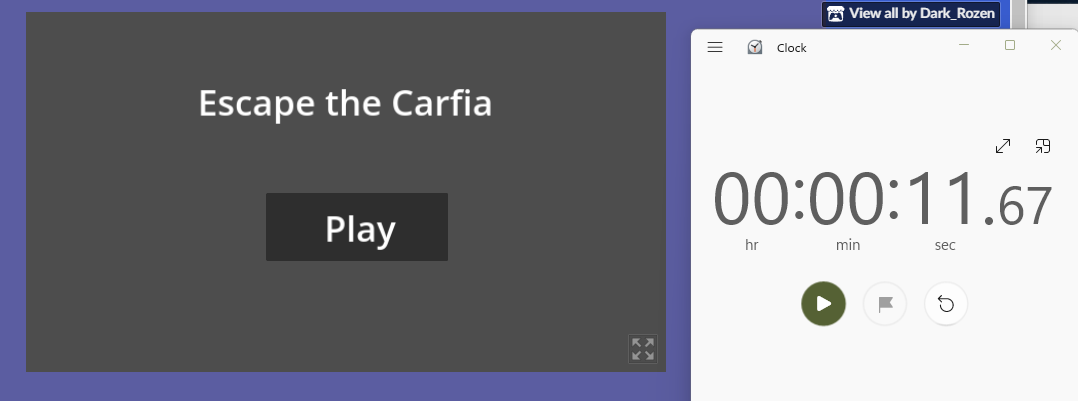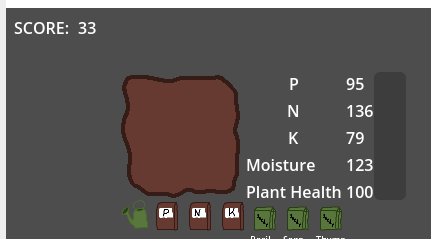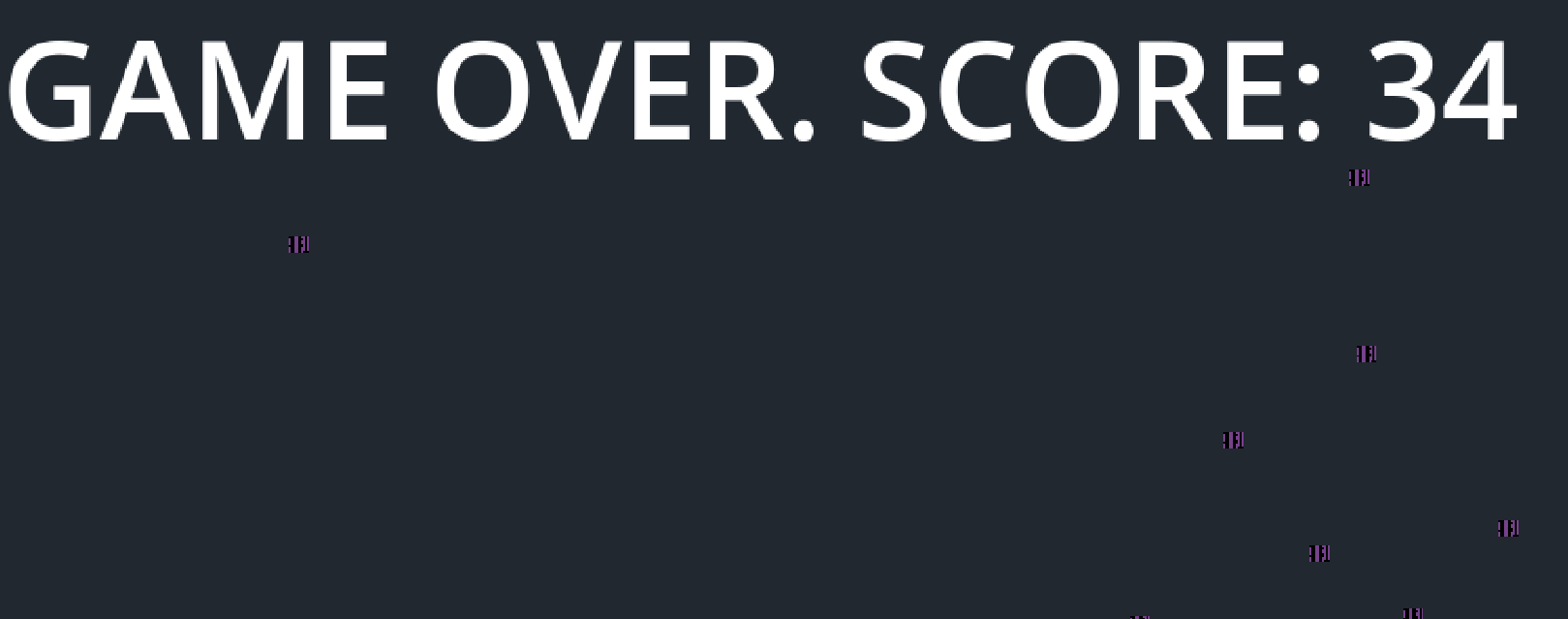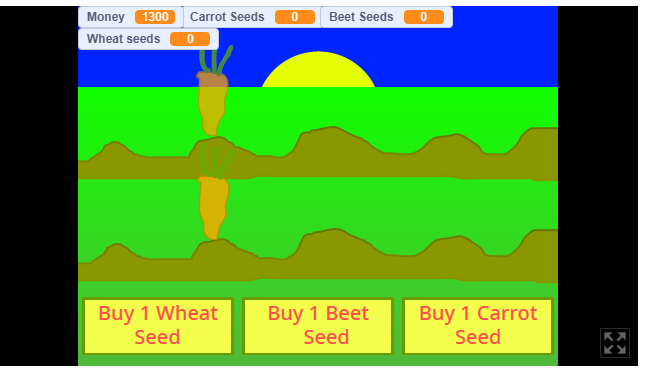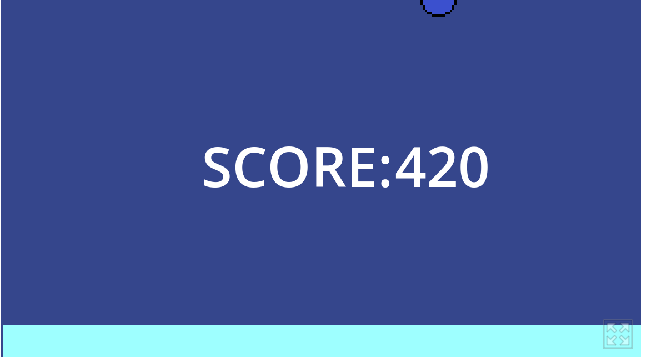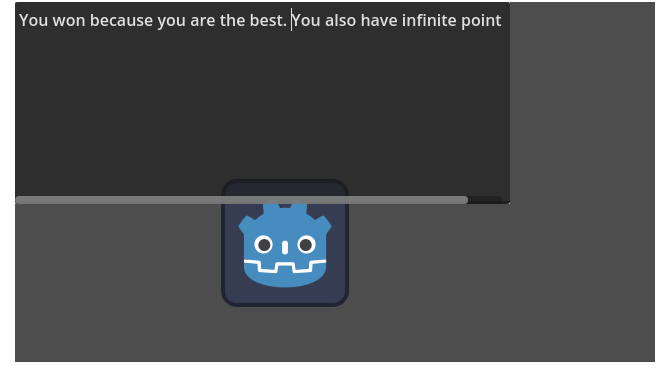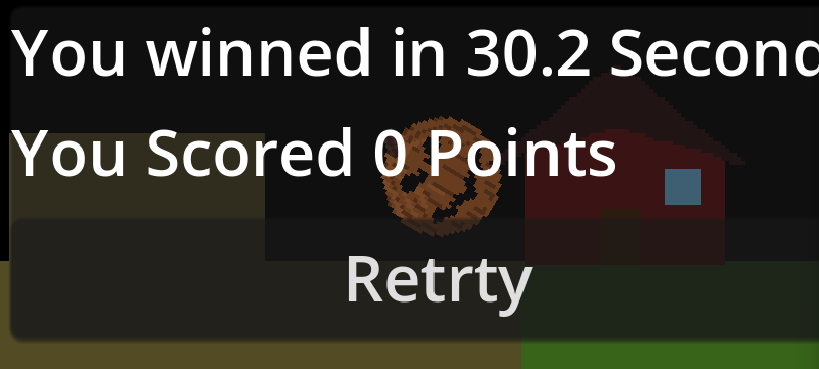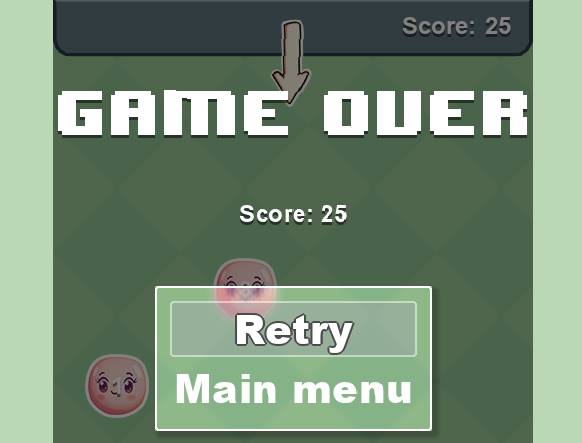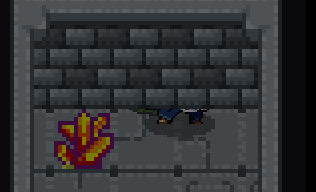The delicacy of aged dairy was exquisite.
Jean-Michel Bourget
Creator of
Recent community posts
Here is my game:
https://jmdeejay.itch.io/nom-nom-hyper-1-hour-game-jam
I really thought I had submited it but apparently it failed or something? The music has no copyright.
Cette difficulté était initiallement intentionelle.
Mais oui, ce commentaire là est revenu souvent par les personnes qui y ont joué.
Donc j'ai décidé d'écouter les joueurs & d'ajuster.
Présentement le probème est que la seconde que le joueur collisionne avec un zombie, il prend du dommage. Ça été implémenté ainsi principalement à cause de manque de temps. J'ai une version qui améliore l'expérience et le joueur prendra seulement du dommage lorsque le zombie l'attaquera.
Merci pour le feedback & d'y avoir joué! :^)
Superb GFX & atmosphere. I think the strong point of your game is the visual.
One small thing you could improve is this: Try to keep the same pixel scaling throughout the game.
What I call "pixel scaling" / "pixel consistency" / "consistent pixel resolution" is that all the visual elements (characters, objects, backgrounds, etc.) adhere to the same pixel grid, preserving a uniform look and avoiding issues like mixed resolutions or uneven pixel sizes.
I think you did a great job as a whole except the background element (bushes, mountains & sky) & the shopkeeper girl.
Fun starting point for a creative gameplay.
Right now, it is a bit too random for my taste. There's missing some sort of strategy in the crafting.
Some bugs I found:
- If you click to quickly during transitions the game sometimes crashes.
- Some elements stay "enabled" during cutscenes (you can click on the bed, door, cauldron even if you are in the main menu or in a cutscene)
Nice game. Well made!
Here are some improvements that could be made:
- In the ballista screen, it would be nice to have some indication telling us that E is to rotate the ballistas.
- In the morgana screen, if you spam E, the text keeps resetting.
- There's just some display issues with the end game screen :)