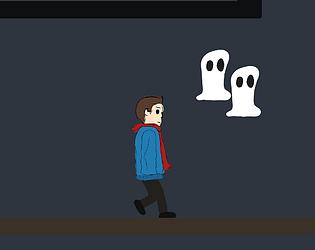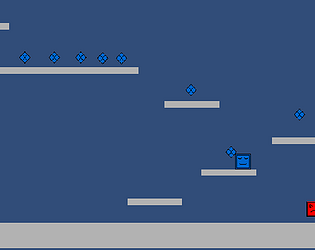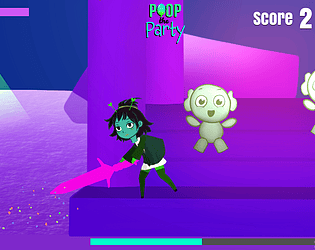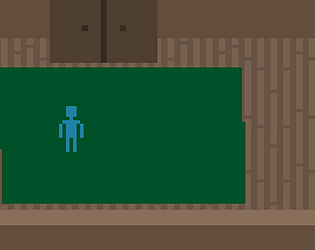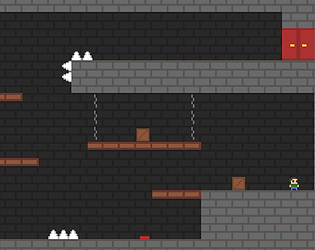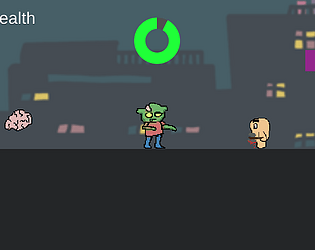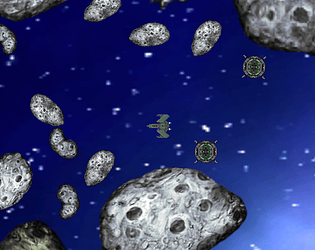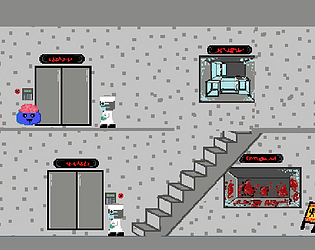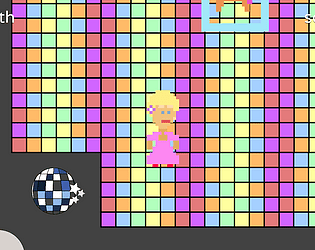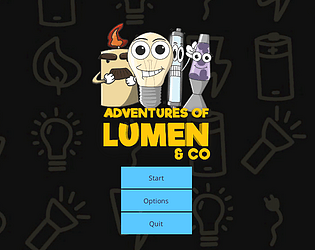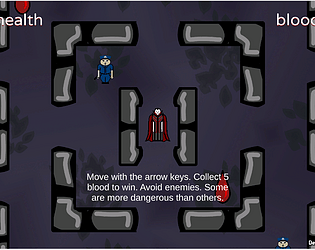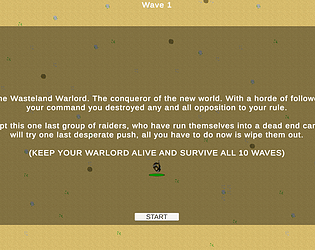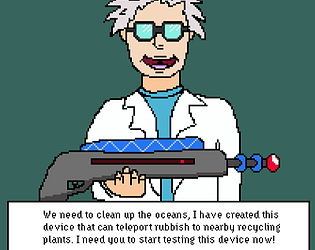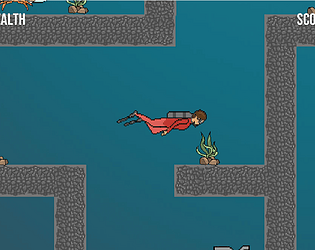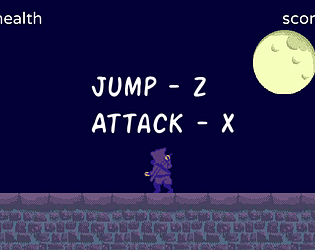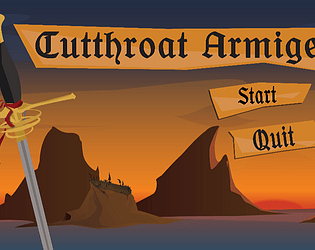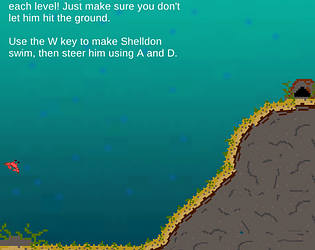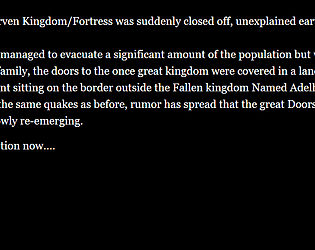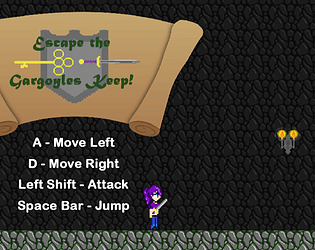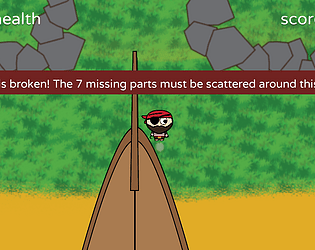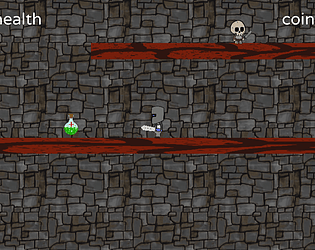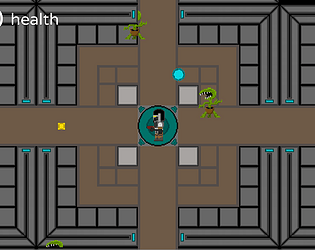Well done, team! Despite me telling you not to amp up the scope of deliverables prior to submission of your advance prototype, you did it regardless. What a bunch of over-achievers! Of course, this is tongue in cheek, as I admire your collegiality, work ethic and passion for game design & development. Legends.
JimPicton
Creator of
Recent community posts
Based on the Noob Tutes tutorial found at https://noobtuts.com/unity/2d-pong-game . This simple game with 38 lines of supporting code was created for Unity v 2018, so some minor changes may be needed. I have tested it in Unity v6 and the core functionality is fine. Cheers, Jim
Just be sure that your GDD aligns with the physical game. The GDD informs design & development and MUST be accurate e.g. from the 'Mechanics & Dynamics' section, "The player’s primary means of interacting with the game are the keys on the keyboard, specifically the ASWD keys for moving left and right and jumping. The player can also attack enemies by pressing the spacebar and interact with NPCs with the P key."
Whereas in your prototype: the S key is not used for movement, the Attack is P (not Spacebar), and there is no mention of an E and O key?
The only thing I'd consider at this stage Josh would be perhaps a dialogue / on-screen text to get the player started with the controls or set the scene with respect to the narrative. This could be done in the first part of the level, or potentially be done as part of a splash/menu screen. I've also sent you a DM on Discord regarding the arm retraction as there is awee glitch whereby if you jump an obstacle with the arm extended it can become difficult to draw it back in or control the robot as the blow/suck end can't be seen. Also, a sound effect or two would work wonders and enhance the aesthetic (and therefore the player experience) further- but only if you have time. Cheers, Jim
Also, on a second attempt at level two, after again trying to activate the grey memory trigger without the shoes (and two health points) I found myself getting stuck in an area to the right of the grey memory trigger. It was like invisible colliders had popped up, and I couldn't move out of the are bounded by the grey vertical lines. Weird. Also, are there any plans to animate the yellow dog? I mentioned this waaaay back at the start of term, so just checking.
For playtesting feedback about Infiltrate please use this form: https://cqu.syd1.qualtrics.com/jfe/form/SV_3aSuGdFjKejNdgW
NOTE: Use the Arrow controls (up / down) to select either the 'Start' or 'Controls' button on the main screen, then hit the SPACEBAR to activate the button.
The basic in-game controls are pretty simple: SPACEBAR to fly; Arrows to move; Left mouse to shoot, and mouse scroll (or number keypad) to cycle weapons. Enjoy!