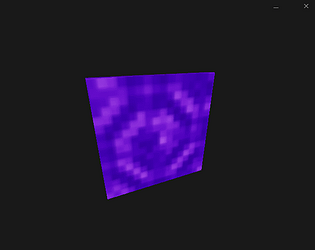Thank you so much for your help you are so Awesome for taking the time to help me .
Applying the xattr -cr did it.
After applying it the will open and then crash but I rebooted and it started right up.
----------------------------------------------------------------------------------------------------------------------------
I had to put the bitty.app in the directory /Applications/bitty.app/Contents/MacOS/bitty_drm_free
Then double click on the bitty_drm_free
Open System Preferences - Security & Privacy - General then unlock and allow it to run.
Open the Command Terminal and paste and run both the command.
chmod 777 /Applications/bitty.app/Contents/MacOS/bitty_drm_free
xattr -cr /Applications/bitty.app
Then Reboot
It Worked 8)