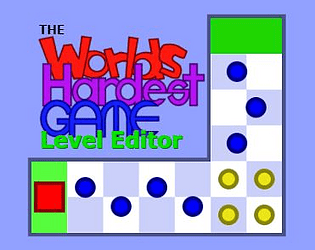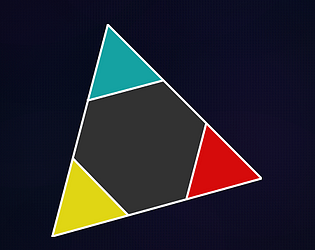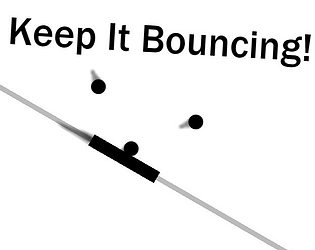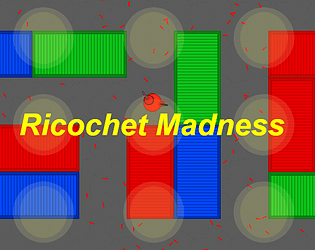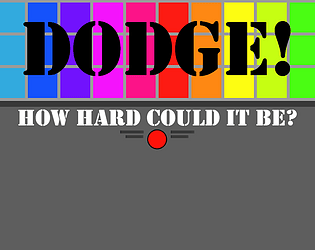Use arrow keys. The menu is played like the game
JelloJoshie
Creator of
Recent community posts
Sorry about the first 2 suggestions, the game is now officially cancelled. The play game door is just there if I ever got around to it. It doesn’t exist.
HOWEVER I do have some good news for you, for your bigger start idea. There is a work around, you can place the start on the center of where you want it to go, then fill the empty space with checkpoints!
Also, it’s already possible to add different keys to different doors! The key you place will only open the door on the same layer. So a key on layer 1 won’t open a door and layer 2. Same goes for gold doors! The gold doors will open only if the coins on that layer are collected. The buttons to switch layers are on the bottom, and to use gold doors, it’s the plus and minus sign on the keyboard while you have selected the doors
Hope this was useful
I’m sorry I haven’t posted anything in months , while working on the update in May I started discovering the limitations of the Construct 3 game engine. Making further updates like a fill tool, connecting walls, and my planned enemy rework near impossible.
For those of you who don’t know what construct 3 is, I’ll explain. Construct 3 is a block based game engine, meaning that I can only program using pre made lines of code. This made making games easier and faster, but it is much more restrictive than a raw programming language like Java, c#, and c++.
Because of these reasons I’m setting out to learn c#, the programming language used in Unity. Not only will I be able to make more complex games, I will also be able to make 3D games :0
In this process I’ve decided to scrap this game to learn to make games on Unity. I hope you guys understand. Thanks for all the love on the game I really didn’t deserve!
1: The door might’ve stayed open because you hit a checkpoint, start, or finish before dying. If not, tell me
2: the player is designed to automatically move around corners which is why it happened. I try to outweigh the pros and cons of the feature. It’s a lot easier to stop at a wall than it is to navigate zig zags without the feature.
Hope this cleared things up a bit
BEFORE YOU SUGGEST SOMETHING READ THIS LIST OF FEATURES CURRENTLY IN THE WORKS!
This list will be updated as often as I can so check in again before leaving a comment. If you see something missing or read something you don’t like please let me know, and I’ll respond as quickly as possible :)
Last updated 5/30/20
This next update will include...
-Enemy rework (Instead of choosing a direction and placing reflectors, enemies will follow a path made with gray dots at a constant speed OR rotate around a gray dot)
-Player speed rework, to make it more faithful to the original (it’s too fast currently)
-The ability to navigate the main menu using the mouse
-Bug Fixes of any bugs reported before release
Later updates...
-Saving and Loading Levels
-Text you can edit at the start of a level
-More Menu Options (Low Graphics, and any other things you can suggest)
-UI rework, some of the stuff is kind of ugly right now
-A proper tutorial series on YouTube
Hard features I’ll try my best to put in but might not because I’m not that good at making games... (Please don’t hate me if I can’t)
-Auto connecting walls
-Auto fill walls (so you don’t have to spam blank blocks everywhere)
Known Bugs
-Blocks can be placed outside normal area
-Enemy speed can only be changed up by 10’s
-Death sound plays more than once on rare occasions
Maybes...
-Moving coins
-Custom Colors
Thank you for taking the time to read this :)