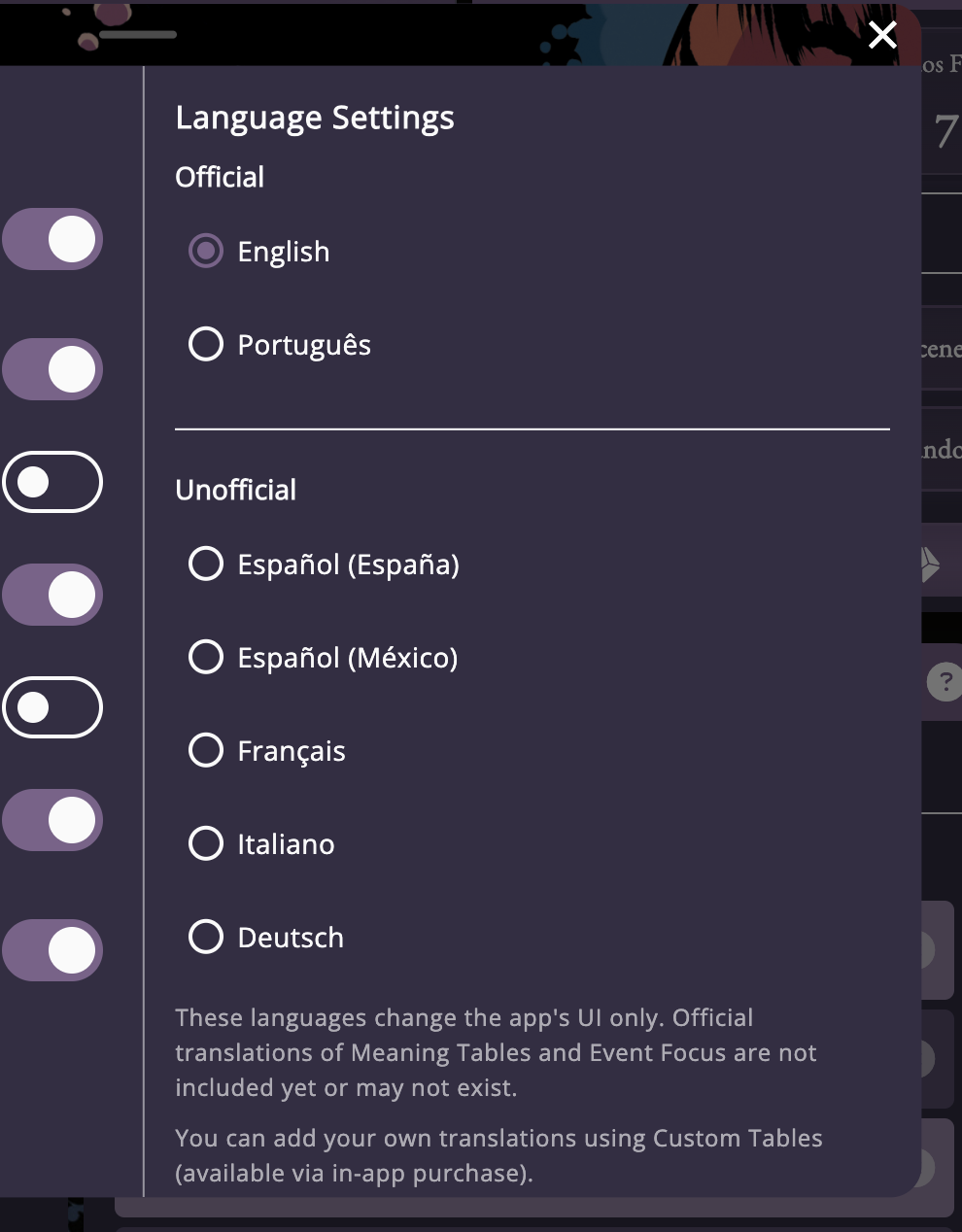Hi Tetra thanks for reporting this. I’ll work on it!
Jason Holt Digital
Creator of
Recent community posts
Thank you for your support! Absolutely, an improved journal system is definitely in the works. This is a big feature request and I can't wait to share what's happening with it. Accessibility is a super important part of development for me so I will keep striving to make this easy for everyone to use!
Hey everyone, I've posted some guides to getting tables into the app via import methods like CSV and JSON! You can check everything out here. It includes templates in CSV format to get you started:
Mythic App Table Guides Dropbox
Hey there, thanks for the feedback. Can you tell me which version of the app you are having trouble in? I just released a couple of updates (v1.5.3) which addresses some of the issues. The language selector is in the settings. I responded to another post about this so maybe this is the same issue? I'll post a screenshot. You have to open settings and scroll over.
Regarding the text field issue, please let me know which version of the app you are running (tap the i and it should show you) so I can see if this a recent problem. I addresses a bug like this a while back. I've been working with a number of publishers around the Mythic brand in different languages and hope to be able to add official tables and language content. I was able to do this with Portuguese but unfortunately for Italian and Spanish, we have not been able to work it out yet. Hope this helps! Please let me know what I can do for you and your friend. 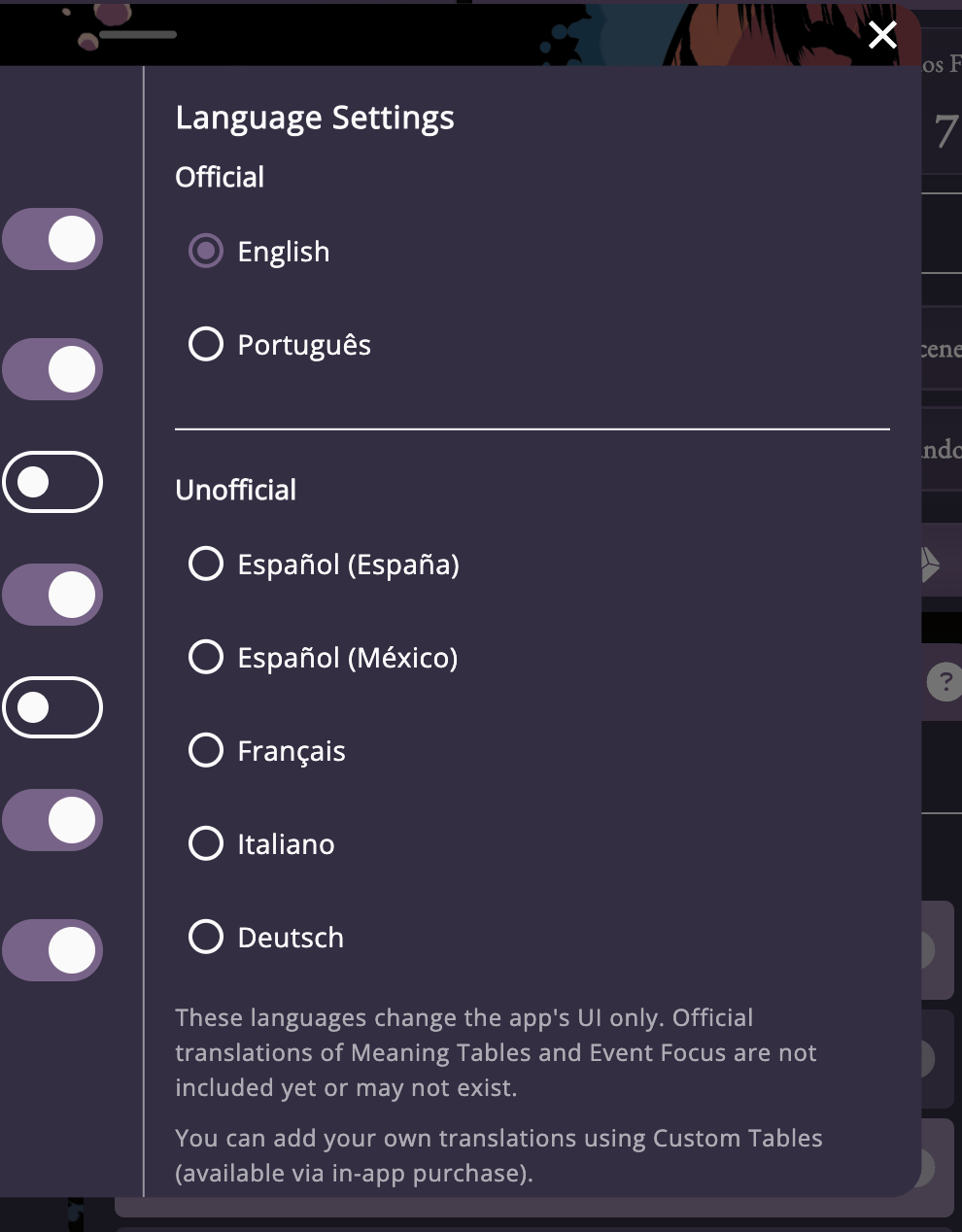
Flatpak Install Guide (Linux)
Follow the steps for your distro, then install the .flatpak file (e.g., mythicgmedigital.flatpak). Careful with copying and pasting links here--Itch forces the use of HTML tags on links it detects and I can't figure out how to turn it off.
Ubuntu 22.04 / 24.04 / Debian 12 / 11
sudo apt update sudo apt install -y flatpak flatpak remote-add --if-not-exists flathub https://flathub.org/repo/flathub.flatpakrepo
Arch Linux / Manjaro / EndeavourOS
sudo pacman -S --noconfirm flatpak flatpak remote-add --if-not-exists flathub https://flathub.org/repo/flathub.flatpakrepo
openSUSE Leap / Tumbleweed
sudo zypper install -y flatpak flatpak remote-add --if-not-exists flathub https://flathub.org/repo/flathub.flatpakrepo
Fedora 40 / 41 / 42
sudo dnf install -y flatpak flatpak remote-add --if-not-exists flathub https://flathub.org/repo/flathub.flatpakrepo
RHEL 9 / CentOS Stream 9 / Rocky 9 / AlmaLinux 9
sudo dnf install -y flatpak flatpak remote-add --if-not-exists flathub https://flathub.org/repo/flathub.flatpakrepo
Install the .flatpak file (all distros)
Assumes you downloaded mythicgmedigital.flatpak to your current folder. The file name my be different as well.
# Install for your user (recommended) flatpak install --user ./mythicgmedigital.flatpak
(Flatpak will fetch the required runtime from Flathub if needed.)
Run the app
# Option A: from your desktop menu (after install) # Option B: from the terminal # Find the app ID (replace "mythic" with part of the app's name if needed) flatpak list --app | grep -i mythic # Then run it (replace <APP_ID> with the exact ID shown above) flatpak run <APP_ID>
Update / Uninstall (optional)
# Update all Flatpak apps and runtimes flatpak update # Uninstall the app (replace <APP_ID> as above) flatpak uninstall <APP_ID> # Remove unused runtimes flatpak uninstall --unused
Quick checks (troubleshooting)
# Confirm Flatpak is installed flatpak --version # Confirm Flathub is added flatpak remotes
Reference links
-
Flatpak setup per distro: https://flatpak.org/setup/
-
Flatpak: Installing applications: https://docs.flatpak.org/en/latest/using-flatpak.html#installing-applications
-
Flathub (app catalog): https://flathub.org/
-
Arch Wiki — Flatpak: https://wiki.archlinux.org/title/Flatpak
-
openSUSE — Flatpak portal: https://en.opensuse.org/Portal:Flatpak
-
Fedora — Flatpak setup: https://flathub.org/setup/Fedora
-
Linux Mint — Flatpak setup: https://flathub.org/setup/Linux%20Mint
TL;DR
-
AppImage: discontinued for now.
-
DEB/RPM: I’m considering ending support. Please share feedback.
-
Flatpak: will be the primary way to install on Linux.
-
Steam/SteamOS: native Linux build on Steam; Steam handles the runtime for Deck/SteamOS.
Hi all—quick update on Linux support.
What’s changing
-
AppImage is dropped. Recent builds have been unreliable, and I don’t want to ship something that breaks. v. 1.4.7 will stay up as a legacy version for awhile.
-
DEB and RPM are under review. These formats often break across distro versions and take extra time to maintain. I’m leaning toward stopping them.
-
Flatpak is the focus. It runs on Ubuntu/Debian, Fedora/openSUSE/RHEL, Arch, and SteamOS with fewer dependency issues.
Steam
When the game lands on Steam, it’ll ship as a native Linux build. Steam runs it in their Linux runtime so it works cleanly on SteamOS/Deck.
If you’re new to Flatpak
Some distros already have it. On others (like Ubuntu), there’s a simple one-time setup. I’ll keep clear install steps on the game page.
I want your input
If you rely on .deb or .rpm, please reply with:
-
Your distro + version
-
Which format you use
-
Why Flatpak wouldn’t work for you
This shift should reduce weird breakages and let updates roll out faster. Thanks for the patience and for all the Linux testing and feedback—keep it coming!
Hey there! There's not a way to set the number of tables to roll on yet. This could probably be accomplished by linking the current table to itself. But the linked table's maximum linked rolls are 10 (it won't roll again after this number.) I made a modification to support rolling once on a single table and then of course Mythic's default is roll twice but I can look at setting the value to specifically set a roll number on a table for a future update! Feel free to flesh out your request more if there are more details to include.
Hey there Senkusha! Chaind rolls are possible now with the custom tables creator. When creating tables you can link both the table and each individual entry to another table so that every time you roll on a table, it rolls on the linked tables (or if you land on a specific entry during a table roll it will roll on the linked entry.) Have you got to play with the custom table editor in 1.5 yet? I thought you had.
Olá, obrigado por entrar em contato. Sim, por favor, me informe o que eu deixei passar e eu corrigirei o mais rápido possível. Também vou procurar o texto que está faltando e ver se consigo encontrá-lo! Obrigado por me avisar.
Translated with DeepL (https://dee.pl/app)
Hi everyone! Thank you for your support to everyone who has purchased here on Itch and beyond. You are truly keeping the app alive and work continues on adding some of the most requested features and items. With this in mind, I wanted to let you know that work on the next major release is well under way. There are a number of improvements, bug fixes, and new features I'm bringing in the next release. If you have the time, I'd love to get your feedback on the custom tables feature that is coming soon. This will support three custom table types: d100 tables (Meaning Tables), event focus tables, and scene adjustment tables. If you have time, please head over to the Discord server to leave your feedback in this thread: https://discord.com/channels/517880617854304256/1376594342927405177
And if you are interested in beta testing some of these new features, there is a proper beta out on TestFlight and Google Play for the mobile version of the app with all of the new enhancements and bug fixes I've made in the Dice Roller.
From the Discord server,
So for the 1.5 update, this is the planned feature set:
1. The ability to add custom d100 tables (and possibly set the dX value if you have fewer entries)
2. Adding tables will be possible through an import (for example if you want to create or generate them externally using my meaning table schema) and also internally
3. You'll have the ability to edit the internal meaning tables to better suite your needs
4. You'll have the ability to add and edit custom event focus tables both internally and externally
5. The dice roller will receive a number of bug fixes and improvements but no major feature changes
6. The ability to roll physical dice for most major events in the app will be added instead of using the RNG in the app
7. A new layout optimized for tablet mode.
8. The ability to choose a meaning table set to roll on when rolling for event focus.
9. The ability to favorite meaning tables
10. The ability to open and edit the actual journal files
Here's a number of threads from feature requests that directly impacted the decision making around the 1.5 release:
1. https://discord.com/channels/517880617854304256/1334522560351698976
2. https://discord.com/channels/517880617854304256/1339993763426340955
3. https://discord.com/channels/517880617854304256/1337526561687080960
4. https://discord.com/channels/517880617854304256/1308917918058156073
6. https://discord.com/channels/517880617854304256/1305251820611833856
7. https://discord.com/channels/517880617854304256/1336860501946138705
8. https://discord.com/channels/517880617854304256/1291022533038182423
9. https://discord.com/channels/517880617854304256/1162184388000350300
10. https://discord.com/channels/517880617854304256/1291301961030832128
11. https://discord.com/channels/517880617854304256/1348927718011568138
There's more feedback out there and many conversations the last couple of months that helped shape this upcoming release. Please feel free to use this thread to discuss more of what or how you'd like to see these features. I estimate this may take me until June or maybe end of June as I work to ensure that the launch is stable and well tested. Here's the roadmap if you want to check in on some of the progress: https://discord.com/channels/517880617854304256/1293891441336258612
Hey there! The app at the time of this writing, implements the core features of the book. This includes:
- Fate Chart and Fate Check—this includes all the functionality for rolling your yes/no responses, random events with event focus, and scene checks. Scene adjustments are included as well.
- All the meaning tables from the book as well as an additional 40+ meaning tables from the magazines and variations
- The ability to save scenes with relevant information
- The three core lists functionality: Characters, Threads, Features (for prepared adventures.)
The app does not include progress tracks at this stage or some of the other variations or modifications from the core rule book yet. On the Discord server there’s a big feature request forum and a roadmap showing what’s coming up in the next several releases. Thanks so much for your support and question and please let me know if you have any more questions!
The Dice Roller included in this app is quite advanced, especially if you spend some time to type and save formulas that are specific to your game. This is an implementation of the Dart Dice Parser and the text below is taken from their support page:
Dice Notation
Examples:
2d20 #cf #cs- roll 2d20, result will include counts of critical successes (20) and failures (1)
- advantage
2d20-L-- drop lowest2d20k,2d20kh-- keep highest
- disadvantage
2d20-H-- drop highest2d20-kl-- keep lowest
(2d10+3d20)-L3-- roll 2d10 and 3d20, combine the two results lists, and drop lowest 3 results20d10-<3->8#-- roll 20 d10, drop any less than 3 or greater than 8 and count the number of remaining dice
Supported notation
2d6-- roll2dice of6sides- special dice variations:
4dF-- roll4fudge dice (sides:[-1, -1, 0, 0, 1, 1])1d%-- roll1percentile dice (equivalent to1d100)1D66-- roll1D66, aka1d6*10 + 1d6- NOTE: you must use uppercase
D66, lowercased66will be interpreted as a 66-sided die
- NOTE: you must use uppercase
2d[2,3,5,7]-- roll 2 dice with values[2,3,5,7]
- exploding dice
4d6!-- roll46-sided dice, explode if max (6) is rolled (re-roll and include in results)4d6 !=5or4d6!5-- explode a roll if equal to 54d6 !>=4- explode if >= 44d6 !<=2- explode if <=24d6 !>5- explode if > 54d6 !<2- explode if <2- To explode only once, use syntax
!o4d6 !o<5
- compounding dice (Shadowrun, L5R, etc). Similar to exploding, but the additional rolls for each dice are added together as a single "roll". The original roll is replaced by the sum of it and any additional rolls.
5d6 !!-- roll56-sided dice, compound5d6 !!=5or5d6!5-- compound a roll if equal to 55d6 !!>=4- compound if >= 45d6 !!<=4- compound if <= 45d6 !!>5- compound if > 55d6 !!<3- compound if < 3- To compound only once, use syntax
!!o5d6 !!o<2
- re-rolling dice:
4d4 r2-- roll 4d4, re-roll any result = 24d4 r=2-- roll 4d4, re-roll any result = 24d4 r<=2-- roll 4d4, re-roll any <= 24d4 r>=3-- roll 4d4, re-roll any >= 34d4 r<2-- roll 4d4, re-roll any < 24d4 r>3-- roll 4d4, re-roll any > 3- To reroll only once, use syntax
ro4d4 ro<2
- keeping dice:
3d20 k 2-- roll 3d20, keep 2 highest3d20 kh 2-- roll 3d20, keep 2 highest3d20 kl 2-- roll 3d20, keep 2 lowest
- dropping dice:
4d6 -H-- roll 4d6, drop 1 highest4d6 -L-- roll 4d6, drop 1 lowest4d6 -H2-- roll 4d6, drop 2 highest4d6 -L2-- roll 4d6, drop 2 lowest4d6 ->5-- roll 4d6, drop any results > 54d6 -<2-- roll 4d6, drop any results < 24d6 ->=5-- roll 4d6, drop any results >= 54d6 -<=2-- roll 4d6, drop any results <= 24d6 -=1-- roll 4d6, drop any results equal to 1- NOTE: the drop operators have higher precedence than the arithmetic operators;
4d10-L2+2is equivalent to(4d10-L2)+2 - NOTE: drop is not subtraction.
4d6 - 3-- roll 4d6, subtract 34d6 - 2d6-- roll 4d6, subtract the result of rolling 2d6
- cap/clamp:
4d20 C<5-- roll 4d20, change any value < 5 to 54d20 C>15-- roll 4d20, change any value > 15 to 15
- scoring dice rolls:
- counting:
4d6 #-- how many results?- For example, you might use this to count # of dice above a target.
(5d10 -<6)#-- roll 5 d10, drop any less than 6, count results
- For example, you might use this to count # of dice above a target.
4d6 #>3-- roll 4d6, count any > 34d6 #<3-- roll 4d6, count any < 34d6 #>=5-- roll 4d6, count any >= 54d6 #<=2-- roll 4d6, count any <= 24d6 #=5-- roll 4d6, count any equal to 5
- successes and failures
- A normal count operation
#discards the rolled dice and changes the result to be the count- For example,
2d6#<=3rolls[3,4]then counts which results are<=3, returning[1]
- For example,
- But, sometimes you want to be able to count successes/failures without discarding the dice rolls. In this case, use modifiers
#s,#f,#cs,#cfto add metadata to the results.6d6 #f<=2 #s>=5 #cs6 #cf1-- roll 6d6, count results <= 2 as failures, >= 5 as successes, =6 as critical successes, =1 as critical failures- The above returns a result like:
RollSummary(total: 22, results: [6, 2, 1, 5, 3, 5], metadata: {rolled: [6, 2, 1, 5, 3, 5], score: {successes: [6, 5, 5], failures: [2, 1], critSuccesses: [6], critFailures: [1]}})
- The above returns a result like:
- NOTE: order matters
2d20 kh #cf #cs-- roll 2d20, keep the highest, count critical successes & failures. If this rolled[1,18], the1is dropped and the result metadata won't record a critical failure. If that's not the behavior you want, move the counts prior to the drop (2d20 #cf #cs kh).
- A normal count operation
- counting:
- arithmetic operations
- parenthesis to force a certain order of operations
- addition is a little special -- could be a sum of ints, or it can be used to aggregate results of multiple dice rolls
- Addition of integers is the usual sum
4+52d6 + 1
- Addition of roll results combines the results (use parens to ensure the order of operations is what you desire)
(5d6+5d10)-L2-- roll 5d6 and 5d10, and from aggregate results drop the lowest 2.5d6+5d10-L2-- roll 5d6 and 5d10, and from only the 5d10 results drop the lowest 2. equivalent to5d6+(5d10-L2)
- Addition of integers is the usual sum
*for multiplication-for subtraction- numbers must be integers
- division is not supported.
If anyone is having issues launching the app on Windows and get this kind of error: 
Going into the folder and deleting both VCRUNTIME140_1.dll and VCRUNTIME140 should cause the app to launch.
Then make sure you have the latest version of the runtime installed from the appropriate link here:
Architecture | Link | Notes |
ARM64 | Permalink for latest supported ARM64 version | |
X86 | Permalink for latest supported x86 version | |
X64 | Permalink for latest supported x64 version. The X64 Redistributable package contains both ARM64 and X64 binaries. This package makes it easy to install required Visual C++ ARM64 binaries when the X64 Redistributable is installed on an ARM64 device. |
I hope to have the installer fixed by next week. Thank you to Fernando and Wheely for reporting this issue and solving it! Please reach out to support@jasonholtdigital.com with any comments, questions, or concerns or come chat with me on Discord: https://discord.gg/PEDHrhzcnk