Thanks so much for your response! For the left map, the global tint is already set to nothing, and none of the global tints make it look like the map on the right.
ileahk
3
Posts
1
Topics
A member registered Apr 12, 2021
Recent community posts
Tabletop RPG Map editor II community · Created a new topic Troubleshoot Deepnight - Colors Not the Same
Hello everybody!
I am about to DM my first D&D game, and I was really excited to find Deepnight. I'm about average tech savvy (not very), and the interface was so easy to use! I started messing around with making maps last week. However, when I started trying to make maps today, none of the colors were the same. Here's a picture of what I mean (the left is from today, the right is from last week).
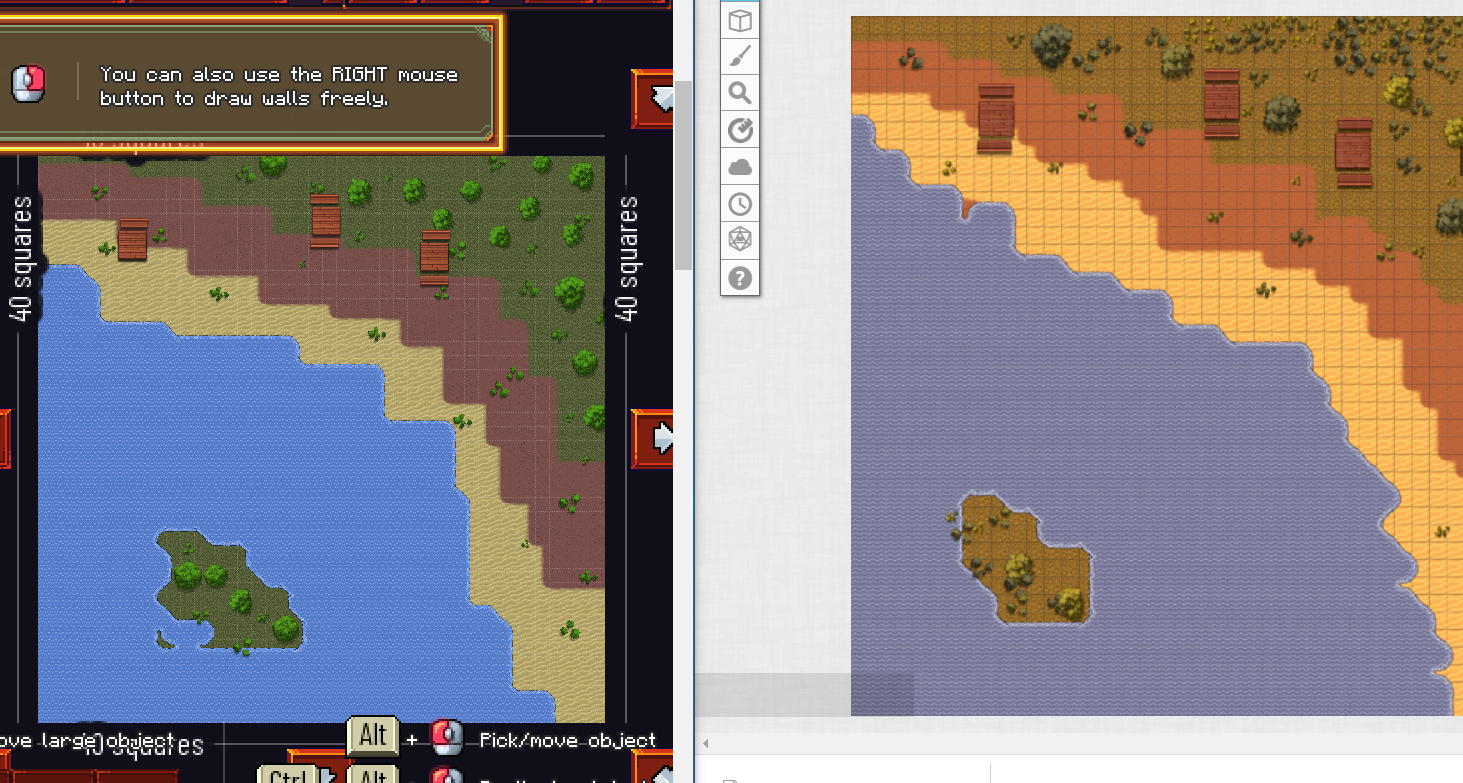
I prefer the way it looked before. Is there a way for me to fix this. Was there some update that is causing this?
I also am not a to see the "stairs" buttons, or anything below that on my computer.
I am using the HTML version, as I was not able to get the download to work.

