got 18/20 (couldnt figure out how to unlock 19 and 20) and had fun with it
Iaiz
Recent community posts
Update: Now that I've gotten the game, I can tell you with some certainty that the issue was the application file not being the mac equivalent to an executable and the command should be (after you've navigated to the folder containing the application file)
chmod +x /"Hamster All-Stars_v1.0.0.app"/Contents/MacOS/"Hamster All-Stars"
Note: it is quite dangerous to just run terminal commands given by random people on the internet.
Here's an important question. Does the app has a no symbol (the O with a slash through it) over the icon? If it does then it is not compatible. If not there's a problem with the application file. Enter the terminal and use the cd command to navigate to the folder with the application. Then do
chmod +x /"Hamster All-Stars_v1.0.0.app"/Contents/MacOS/"Hamster All-Stars_v1.0.0.app"
(I think, I don't own the game yet so I can't check this) and if this doesn't work add sudo to the start. (Note: this could mess stuff up so I'd advise you know a bit about using the console)
___________________________________________
############################################################################################
FATAL ERROR in Vertex Shader compilation
ShaderName: sh_shadow_projection
D3DXCompile failed - result
at gml_Script_scr_render_scene
############################################################################################
--------------------------------------------------------------------------------------------
stack frame is
gml_Script_scr_render_scene (line 0)
gml_Object_obj_render_Draw_0


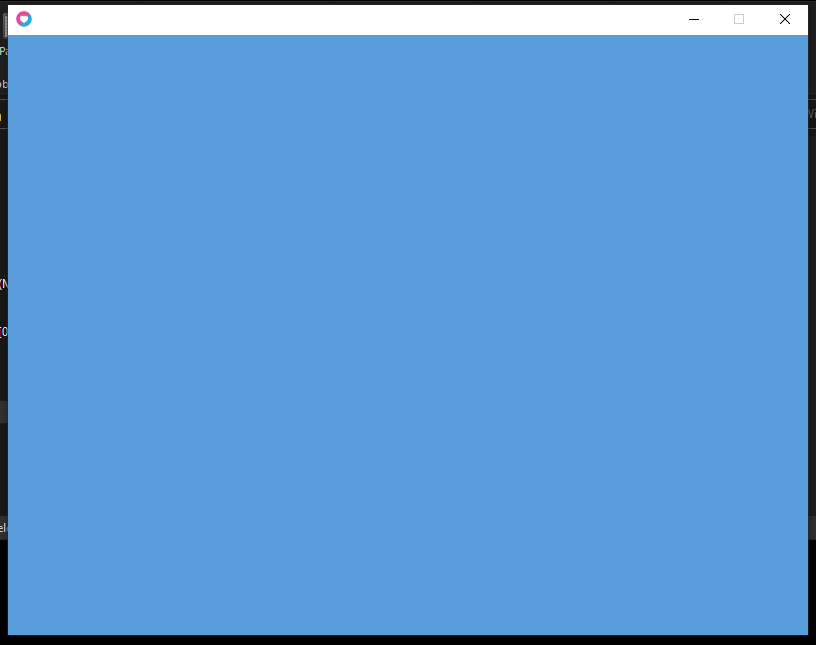 I downloaded the new version and launching it gives me a blue screen.
I downloaded the new version and launching it gives me a blue screen.