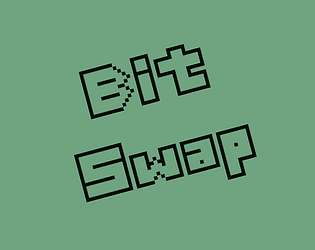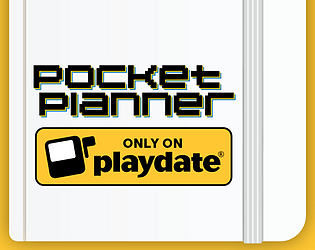@pavelmarceluch @ikaramashu Once again, thanks for your cooperation. Version 4.3 removes that issue (hopefully, I didn’t add new ones 🤞). It’s already available on Itch and has been sent to Panic for a Catalog update.
Hydra Softworks
Creator of
Recent community posts
@pavelmarceluch @ikaramashu Can you share Data/com.hydrasoftworks.pocketplanner/todos/data.json or Data/user.ABC.pocketplanner/todos/data.json file with me? You can edit it in a programming text editor (like VSCode, Notepad++, Sublime, or similar) to remove private data. Please send it to hello@kamil.id
I added a few 50+ elements checklists and encountered a 1-second freeze only once, so I have a problem debugging this. I’m starting to think that this may not be related to the length of to-do lists but to some texts in them.
Hi, thank you for the suggestion. I checked the documentation and found a function for that: https://sdk.play.date/2.5.0/Inside%20Playdate.html#f-setAutoLockDisabled. I have some time off from work in mid-October, so I’ll introduce it as an additional option in the Menu/Settings.
Hey, Thanks for suggestions. I’ll check what I can do.
-
- sounds like a low-hanging fruit (I didn’t add it previously because I thought that that option was hidden and it’s hard to trigger it by incident).
-
- Is problematic because the Playdate keyboard doesn’t support that option. I didn’t find any solution to make it user-friendly.
-
- I can add that field.
-
- Theoretically, the address field is for notes right now. If I find a way to solve 2. I may add an additional field.
Hey! Thank you for the idea. I’ve noted it, but I’m not sure I’ll make that. To provide a reason - editing data files should only be done by power users. If you forget about a closing quotation mark or add an unnecessary comma, it will result in broken JSON. I’m scared that if I encourage people to do that, I’ll have to deal with additional sets of errors, and I won’t be able to debug them because they will be related to corrupted data. But still, I’ll think about it. Maybe I should add a warning/disclaimer and recommend a tool that will make sure that the created JSON is correct. Thanks for the message!
Hey, yes, Id is essential. It is used to compare elements of the list (events, todos, etc.). The only requirements for them are to be strings and to be unique (within a file). The format doesn’t matter. You can safely use https://www.uuidgenerator.net/ to generate IDs and put them for elements. I’m often just typing random characters by hand.
In that case, I’m strongly recommending https://www.goodreads.com/book/show/1633.Getting_Things_Done for you. :) Speaking about productivity, this may be the most important book that I read (and I like productivity books). It’s not mindblowing, but I’ve been using GTD with https://culturedcode.com/things/ for many years, all thanks to reading David Allen’s book 15 years ago.
Hey, Thank you for your feedback. I’ll look at them, but right now, I have a quick tip for 3.
As you probably noticed, this app is strongly opinionated, and that’s why based on GTD (and Things app) inbox list is called Inbox, so I’m not planning to add an option to change that in UI. But you can easily do that in data mode. Connect your playdate in data mode, head to data/com.hydrasoftworks.pocketplanner directory, and open todos/data.json in a code editor like VS Code or Notepad++. You will find the line "name":"Inbox",. You can change Inbox to something different there.
Hey, all app data are kept as JSON files. You can edit it easily with a text editor like VS Code or Notepad++. You just need to connect Playdate in data mode. The format of data is not documented, but when you add one item to the app, then it will have an example to follow. For example. Events look like this
{
"createdAt":734261931,
"date": {
"day":8,
"month":4,
"year":2023
},
"id":"AQSJMJPJENPW",
"repeat":1,
"title":"Pocket Planner v3"
}
(with a note that “repeat” is not used/implemented).
Hey, First of all, thank you for buying Pocket Planner! I don’t have access to the computer this week to debug it, but can you check one more thing for me? Is the recording date correct when you record and save a voice memo (I’m not sure it works on Playdate Simulator, but it should)? If not, I’d say there is something wrong with communication between PlaydateOS and your system. On the calendar, I do some calculations with dates, so there is space for error, but on memos, there is just a date taken from OS.
Good question :) I don’t want to add that because it requires more business logic. Monthly and yearly recurring is easy, but weekly has to be calculated in advance and stored somewhere. I have this parameter, so if I decide to add that, I will not have to migrate data, but I’m waiting for the users’ input. If there are enough people that will think it’s useful, then I’ll add it.
Hey, as promised, I’m letting you know that I have fixed this in version 1.1. The first audio file was not saved (and it silently failed) due to no existing memos directory in application data. Unfortunately, this first recording is lost (sorry about that :( ). The subsequent recordings should work as expected.
Thank you for reporting!
Thank you for reporting. Jeremy from Playdate Squad discord also found it. It doesn’t happen for me, so I’m working with him to find a reason. Another user said that only some specific memos didn’t work. So probably the next one that you record will be ok. But I’ll let you know when I will fix this (if possible, of course).
Hi, I’m also not sure about this :) But you are not the only one who mentioned the contacts list. Somebody on Twitter proposes a Rolodex style for contact management https://en.wikipedia.org/wiki/Rolodex
The closest plan is:
- test the app on an actual device when my Playdate comes (shipped in April but still on its way to Poland)
- release the app after the PlaydateSDK update (I’m waiting for a fix in the audio recording).
Then I want to add events to the calendar (right now, the calendar is read-only). I don’t know what will be next, but voices like yours matter, and I’ll consider them.
Hey, I’m waiting to get my Playdate (I have the order PD22XX, so it should be shipped next week) to test Voice Memos, which I cannot try on the simulator. Also, since I tested Pocket Planner only on the simulator, it may require some UX tweaks when tested on the actual device. But it shouldn’t take long. Probably a week or two when I get a console.