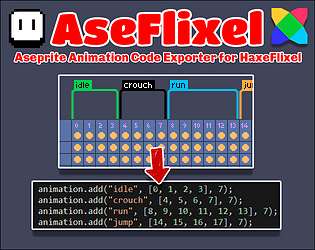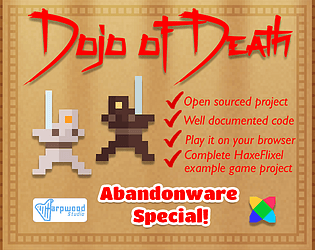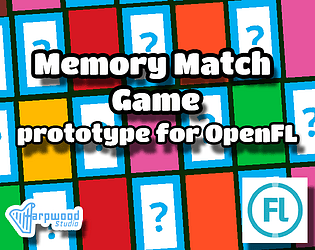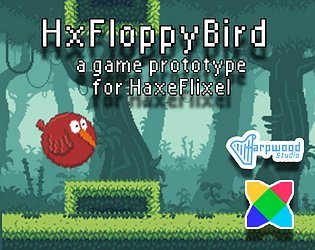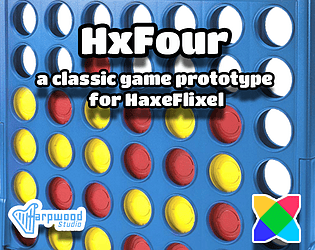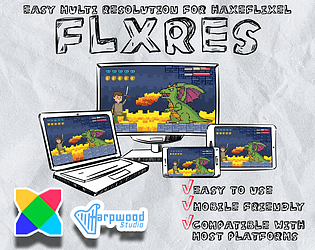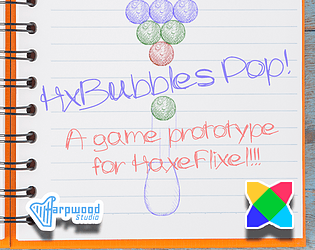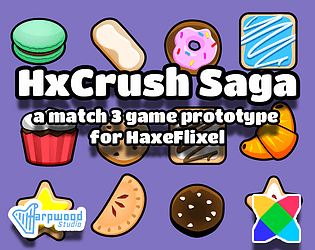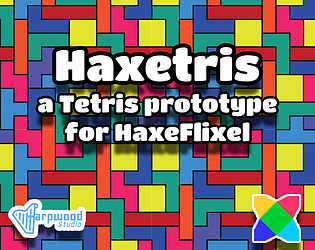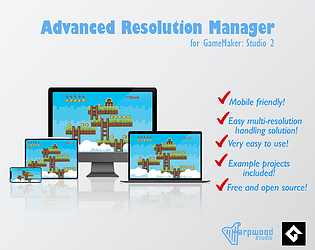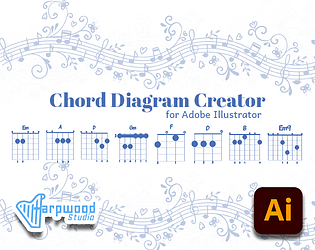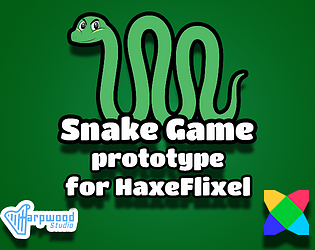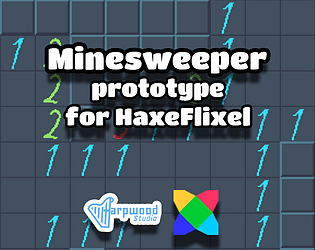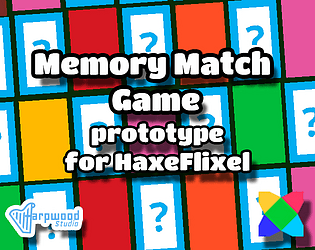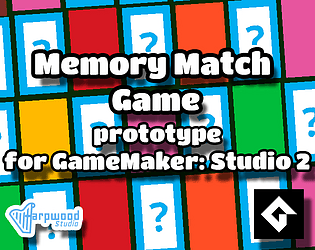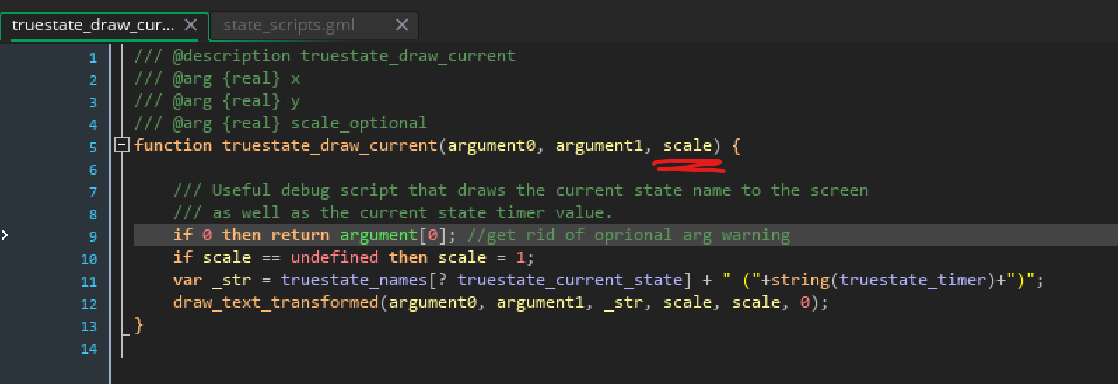Sorry for the inconvenience. As far I can tell, the issue should be that gpu_set_scissor() works in display pixel coordinates but not in game coordinates. So, when the window resizes, the scissor region doesn’t scale automatically with Advanced Resolution Manager.
A possible workaround, is to scale your scissor coordinates by the ratio between the window size and your game resolution. Calculate scale_x = window_get_width() / global.ideal_width and scale_y = window_get_height() / global.ideal_height, then multiply your scissor x, y, width, and height by these scale factors before passing them to gpu_set_scissor(). This workaround is purely theoretical though because my current schedule doesn’t allow me to write this fix and test it.
I’ll update the script with a proper fix after I ship my current project. Thanks for reporting this and for your patience.