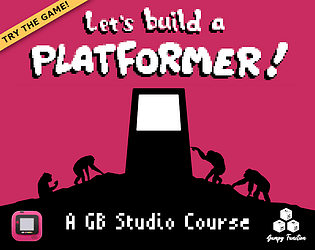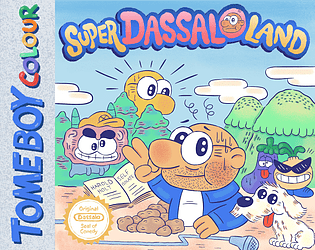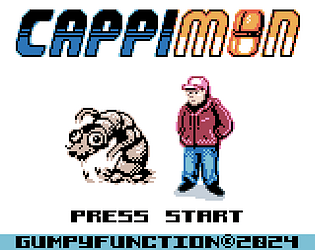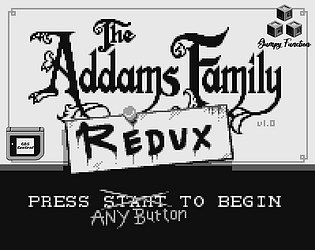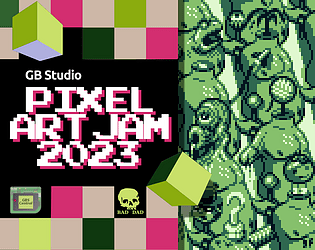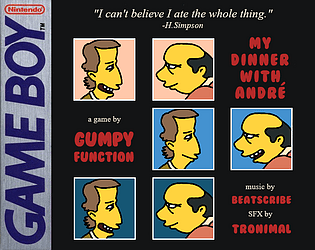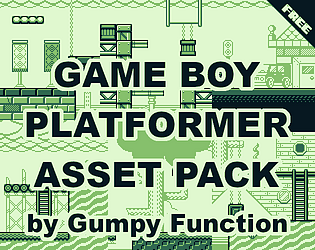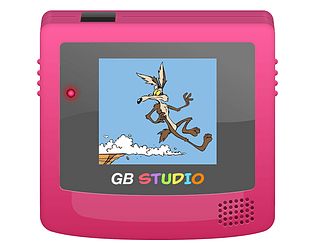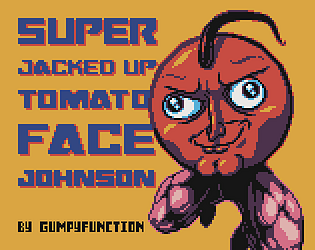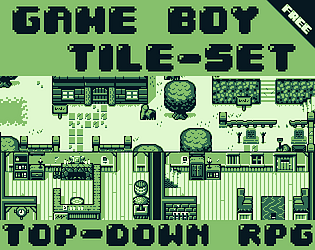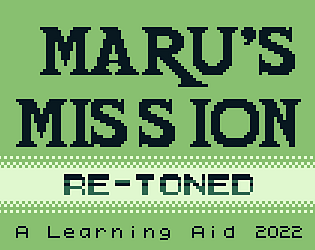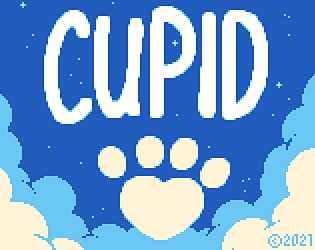Do I really need to explain that the anti-trans rant in it is from IT - the villain of the story - and based on tweets by the real person that inspired IT?!
Gumpy Function
Creator of
Recent community posts
Cheers for the feedback. That was a product of releasing the lessons as I went at the time and having each lesson contained within its own project file certainly caused some problems with the course flow over time. This was one of the reasons why I switched to a single project file from lesson 7 onwards.
In any case, now that the course is complete and I'm working on a GB Studio v4.2 update, I have been able to completely revise the course flow and iron out a lot of these kinds of issues. Lesson 6 has been replaced since P+ is no longer needed in GBS 4.2. The project is set to color mode only and there is only one project for the entirety of the course.
Hi, I'm not sure what you mean by resizing the sprite. Sprites are always 8x16px in size in GB Studio 4.1.3 and earlier.
All assets associated with the beginner lessons are provided in the 'Beginner Lessons Resource Packs' folder that comes with the course. So you don't need to worry about creating or editing any assets. If you are following along with lessons 1 or 2, you only need to drag and drop the assets folder provided in those resource packs into your own project and follow the lesson PDF files.
There is a thorough instructional guide on how to use the course effectively. Read the (LBaP!) Course Introduction (v1.0) PDF document if you haven't already.
I would suggest joining my discord server and sharing your concerns there so I can help with your issue directly. If the lesson structure is not working for you or the follow-along beginner lessons don't make sense to you, I would love to know the specifics so that I may improve how accessible the course is.
Here is a link to my discord:
https://discord.com/invite/hv79RpMh87
Cheers.
Cheers.
That's right, you can only get one Dicee! per run. The main reason I chose to remove that mechanic is I think it serves to undermine an exciting two player game. Once someone gets a second dicee, the winner is most likely decided at that point.
To a lesser extent, chasing Dicee's can lead to frustration to some degree, so i like that the decision to remove it also makes for a generally more relaxing vibe when you can only get one dicee!
Its also a point of difference from the original ruleset, albeit a minor one.
But yeah, its mostly to keep multiplayer games exciting right up until the end of a match.
Cheers for the feedback. Game Boy limitations more or less forced my hand regarding the inability to pull up a map in a pause menu for example. Thats why the world map is somewhat linear - precisely because map access is only available at checkpoints.
MILD POST GAME SPOILERS BELOW
The eggs reveal themselves on the map once you get all the souls in v1.0. In v1.1 and above, I added the choice to reveal all remaining eggs on the map by talking to a character to the right of the fast travel HUB room.
Oh yep, they must have ended the deal without updating the site perhaps. I actually didn't know it no longer worked until you commented. I have updated information on my end to reflect the change. I'll talk to the Playtiles team and notify them that there is some confusion around the GUMPY20 code. Thanks for bringing it to my attention.
EDIT: I have spoken to the Playtiles Team and they will renew the GUMPY20 promo code for a period of time. I'll update the window of time it will be active once I receive that info from Playtiles.
What everdrive are you using?
Sounds like your everdrive is having trouble with creating or loading a save file. It's likely the wrong values are being assigned to locations in RAM and the game is crashing.
I've had this happen in the past when using corrupted save files or save files/save states that are for different versions of the same GB game (almost identical data but memory addresses might be in different locations).
I assume you have saved/loaded a saved game before this crash occurs.
You might test your ROM on a PC using BGB or SameBoy etc. To see if your everdrive is corrupting the save file?
Let me know how you go.
Cheers.
Here is a link to the online retro patcher. It will output an AP file when provided a GB/GBC ROM:
https://retropatcher.jonabrams.com/
Additionally, here is a guide on how to install all sorts of cores on your AP (including GBC) so you can play pretty much any ROM you can think of up to the SNES generation. Highly recommend.
https://retrogamecorps.com/2022/08/07/analogue-pocket-jailbreak-guide/
Hi there. Yes, the course is still relevant to the current GB Studio (v4.1.3). It's designed to cater to absolute beginners so you should find it approachable no matter how new you are to GBS. You can download the first 6 lessons for free and try them out. I decided to keep a large portion of it free to help out newcomers to GB Studio. Even though this course focuses on making a platformer, the initial few lessons are more about getting used to how GB Studio works and their learning outcomes can be applied to making any game genre.
Feed IT Souls: Dual is still early in development and I am looking to get as much feedback as I can as early as I can. Post any critical feedback you have or suggestions you think would benefit the game's design here.
I am especially looking for input on:
- Pacing: Is the character movement too slow?
- Visuals: Are there any visuals that aren't really selling the a moment enough or are effects or flashes not good enough?
- Sound: Are there any SFX that suck?
- Hitboxes: Are there any times where the character sprites don't line up with collision hit boxes during play?
Cool, I'm not sure when I'll get back to this but I'd be interested in any feedback from any one, any time. It'll be useful to get more feedback - good or bad - while I think about what directions I can explore with this idea in future. Feel free to share your thoughts privately via discord with me if you wish.
Hey there. Yes, it's the same LBaP! Course. You will be sent an itch.io download key. There are a few additional documents that cover things like PlaytilesOS tutorials, how to set up a PlaytilesOS manual, PlaytilesOS achievements, things of that nature. All the details can be found on the Playtiles website here:
Enjoyed my play through quite a bit. Some great spooky vibes and effective artwork. A few bugs here and there that took me out of it but nothing serious that a patch won't fix up easy. Very well done!
One of the computer entries in English displays a German language dialogue box by mistake (Or was that intentional with the twisted reality theme? ha)
Thanks so much! So glad to hear you like the written form over the videos. I find locating specific information in videos far more tricky although I know others like short form video. I feel its best for the course to go the long form written format so I appreciate that feedback.
Last weeks devlog explains the when's and what's (link below) but for more clarity:
While you can get the full LBaP! course via my itch page, the Playtiles Dev Kit is still in production. To avoid any messy issues, such as sending out the key before the product ships and causing potential problems if refunds were required, the key will be delivered along with the Dev Kit when it ships. It's a bit of a bummer but we aren't too far away now! I'll get the Playtiles staff to update their site so its more clear for people like you. Thanks again for supporting me!
https://gumpyfunction.itch.io/lets-build-a-platformer/devlog/1012405/playtiles-g...
English Translation for others:
There's one piece of information I'm having trouble understanding about Season 1 of Playtiles: Will the games only be playable "weekly" or will they "belong" to us via our Itch.io account?
The games are released weekly as the season continues. A ROM of each game is installed on the PlaytileOS app and uses extra features that the app provides (there will be info released about what it offers soon). Or you can choose to take the ROM off your phone and do whatever you want with it. So yes, the ROM will belong to you but it won't be linked to your itch account - rather the Playtiles account.
The development kit is slightly different as that will be an itch.io download key. Because I will be maintaining the course over time and releasing updates, it's best that accessing the course is linked to me and itch.io rather than Playtiles. That way, there is no middle man if I share updates on going.
Cheers! The Playtiles Game Dev Kit is a bundle including a download key of the full version of the course + the Dev Kit Playtile. We will release more information soon about the details of the package and what's included, but one of the reasons why I am so excited about this partnership is because it provides a very affordable entry point into Game Boy game development with the added bonus of testing out your games using a phone and tactile button feedback.
It costs a lot of money to purchase everything required to playtest a GB ROM on real hardware - Usually, you would have to buy a used Game Boy or a Chromatic or an Anbernic etc. I love that there is now a cheaper option for younger people looking to try out game dev or less fortunate hobbyist developers and they can test their games with buttons using the Playtile and the Playtile OS on their mobile.
As an indie developer that feels the financial crunch when trying to earn enough making games, it just felt like a wonderful thing to be a part of.
Cheers, I don't think I will have the capacity to support updating two courses in addition to working on my own games, so I'm going to say it's unlikely you would see a Top-down Adventure Game course from me.
That being said, although the examples shown in LBaP! are to service the creation of a platformer, many of the concepts learned in LBaP! are directly translatable to coding something like Zelda. Specifically things like creating a HUD, in-game shops, cutscenes, obstacle and enemy behaviors, UI design, SFX and Music management - all the lessons in LBaP! provide a foundation for creating any game in GB Studio.
Cheer. First, head to the GBS docs to read about creating palettes and applying them: https://www.gbstudio.dev/docs/project-editor/scenes#colorizing-a-scene
Second, there are loads of good articles on GB Studio Central (including many of my own). https://gbstudiocentral.com/
Finally, you can check out my GB Studio course if you want some structured lessons. First 6 lessons are free: https://gumpyfunction.itch.io/lets-build-a-platformer