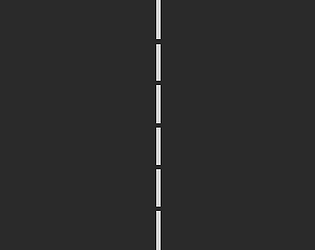Interesting idea. Would probably be more fun if the AI had tendencies to learn like "Game 1, blue paddle prefers to be in the left side of screen, red likes to go one direction for 5 seconds and then switch" and you have to get to 10 or something. Game 2 is a different pattern for the player to learn, etc.
GodofGrunts
Creator of
Recent community posts
Great premise! The idea of having to lose, but making it look like you put up a fight isn't something I've seen before as a goal. I really think this idea could go places if given some more love (right now it's easy to cheese the game by not letting the knight ever heal since you can switch from Strike and Defend over and over)
Feels like this game has a lot of potential, but either I'm too dumb to figure out what to do or it's just still in the prototyping phase. I managed to keep my guy alive until the death bar took him out, but I couldn't figure out how to interact with the elements that "didn't do anything" such as the mouse hole or the refrigerator.
I know you specified the license in the description, but you should also include a copy of the license in your download so it's easier to reference later if someone uses your code.
Also the license in the "More Information" is listed as MIT which is different from your description that says CC BY 3.0.
Thanks for the great tool and shout out to VimislikArt for showing me this.
Would it be possible to export a character with different modules?
For example, if I picked a hat for my character to wear, could I have the exported sprite sheet be something like:
Row 1: Character's walk cycle
Row 2: Character hat's walk cycle
That way I could allow my players to choose if they want to wear a hat or not.
If this is possible, it could be expanded with different faces, facial hair, hats, etc.
When downloading the Linux demo, there is only an x86 executable available. If you look on Steam's hardware survey you'll see that almost every Linux gamer is using 64 bit already.
However, you could always just include an x86_64 and a x86 build if you wanted too.
Personally I would do the following:
* Include both an x86 and x86_64 binary.
* Include a shell script (called something like "play-watch1.sh" that does the following:
#!/bin/bash
ARCH=$(uname -m)
case $ARCH in
x86_64)
chmod +x ./WATCH1.x86_64
./WATCH1.x86_64
;;
i386 | i686)
chmod +x ./WATCH1.x86
./WATCH1.x86
;;
*)
echo "This game is not able to run on your platform."
;;
esac
It seems you guys don't have any Linux testers, so if you need any other help hit me up.