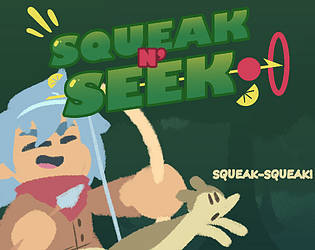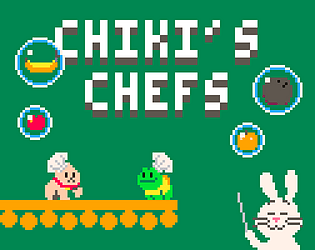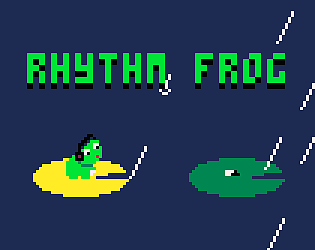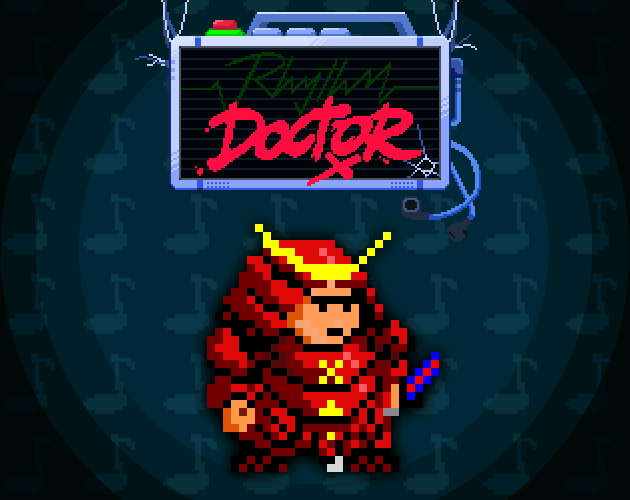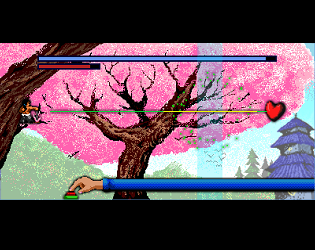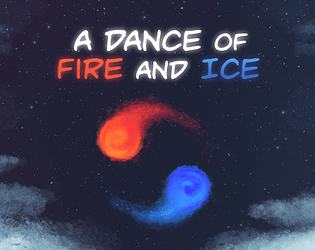Es una canción que encontramos en Pixabay: https://pixabay.com/music/modern-jazz-all-that-glitters-232732/
giacomopc
Creator of
Recent community posts
Hello, sorry for the issues this has caused. We just fixed this problem; it was a problem on the main ADOFAI game which was not detecting Neo Cosmos. Please download the latest windows ADOFAI version here https://fizzd.itch.io/a-dance-of-fire-and-ice, and then install Neo Cosmos into it again. It should work fine now!
hello! have you followed the installation instructions?
1. Unzip neo-cosmos-win.zip. You'll find a folder called aa.
2. Go to the folder where A Dance of Fire and Ice is installed.
3. Paste the aa folder into this path A Dance of Fire and Ice_Data/StreamingAssets.
After you run the game, the Neo Cosmos DLC should be available.
Hope this helps! In case you keep running into problems, you can send me an email to giacomo@7thbe.at
Hi! You can also download the Itch app (https://itch.io/app) that works like Steam, it manages your downloaded games and updates them automatically.
Hi, go to the Level Editor portal that is on the left part on the level select. In the level editor, click on the tab located at the top, then click Open and open the level you want to play. If you want to find custom levels, you can visit the game's discord (shared with our other game, Rhythm Doctor): discord.gg/rhythmdr
1. Save your level.
2. Go to the "Sounds" tab (you should be there already, or you can press 1 to go there).
3. Click on the timeline grid to create an event. A menu will appear, click "Play Song".
4. Click on the folder button and look for the music file you want to use for the level.
5. That's it! Rewind and click the Play button.
You can also follow this tutorial: https://rhythm-doctor.gitbook.io/level-editor/adding-a-song/song-bpm-and-audio-o...