Dear Charlie
It works for me in the "Stamp Angle" field (ie. the rapid move) but not in the "Stamp Size" field. Also the "Stamp Angle" field has two rapid move buttons and a "zero" button as show in image - perhaps these options in the Size field would help.
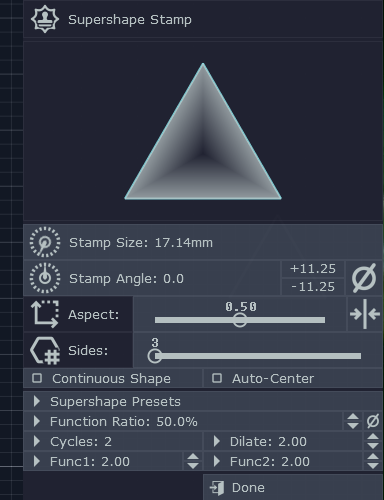
Geoff

