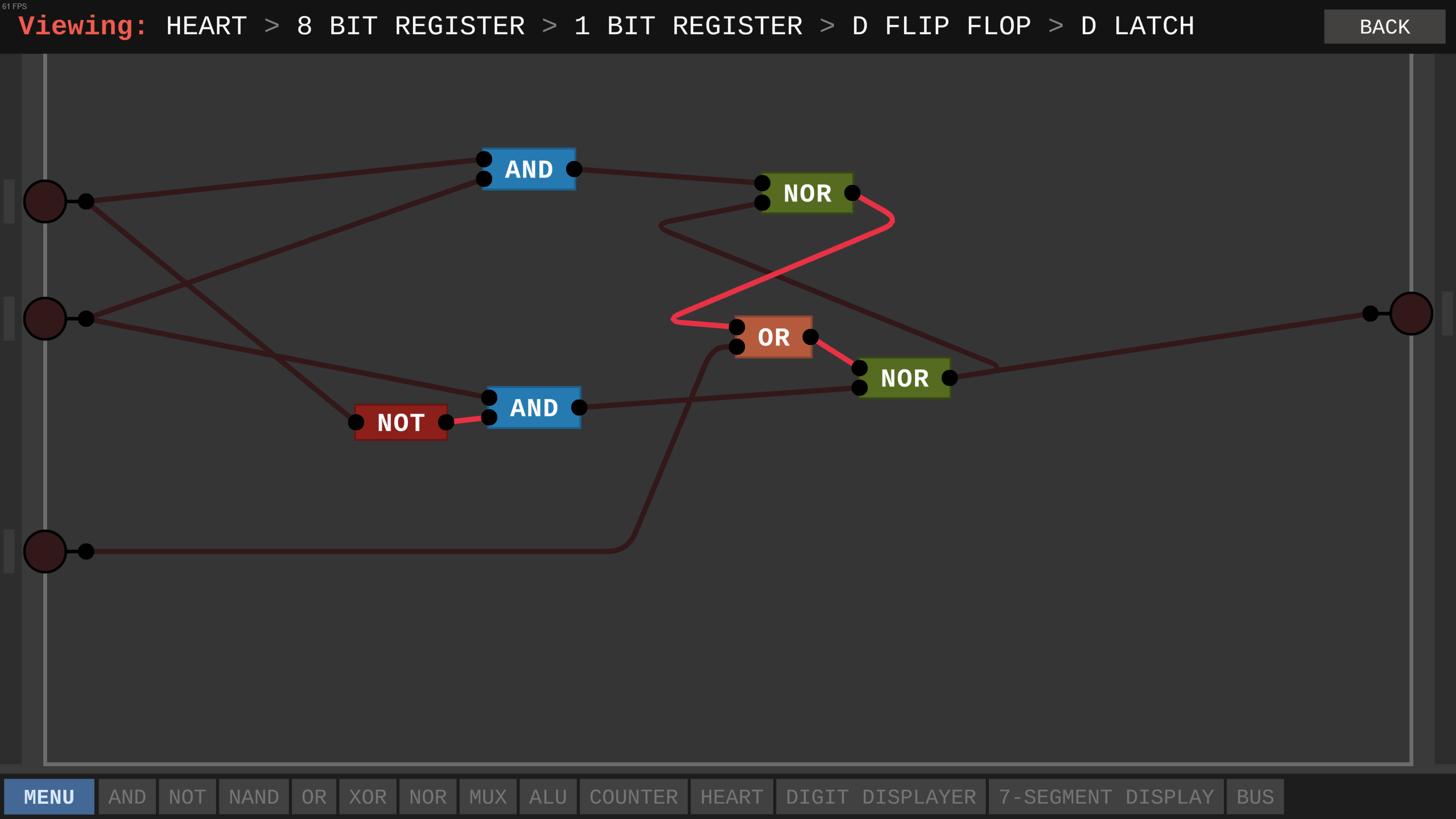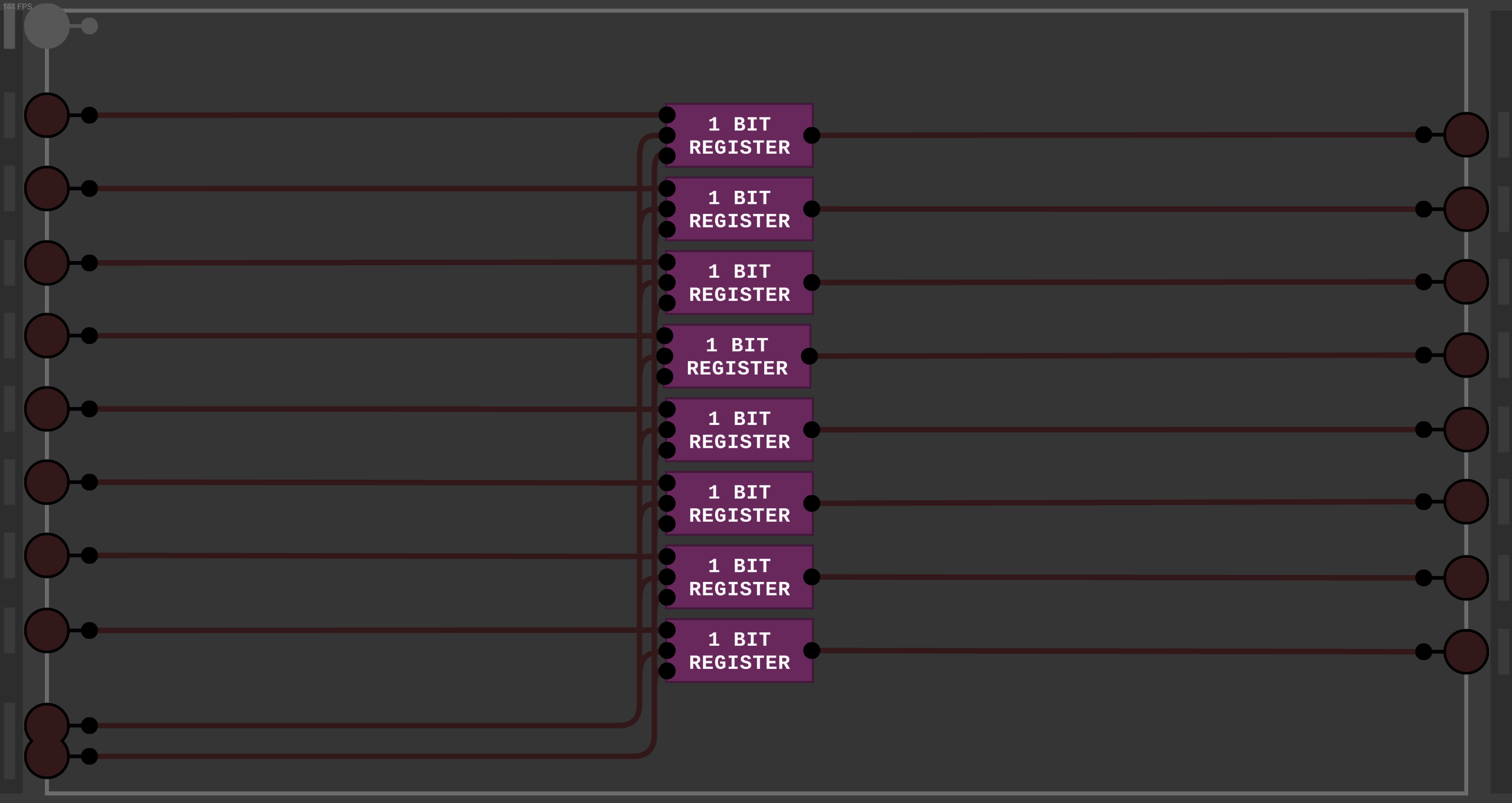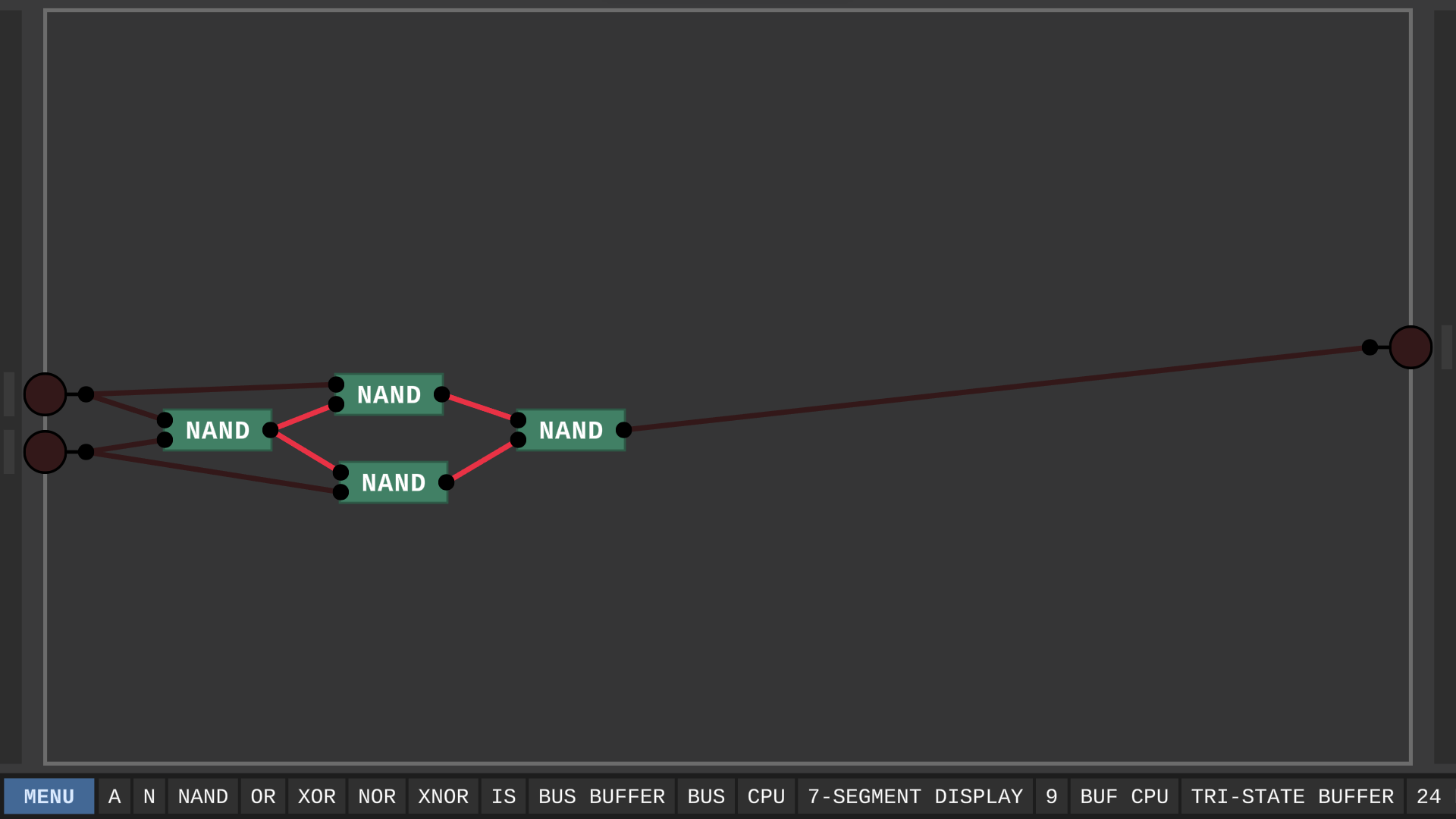He literally updated it 43 days ago.
fuighy
Recent community posts
All of your projects on windows are stored in C:\Users\[your user]\AppData\LocalLow\SebastianLague\Digital Logic Sim\V1\Projects\
In the projects are your chips and you can copy paste them to the other projects by copy pasting the chip file in Chips to the other project folder and editing the ProjectSettings.json file
I don't know what and how to edit the code, but i know how to get the code.
Go to this website:
https://github.com/SebLague/Digital-Logic-Sim
Then click on the green "Code" button and then click "Download zip".
Then go to your file explorer and right click on the file and click "Unzip".
Then, finally go into the folder to edit the code.
(I don't know what to change in the folder though).
A way to condense 8 bits into 1 byte, which can travel with the data onto one wire, and have 1 byte inputs and outputs. There would also be condensers and expanders to turn 8 bits into a byte and the other way around.
An HDD to store data.
A black and white screen where you power the X and Y inputs and those coordinates get filled in with black.
An input, like a button, where it temporarily powers something for about a second before switching back.
A way to zoom out from the current perspective, would be useful for stuff like 16-bit or 32-bit computers that people might make.