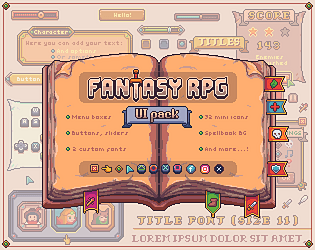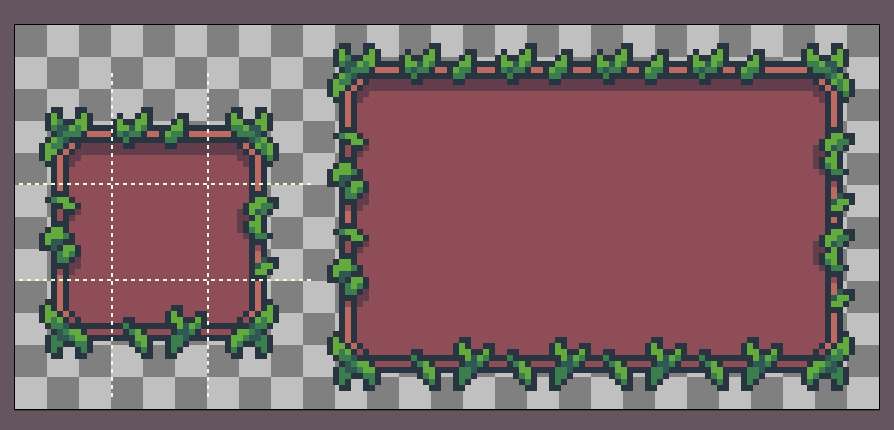Thanks for the feedback! I'm glad you like the assets so far. I'll take your suggestions into account for a future update. Cheers!
Franuka
Creator of
Recent community posts
Hello Ishnatu, sorry for the late reply, I somehow missed your question!
Yes, background boxes are basically 9 different tiles (4 corners, 4 sides and 1 center). You can repeat sides and center tiles to make a box of your desired size, like in this example:
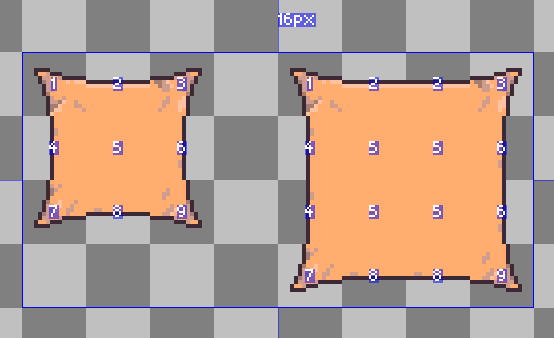
Let me know if you have any further questions
Basically all my asset pack pages had some animated screenshots and banners that aren't working. Some old content is still animating, but all new animated gifs I add aren't working.
In my latest project (https://franuka.itch.io/elemental-dungeons-fire), the banner should be animating, the background image too, everything below "Objects & Decoration", everything below "Character sprites", and screenshots 2, 3 and 4.
Let me know if you need any more info. Thanks!
Need a light...? 🔥
Lurk into the depths of these lava-filled dungeons, reach the Firelord's lair and master the element of power. Bring some cool drinks too, it's hot in here!

- Multiple dungeon floors and walls, 16x16, 32x32 & 48x48 versions.
- Animated lava, light sources, embers, fire, etc.
- Puzzle elements such as buttons, traps, statues and delimited areas.
- Firelord boss and Fireling minions, fully animated (4-sides).
- Animated fire spells.
Link to the pack: https://franuka.itch.io/elemental-dungeons-fire
Hello there! Thanks, I'm glad you like the assets. About your issue...unfortunately I don't use Rpg Maker, so I don't know the format needed for them to work there. You should be able to place the tiles manually, but I don't think the auto-tile system will work without reworking all the tiles in the Rpg Maker format, since they were not created with that in mind. Sorry if this is not much help!