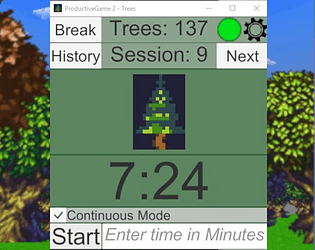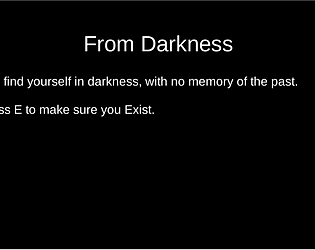Is the ue5 or unity version better?
FragmentalStew
Creator of
Recent community posts
Is this related to yarnspinner (https://yarnspinner.dev/), or is it just a coincidence?
Screen tearing and mouse sensitivity
In order set my mouse sensitivity, I edited the sensitivity line in the `settings.cfg` file. I set mine to `2.25`, which is the same settings I use in Quake games, because the settings are relatively close. Same for other id Tech games, or Source games like Counter Strike or Half Life. You can also type `sensitivity 2.25` in the console, which you can access in-game by pressing the tilde "~". The setting should be saved on exit.
In order to get rid of screen tearing I added these lines to my settings file:
in_mousesmoothing "0"
r_maxfps "60"
r_swapinterval "1"
GLVSync = 1
The most important line here is `r_swapinterval "1"`. This is the only line that I tried that was able to remove the screen tearing. `GLVSync = 1` or `r_maxfps "60"` both reduced the fps to below 60, but did not eliminate tearing, either apart or used together. However, `r_swapinterval "1"` also significantly increased mouse lag, so I added `in_mousesmoothing "0"` to remove mouse smoothing and help reduce that lag. I believe `r_maxfps "60"` also helped to reduce mouse lag, though be aware that my monitor is 60hz, if you have a higher refresh monitor you may need to use that value instead.
I don't know if `GLVSync = 1` is doing much here, but I just leave it in because it doesn't hurt. There's also a `GLWidescreen = 1` setting, but as far as I can tell it does nothing and can be ignored.
The settings that start with r_ or in_ can be tested while the game is running through the console. Quotes around the numbers, when typed in the console, may be unnecessary.
It might be possible to use vsync via your video card driver settings instead.