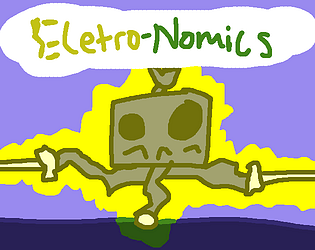fantastic love the idea, love the execution, love the aesthetic
foggles
Creator of
Recent community posts
hex codes for the custom level creation colors:
#000000 = ground
#FFFFFF = air
#00FF00 = goal
#0000FF = frozen ground
#00FFFF = frozen air
the following colors are converted to air during gameplay, along with their stated functions:
#FF0000 = player start
the player starts at the average position of all the red pixels, so you can put red on both sides and they’ll start in the middle
#FFFF00 = resize tool
#FF00FF = rotate tool
#800000 = move tool
#008000 = copy tool
#000080 = rectangle tool
the first pixel that will become the center of a tool is the top-most pixel in the left-most column (prioritizing left before up)
later tools will not be placed if they are <100 pixels away in both directions from an existing tool
you can also color-pick from this image:
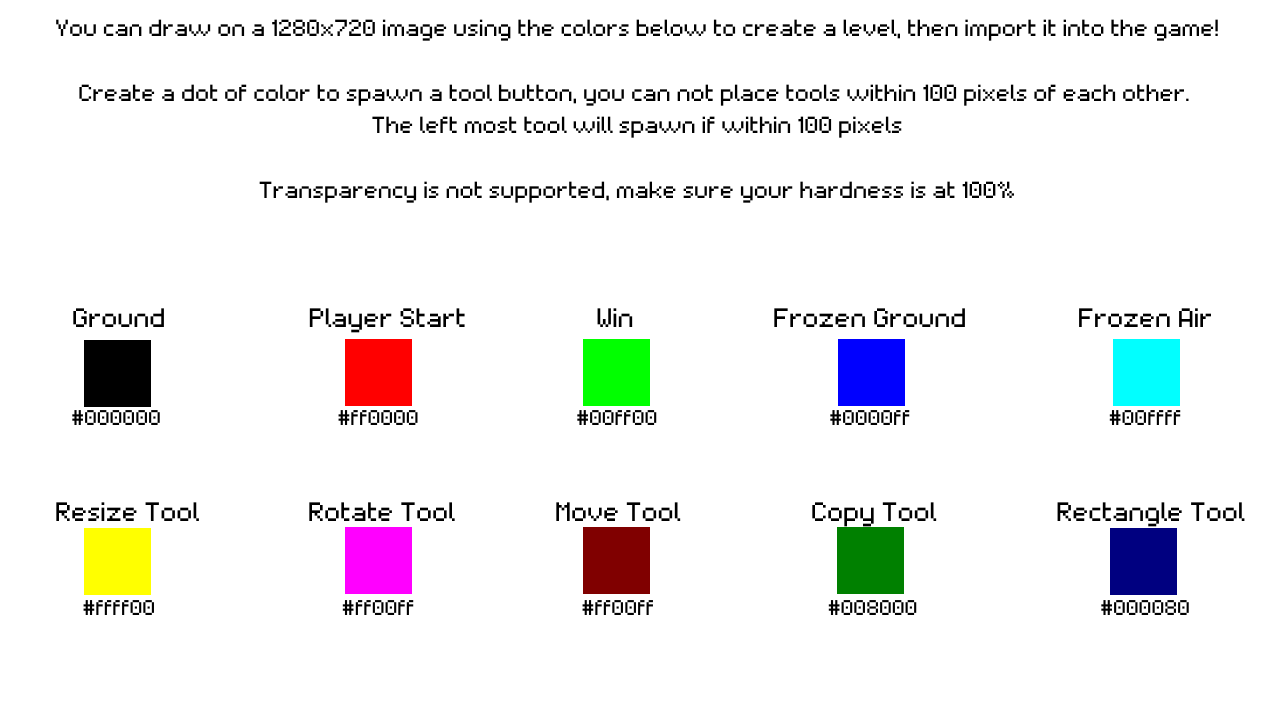
hex codes for the custom level creation colors:
#000000 = ground
#FFFFFF = air
#00FF00 = goal
#0000FF = frozen ground
#00FFFF = frozen air
the following colors are converted to air during gameplay, along with their stated functions:
#FF0000 = player start
the player starts at the average position of all the red pixels, so you can put red on both sides and they’ll start in the middle
#FFFF00 = resize tool
#FF00FF = rotate tool
#800000 = move tool
#008000 = copy tool
#000080 = rectangle tool
the first pixel that will become the center of a tool is the top-most pixel in the left-most column (prioritizing left before up)
later tools will not be placed if they are <100 pixels away in both directions from an existing tool
you can also color-pick from this image:
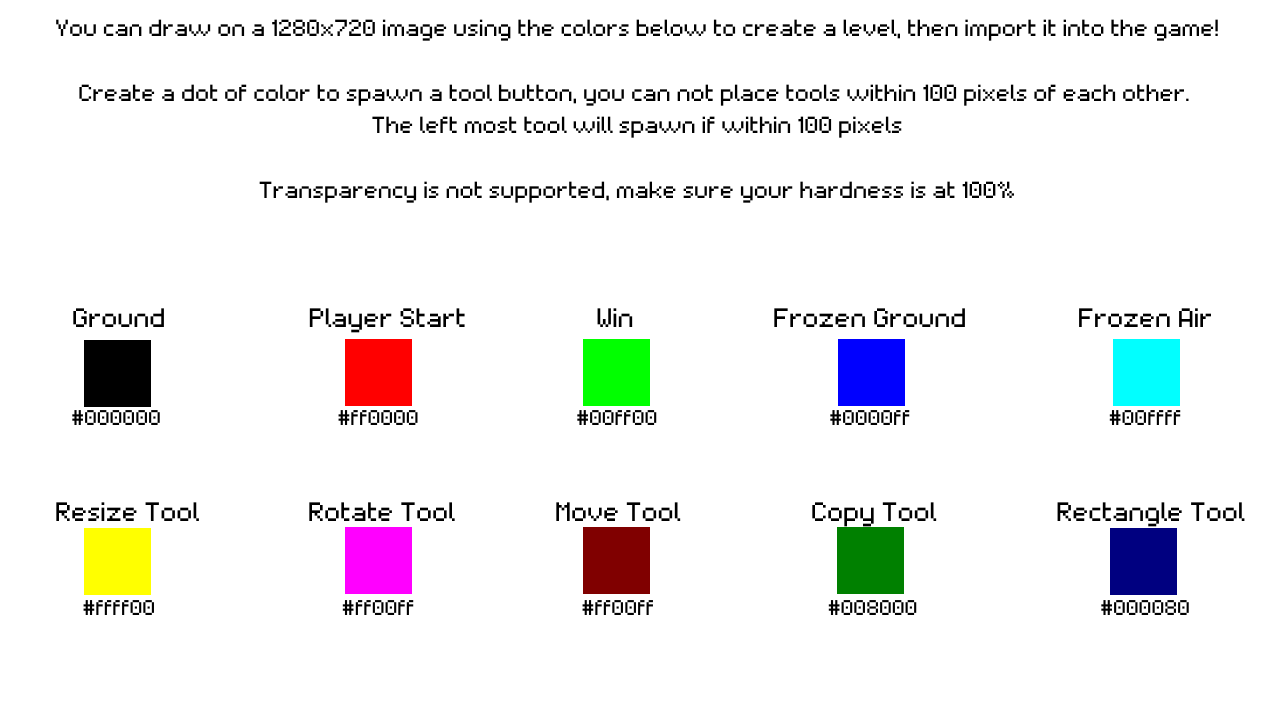
when the idea came up at the start of the jam, it seemed like a complete nightmare
we were using the Godot engine, so i searched something like “godot collision from image”, assuming it’d be impossible in the allotted time and i could move on
turns out Godot just has functions to
- convert images to full binary bitmaps (something there vs nothing there), and
- convert full binary bitmaps into an array of collision polygons
without that second one i don’t know if we would’ve even tried this game concept.
beyond that, it was a lot (a lot a lot) of iterating through the images to separate out the colors and iterating through the binary bitmaps to do all of the tool functions.