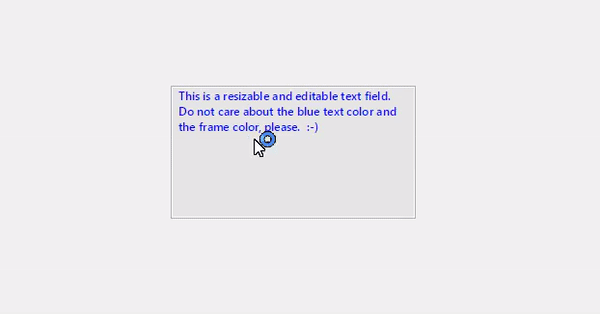
Not there yet, but this is how a resizable field would look like that does what I have in mind. :-)
Dear IJ
Just recently discovered Decker+Lil. That must have been a ton of work. Great concept and presentation. Amazing. Hats off to you!
Strange things happening though. I've started my experiments with making a resizable widget. This means resizable in Interact mode. Just a simple canvas to begin with. So the goal is to have a widget behaving like in Widget mode, but without the handles. Just grab somewhat inside the rectangle, e.g. 10%, to go into resize action, otherwise go into normal drag.
Probably I could/should do this with a contraption that has buttons in all the 8 edge areas that are defined in the Decker contraption model, and they would control the resize (see Faffotron's resizing macWindow in the Contraption Bazaar). But why expensively use so many objects when I can do that in the script of a simple canvas?
But can I? Turns out I am failing miserably. I assume I have to have such a canvas widget draggable. My script attempts didn't really lead to anything when they tried to control the drag all bythemselves. So the scripts operate in a "on drag" handler in a draggable canvas, setting me.size and me.pos while watching how much pointer.pos has moved. I tried the 4 different corner resize actions as a test. I can not even get those to work properly. Resize from the top-left corner works, but this should be the easiest one given that the widget offset is top-left oriented.
I can post code here of course but I fear I am totally misguided to begin with. The code for having such a widget is of course freely available in the Decker engine (see Widget mode). In theory it should be easy to evolve towards a new standard widget that is resizable but that's not my point now. It seems that by setting position parameters I am somehow working against the grain of how the dragging/drawing works in Decker. I have done similar stuff in other environments and did not find anything in the Decker and Lil documentation that gave me any more ideas now. Can you give me any guidance?
On reasons why I crazily would want to have objects behaving like this -- possibly in a later conversation. :-)