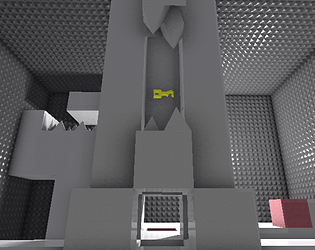Pulling blocks would break the solution for all levels with blocks.
EvilPudding
Creator of
Recent community posts
You found many more buggs, thanks. You were not supposed to be able to push the block while on a different side. You also put a box inside another box of the other side and they counter each other, which means there's no collision, but the box is still visible on one side, when it should just disappear. You couldn't find a solution probably because you didn't know what was a bug and what was supposed to happen, but you were on the right track. If you think about it, you could find a way of getting that corner cube which you took by means of bug.
Ok, I sprinkled vector normalizations in every quaternion operation, IT SHOULD NOT HAPPEN AGAIN. If it does, I'm quitting enginedev for good and will probably start learning woodworking or something like that.
Played through all of it except the last two levels which are not supposed to be working yet. Do you accept donations, I feel like you're wasting way too much time and I need to know if it's fixed on your end.
R- reset
E- push boxes
Like I said in the youtube page, sorry for the bugs, it only happens on windows, I thought I fixed it a thousand times, but I normally don't dev on windows. I understand if you don't want to redo the video since everyone gets one shot, but maybe try to see if it's still broken on your end? (by the way, you can run with a commandline argument of the number of the level to jump to)