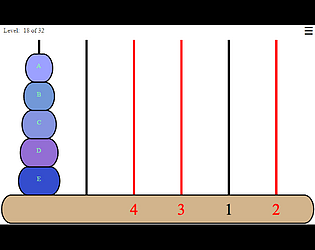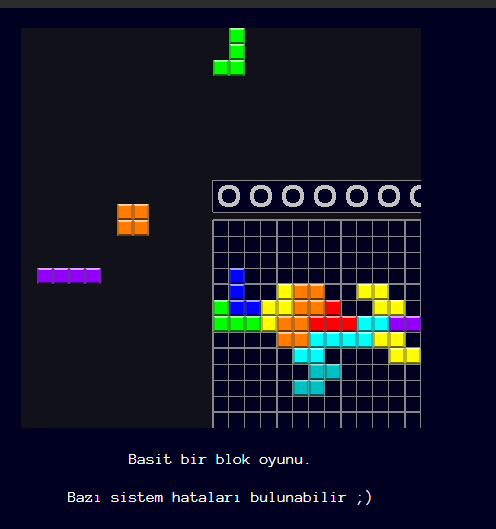Thanks for playing! I wrote this in a week, so I didn't put a whole lot of content in. It was more of a "proof of concept", but I'll definitely think about adding more to it!
Eric's Gear
Creator of
Recent community posts
Your bottom right "view" of the cube needs to be rotated 90 degree clockwise, and your center-right view need a horizontal flip.
I have over 40 twisty puzzles and have solved up to an 8x8x8, so I know how they work, but your system is off enough that it doesn't actually represent a cube. It's definitely a cool idea and I'd like to try it again when it's fixed.
FYI, I post videos on how to solve the different cubes in my collection. I'm still working on this series, so I have only a few posted.
I've found that not many people are playing my games, either. Granted, the topics and my graphics aren't the greatest, but I was hoping to get a few more plays.
The few Unity games I've gotten to actually run seem to have an issue with taking up a lot of CPU and RAM. It might be that Unity needs more optimizing than other languages/systems. I talked to another dev that their game was using +30% CPU and they were able to get it down to 1-5%, so maybe you can have similar luck. Events, threads, and similar ideas can easily take over a system. You might try putting in some logging to see if something is running when it shouldn't be. Just a thought.
Ok. Thanks for the feedback!
I tried to proofread everything, but, well, oops. And thanks for mentioning the red peg not being in the instructions. As you know, it's easy to forget to mention everything when trying to explain something you know just absolutely front to back. I'll see about fixing that, too.
I prefer the drag-n-drop of the disks, which is one thing I though could be improved on your version. I'll have to see if I can add click-to-move to my version. I made this in only a week, so it shouldn't be too hard to add a simple feature like that. (Famous last words....)
Sorry, no. That didn't fix it. It's still hanging around 31-32% CPU and 400mb of RAM. I'm running the latest Chrome on Win10 with a 4 core i7 CPU, a GeForce GTX 1060 video card, and 16gb RAM.
I'm not sure why it's running differently on your machine, but, speaking as a developer, it "working just fine on your computer" isn't a good metric. ;-)
Thanks, and I totally understand about not having time. I'm job searching, too. I'm doing projects like the chess site and other programming to keep my skills sharp and because I'm trying to make that my day job, instead of working for someone else.
Good luck! I hope everything you're doing works out.
This has some serious bugs. At times the obstacles seem to get "stuck" with the mouse and no matter where you click, the object jumps to that point, even while trying to pick up another object or click the play button. This happens after letting go of the mouse button, placing it at a specific location, and moving the mouse somewhere else before clicking again. It happened in level 2 and now I'm stuck on level 3 because every time I click the play button, the last obstacle I touched moves out of the ball path.
I filled out the survey, but I don't think you'll like my answers.
And thank you for resizing the game. I had it fullscreen earlier and things still seemed to be running off the edges of my monitor. It looks much better now.
BTW, you might be interested in the chessboard system I've been working on. It expands on the basic idea of chess to allow for lots of variants, including different board shapes and sizes. Check out the X2-FEN link below the board. I expanded the already expanded X-FEN specification.
http://chesssite.ericsgear.com/TestChessBoard.html
This is an early Alpha test. I still have a lot to add to it to get it to where people can play the chess game they design. I still need to add hexagons instead of squares, a wide range of variant pieces, and so much more.
I'd like to get this to a point where it becomes a online chess site, like Chess.com, but that's more time and effort than I really have. Would you be interested in helping me?
This started off so easy that I thought it was far too easy, then the difficulty stepped up and it was better, but then it got super repetitive with moving things around. Now I'm above level 20 and I'm struggling, with my brain saying "Um, what?!"
This is a really great game. If I had more patience (or brainpower after this week...) I'd keep going. As it is: I surrender. Nicely done!
I did open it in fullscreen, but it looked like I still couldn't see the whole board. The real issue is that clicking didn't uncover the whole board. You can see the blue covered tiles at the bottom of the pic.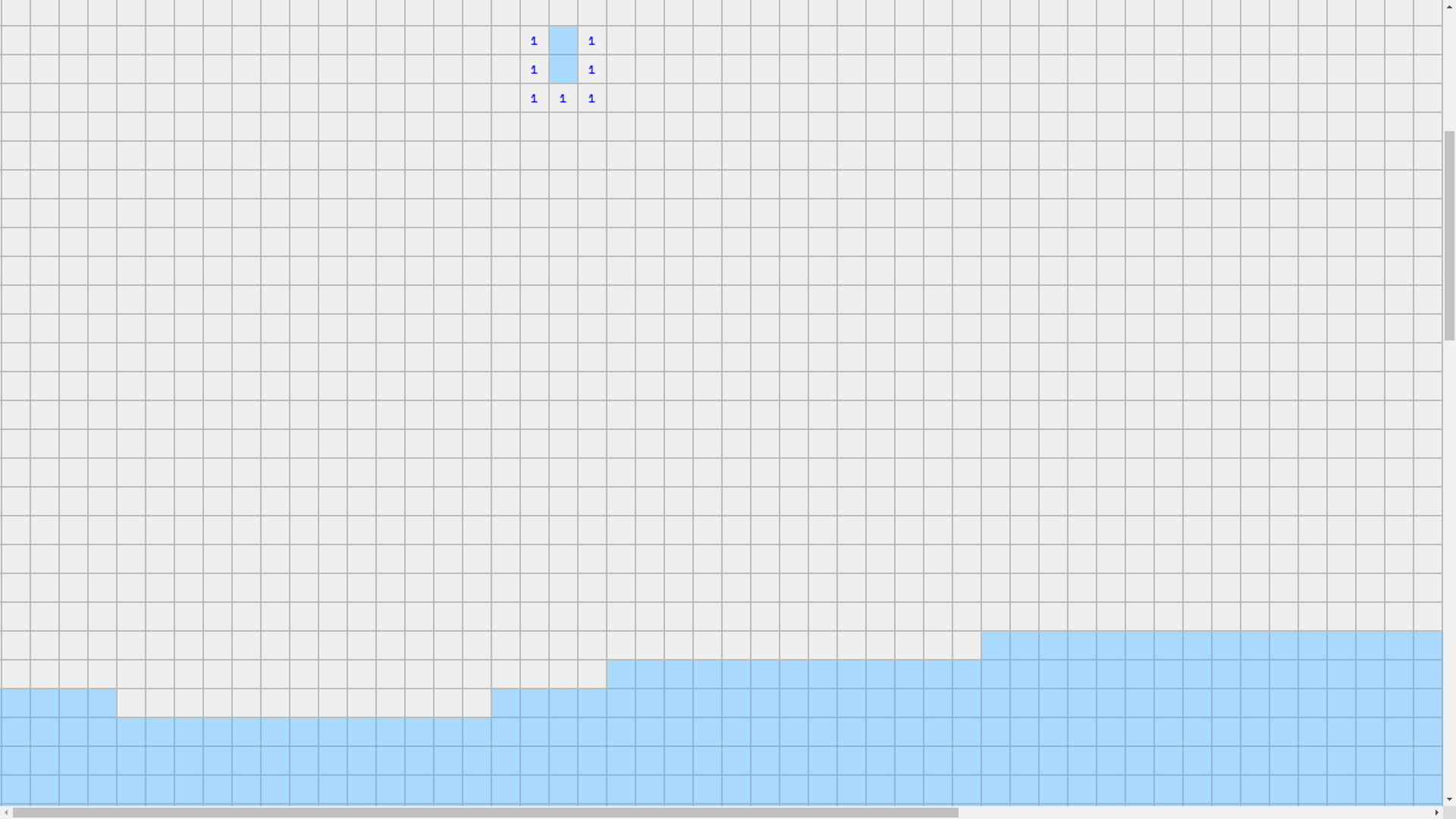
And the other artifact was that the numbers didn't show in the top-center around the bug/mine after doing that first click. It just shows a blue, unclicked block, instead of a clicked block with a number, as shown near the top center of the above pic.
It looks like your recursive method of "tryReveal" is working against you:
Uncaught RangeError: Maximum call stack size exceeded
at Tile.mineCount (tile.js:76)
at Tile.reveal (tile.js:26)
at Tile.tryReveal (tile.js:70)
Combining it back into "reveal" should reduce the method calls by half. I didn't see where it's being called anywhere else. You can also try to keep track of method call counts and return the params to the first iteration when your counter gets too large, then restart your recursion. But that seems like it would be really tricky to get correct.
The other option is to figure out a way to do it without recursion, such as the script clicking the "field[my][mx]" button, instead of directly calling the "reveal" method. This shouldn't have a problem with the call stack size, since it's should be a different thread because of it being a different event. You could also manually create a new event for each "reveal" call, but that seems redundant due to the "click" event already being available.
Yes, I looked at your code and yes, JavaScript is one of the many languages I use to write code professionally. There's a few things I would have done differently, but that's just style differences, I think. Otherwise, I like how you kept this codebase small, mostly easy to read, and fairly clean. However, you should make some of your variable names a little more descriptive.
I keep getting the error "index out of range" on line 402 of ThePouringGame.js. Being it's minified, I can't help. Doing "pretty print" in Chrome, that's a really big game. You could likely condense considerably it by using SVG's for your graphics. Take a look at my Towers of Hanoi game to see what I'm talking about. That's less than 900 non-minified lines. Granted, my game doesn't have as many images as this one, but I've made the graphics work with me, not just look pretty.
Also, you probably shouldn't be logging to the console as much info as you are.
This would be a decent game if the error didn't stop me after a minute or two of play.
Lol. That one level was a little tricky. You know which one I mean.
A couple times I got frustrated, then I figured out how to complete the levels. Nicely done.
The only thing I'd suggest addressing is the advance between levels. It's far too easy to not know when the one level is complete and then instantly dive into traffic on the next level. Some sort of warning to quit mashing the arrow key would be nice, is all.
This is much better. I can actually move the pieces around. There's still a couple things I think could be improved, though.
The solution should be pictured somewhere. I "solved" the puzzle one way, but it didn't register as solved, so I hit the "Solve" button. It showed the solution for a tiny fraction of a second, then blanked out with the "Victory!" screen. So I tried to replicate the solve on the next try. I believe I placed the pieces correctly, but again it didn't register as a solve. Hitting the "Solve" button again didn't seem to change the pieces in the brief 1/4 of a second (or so) I had to see the solution before the "Victory!" screen. I think slowing down the "Victory!" screen or making it not opaque, as well as displaying the correct configuration, would improve playability.
I do like how the moveable pieces are highlighted and how smooth they move. And the simplicity of this interface is refreshing, although you might want to include a way to mute the music.
I used to play this type of game as a kid 30+ years ago, so seeing it in digital form is a nice reminder.
The keypresses are somewhat erratic. I can try to just lightly tap the arrow keys, yet they jump 2-4x what they "normally" do, which generally runs me into a red barrier. This is a decent enough game, it just needs a little refining for better playability by being more consistent. I've made it to level 15, but I'm giving up because of the randomness of the keypresses.
There are far too many asteroids and they are far too large to make this playable. Not to mention that being close to fired at the beginning of the game makes it nearly impossible to get anywhere, especially with the overbearing asteroids. When 2 asteroids at the same time take up nearly the whole map, it makes for a short and infuriating game.
I actually raised sheep. They are not stupid enough to stand on grass and have to be fed. I can't keep up with feeding the sheep, plowing, sowing, and killing the foxes that show up every 15 seconds. And the fact that you can't plow areas that sheep seemed to eventually eat because I didn't have time to harvest is entirely frustrating and unnecessary. This games needs to be balanced better, but right now it's an exercise in futility that I absolutely abhor.
The clicking is somewhat off. There are times when the cursor shows an arrow only on the "real" Waldo, which makes it pretty simple to figure out, and other times clicking doesn't appear to do anything at all.
Also, is there supposed to be a difference between the "real" Waldo and the "fakes". Looking at the images, there didn't seem to be anything that marks one as real and another as false, and I'm usually pretty good at spotting differences.