That's good to hear!
I hope you enjoy making something fun with it :)
Hi! Thanks so much!
I'm not familiar with that library, so it's hard to say. If you suspect it's the order of instance creation, make sure to check the instance create order in the room editor and see if you can pinpoint the issue there.
What's the error if I may ask? I might still be able to help if I know what the error message says.
Thank you for your feedback! I looked into it and you are right, the flipper friction seems too bouncy, very miniscule and hard to adjust. I've tested it a bit and noticed I forgot to add a line of code in the step event of obj_physics in the current version. I'll make sure to correct that next time I do an update. If I add this line here, the flipper friction becomes a lot easier to adjust using the FLIPPER_FRICTION macro.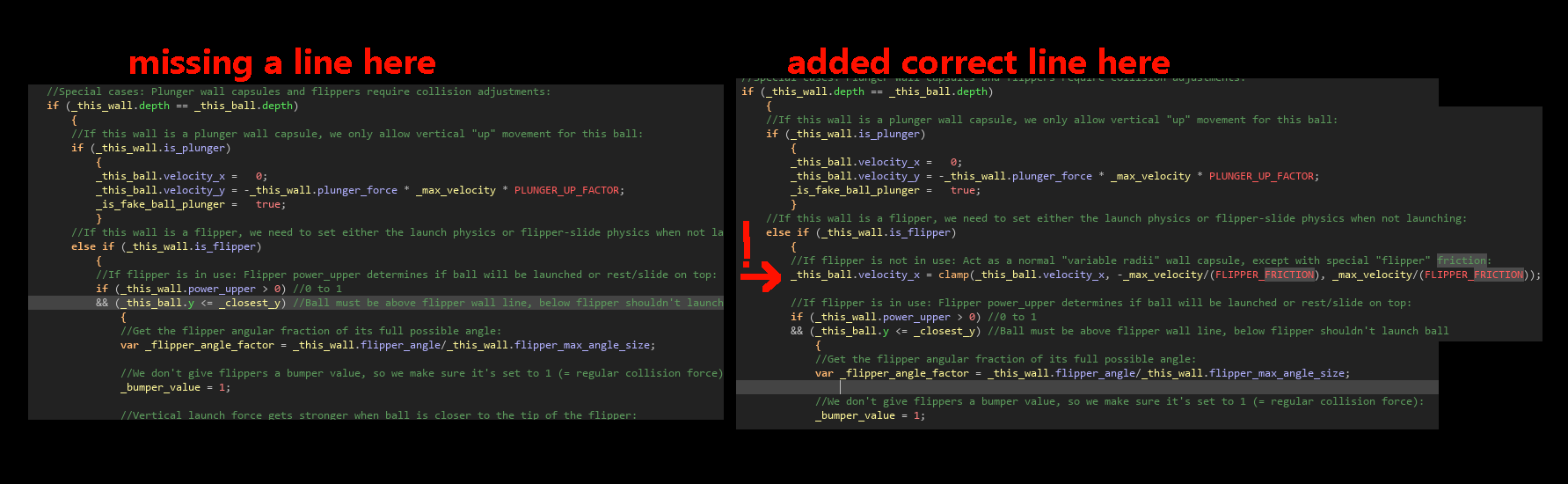
(you may need to right click the image and select "open in new tab" to see it full size, itch seems a bit weird these days when handling images...)
Thanks! It's actually the first game I ever released :D
I wanted to make a simple (somewhat spooky) pinball table for the Halloween season. I already made a nice pinball template for Game Maker Studio 2 so I had a good foundation to start with.
As I was messing around with applying the table shake/tilt feature I first gave it too much upwards momentum. But it felt really fun, giving the player that extra level of control over the ball. Basically, a bug that became a feature. Then I noticed the ball was, in rare cases, able to survive the long tilt timer I implemented, which also felt oddly rewarding, so I kept it on a timer as well.
And of course, table buttons, spinners, kickbacks, missions, bumpers,... Added as much as I could fit in without the table becoming too crowded with features.
I'm glad you enjoy it :)
Well these templates do take time and it's mostly a hobby for me, but rest assured I do update them from time to time. Recently I completely reworked my pinball template for Game Maker and its now something I'm very proud of. This Classic FPS Engine will get the same treatment for sure!
If I do find the time and energy, I would like to add working free-aim, actual jumping, elevation,... And maybe but this is a stretch, custom wall shapes and sizes with non-tiled textures (which would make it a lot more like Doom or Duke Nukem than "just" Wolfenstein 3D).
Definitely a project of mine that is "in progress" sporadically, but when and how I will update it, I can't predict that.
Thanks for the support by the way, it means a lot :)
I left that out because it felt to me that many users can use the results screen differently (actual results, story,...). But the traditional one is easy: in the enemy object, in the destroy event, have some counter variable (held by the player or perhaps a global controller object) increase by 1. Same with treasure. Then you can use those values to draw text to your own results screen using the text functions of game maker.
This would probably have to be included in the save-load system as well, but only if you want these values to matter across stages (for some final score after a chapter for example).
As for controller support, eventually I will update this template further so I might include it (don't have much time right now though).
This template uses a very basic lighting system, but draw distance and fog is definitely part of this template. To change it you will have to adjust the code in the 3D camera and shader, to modify fog colour and distance.
As for more advanced lighting, it's definitely doable but you would first need to modify the 3D world generation code so you can add proper normal vectors to the vertices (not used in this template but doable for those with advanced knowledge in 3D in Game Maker).
DragoniteSpam is the YouTube channel for that as he covers plenty of topics like advanced 3D lighting.
This is a Wolfenstein 3D style template for Game Maker Studio and as such can not import WAD files (that's for GZDoom I think if you want that). As for sounds, you basically have to import your own and use them in the same way the template does (through the audio functions used across the template).
Definitely doable. This template already has multiple principles working for something like that. It would have to be heavily transformed though, like getting rid of the level structure and using more open ended connected rooms instead.
My advice to you would be to also look into .obj import. DragoniteSpam on Youtube has an excellent tutorial on it! With that you can include very complex 3D models as well (like pre-made houses and stuff).
As for billboarded sprites... The 8 directional type works so nicely for games in this style, but drawing them can be really hard. The original Doom for example used sculptures that they photographed from multiple angles while using something like stop-motion before converting them into sprites. I would love to figure out a nice trick to do sprites like that myself :D
What happens is that the tiles you draw on a tile layer are used to add 5 more squares on top of the one on the tile layer, and that repeated vertically a couple of times, to create a wall with a tiled texture. Only when squares should be visible to the player though.
The 3D camera is just your normal Game-Maker-way 3D camera, with some head movement and extra bells and whistles to have Wolfenstein 3D style shooting and interactions.
As for objects like doors and exits, those triangles are coded within the objects themselves and then given a more unique texture.
So the principle to handle 3D walls with either repeated or unique textures is in here. As for something like Daggerfall (especially the dungeons), I would say this template if studied well can be a good staring point to understand how to do it. Keep in mind Daggerfall is absolutely massive, even without randomised worlds, and this is not such a template. Performance will be the harder problem to solve when you want something on the scale of Daggerfall in Game Maker, but part of me thinks it's not impossible.
Hi!
This does not have a random level generator in it. What this does is convert layer tilemaps into 3D mazes, and use 3D billboard sprites for the items and enemies you place as instances in the room editor.
However, if you can code logical randomized tilemaps yourself, the conversion to 3D would apply as well.
A room is constructed mostly through 4 layers: Floor, Walls, Ceiling and "Wall pieces above doors". When you draw these layers in the room editor, these will be converted into the 3D maze. If you can figure out a way to consistently have these multiple 2D layers work together into creating a logical random maze, then that could theoretically work. Keep in mind that doors and key placement will probably be a bit tricky to setup.
Randomized levels is not in the scope of this template however since I am not too familiar with random level generation.
All code is commented in the project.
What happens is that the tilemaps drawn in the room editor are sampled and turned into 3D cube shapes by constructing the 3D vertices when the level starts (but only if they should be visible). The tilemap itself is then used as a texture source for the generated polygons. The texture source is a surface on which the (animated) tilemap is drawn for each used layer.
The camera projection handles the rest.
It's done using Game Maker Studio 2's vertex/camera/matrix functions.
The hit detection is handled by checking collision boxes and collision lines (using Game Maker functions like for example collision_line).
There's also options where you can set the scale (in tile-size units) of walls, so you can make the walls higher or lower (same with ceiling,...).
As for how to add your own textures, once you understand how to assign texture coordinates to vertices, it should definitely be possible to add that yourself. In fact, the "exit" object, the "door" objects,... already do that!
I used one of the songs (Tough Consequences) as part of a demo in my Arcade Shoot'Em Up template for Game Maker Studio 2 - A template with a full playable demo, that is basically a near feature complete source code for making games like that. It's the only track used since it's just a demo meant to showcase how music can loop - but it works really well for that purpose :)
I made sure to credit you and link to this page - with recommendations to check out your work. Same for the video I made to showcase what the template can do :)